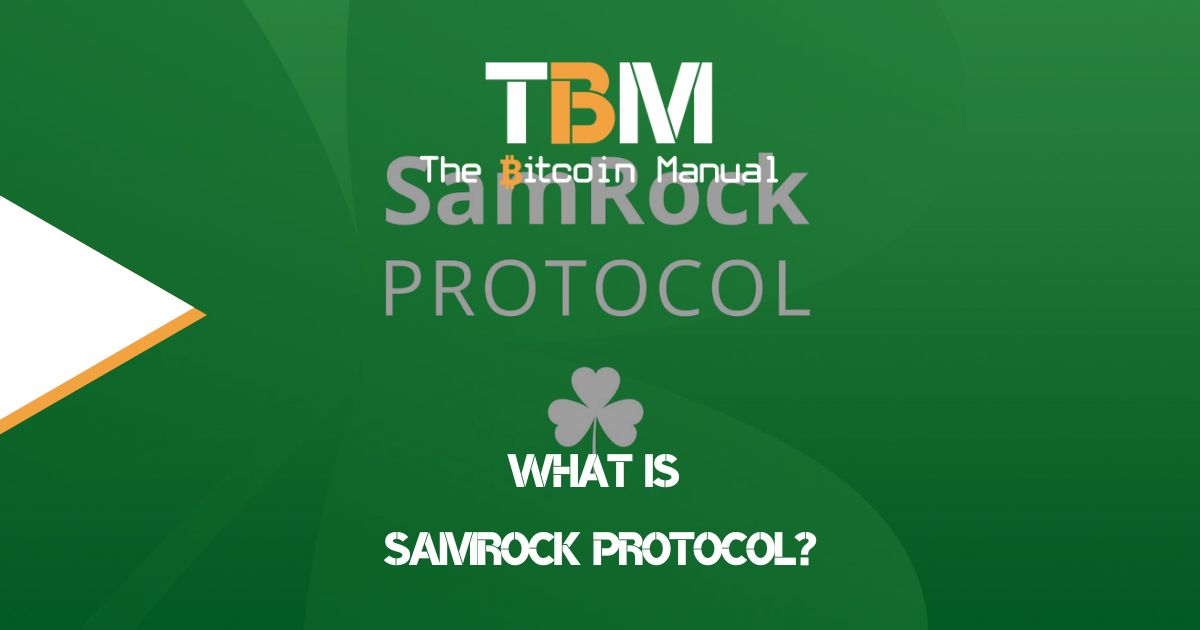As bitcoin continues to grow each year, more people get involved, and as a result, more capital comes into the market, and we see massive price movement. After more than ten years, bitcoin continues to ruffle features, and while magic internet money onboard more users looking to trade or use it as a store of value, it has yet to crack the eCommerce space.
Bitcoin’s base layer has its use cases, but as a method of managing frequent small payments, which is why certain payments need to move to second-layer solutions with more freedom.
The Lightning network continues to offer us new and innovative ways to create payments, prompt payments, route payments, and hold off payments, all in real-time, with the ability to manage microtransactions allowing anyone with a small cost basis to leverage bitcoin. This is how the money of the internet should work, simple, intuitive and ready when you need it.
Lightning payments at a click
Accepting payments via Lightning continues to get easier, and with Lightning payment links, anyone can add on-click prompts to any piece of text, image, or email to request a bitcoin payment.
If you want to test out the lightning payment link on your website, all you need to know is a simple bit of HTML to activate the prompt. Simply add the “lightning:” prompt as part of your link, and that should be it. Any user with a compatible Lightning wallet will be able to read and respond to the prompt accordingly upon clicking on it. The Lightning wallet should engage and prompt for a payment to be created.
How to use Lightning payment links
To set it up for yourself, copy the following:
<a class="button" href="lightning:[RECEIVER]">
⚡ Pay
</a>Replace the [RECEIVER] with the respective payment target, which can be one of the following:
- Lightning Address (e.g. thebitcoinmanual@getalby.com)
- LN-URL (e.g. lnurl1dp68gurn8gh…)
- Lightning Invoice (e.g. lnbc1u1p3wjp0vpp5c…)
For static payments
If you’re looking to request payments on a static web page, or check out page where you don’t have to keep track of payments and match them to actions, then you can use any of the following examples.
A text example
Since it’s all HTML, you can embed these lightning payment links into any bit of text on a page; this could be plain text, text with emojis, or anything you like, so go wild.
A button example
If text links aren’t eye-catching enough and you want the user to engage, or you’re a more mobile-heavy traffic site, then buttons might be a better option than anchor text links.
An image example
If you prefer a more creative call to action, you can embed the links in any image on your site too.
For issued payments
If you’re using Lightning to match payments with actions, like providing goods and services, you might want to opt for the Lightning Invoice option instead. That way, you can tie the invoice with something like the ID on your checkout or the ID on your payment email to match payments with different orders.
Your back end would need to generate the LN-URL first and embed it into the site’s checkout page or email as a dynamic variable.
Pros of lightning payment links
Every method of payment is going to have its benefits and its shortfalls since this is a simple prompt it creates for tipping, but it has limits.
Pros & Cons
✅ Supported by ~most wallets
✅ Different formats supported (Lightning Address, LN-URL-pay and invoice)
✅ Allows opening a payment flow in a Lightning app or wallet such as browser wallets Alby and Joule or standard desktop or mobile lightning wallets like Blue Wallet, Breez, Muun, etc
Cons of lightning payment links
❌ You can only initiate the payment; there is no way of knowing if the user completed the payment, so you could track clicks on these prompts, to have payments for a funnel conversion rate if you’re interested in monitoring it.
❌ There are no fallbacks: If there is no Lightning app available, nothing will happen when the user clicks one of those links
❌ There is no reliable way for a website to know whether a local Lightning app is available, leading to situations where UI elements you marked up, like your buttons, images or text links, have no function to non-bitcoin users.
Lightning links can be used with NFC
The lightning payment link is not limited to links on the web or email but can be brought into the physical realm too. You can also write Lightning links on an NFC tag that triggers the same payment flow when you touch the NFC tag with your phone.
The NFC tag will then prompt the Smartphone if it has a Lightning wallet installed to issue a payment. When creating an NFC tag, you need to make sure only to write the content of the href property to the NFC tag, like this:
lightning:thebitcoinmanaul@getalby.com
Instead of having the additional HTML.
Move to a bitcoin standard via Lightning.
If we are to make bitcoin a part of the daily lives of internet users, tools like these will come in handy. The fact that with simple HTML, you can make your website or emails interoperable with the growing list of bitcoin apps and wallets is exciting.
We are only in the formative stages of this integration and overlay of bitcoin into standard internet practices. As more people use it and get involved, processes will become more seamless. I can see a time when people would opt to use bitcoin because it’s far more convenient than any other payment method, but getting there will take time.
In future, perhaps prompts like these could incorporate fallback payments, and users could use either Lightning, Liquid or the base chain to make their payments. They could even have preset values in them, making it easier for one-click payments to be made and shortening the route to payment.
Recommended research
If you would like to learn more about Lightning payment links, how they work, how it’s being improved or want to contribute to the project, we recommend you check out the following resources.
Are you a bitcoin app affianado?
Are you using bitcoin inspired apps? Which app is your favourite? Do you have one you’d like us to cover? Let us know in the comments down below.