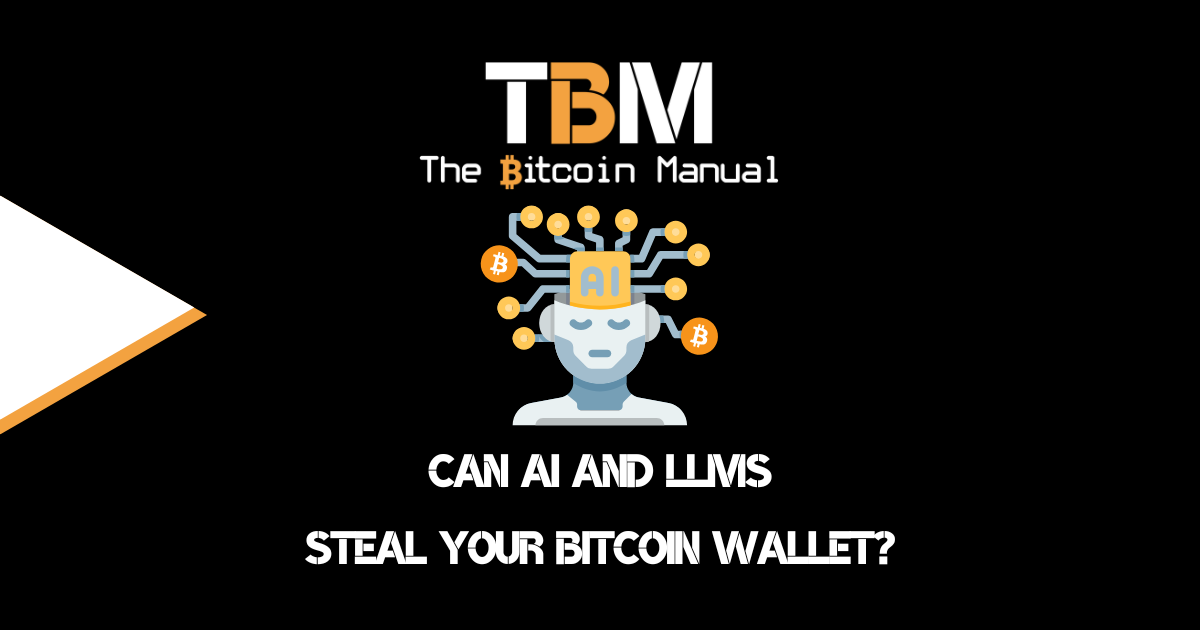The internet has matured over the years, we’ve moved on from slow loading text to a rich multimedia experience, but one thing has been missing. The ability to easily transact value across the internet was until bitcoin came around. Despite what other chain proponents might say, they need to suck it up, take their ball and go home. Bitcoin is the default value layer of the internet, and there is nothing they can say or do about it.
The ability to send money globally without any restrictions and can be cleared in seconds seems strange to most of us until you try it out. One way to do this is to try bitcoin tipping.
If you’ve hung out in the bitcoin space for long enough, you’ve probably received a tip, be that on the main chain, Liquid Network, or the Lightning Network. Bitcoiners are renowned for their willingness to throw sats at a cause or introduce new people to bitcoin by providing them with skin in the game.
If you haven’t received a tip, that’s weird; you must suck as a person. If a bunch of psychopaths don’t like you enough to tip you, you need to check yourself.
What is Alby?
Alby is a browser extension that allows you to create a Lightning Network-enabled wallet or connect an existing wallet making it easier to tip users in bitcoin using various methods.
Yes, Twitter has enabled bitcoin tips via Lightning, but it hasn’t fully rolled out globally and doesn’t have web app support, and again you’re limited to one platform. As fun as Twitter can be, there is a broader internet with great content that deserves a tip or two more so than a rehashed “bitcoin fixes this” meme on your Twitter feed.
Using an extension like Alby allows you to tip users easily on any Alby-enabled social media account, Alby-enabled websites, Lightning-enabled email addresses, and, of course, LN URLs and Lightning Invoices. The extension gives you far more range and usability than native Twitter tips.
How do I get Alby?
You can get Alby by visiting their Website and then installing their browser extension on your chromium-based browser, this could be Google Chrome, Brave or Mozilla Firefox, and many more.
Note: Chrome extensions do not apply to your smartphone mobile browser, if you are going to use a mobile browser with a chrome extension you would need to use one like Yandex or Kiwi, which can be a little buggy at times, so be warned.
Once installed, it’s time to set up a wallet so you can ride the Lightning.
Setting up your Alby wallet
Upon signing up, you’ll be asked to connect your wallet or set up a wallet with Alby. There are currently 11 wallet implementations to choose from namely:
- Alby custodial wallet
- LND
- LND Hub – Bluewallet
- LNbits
- Eclair
- Citadel
- Umbrel
- myNode
- Start9
- Bitcoin Beach Wallet
- Bitcoin Jungle Wallet
Select the method that you prefer and follow the prompts.
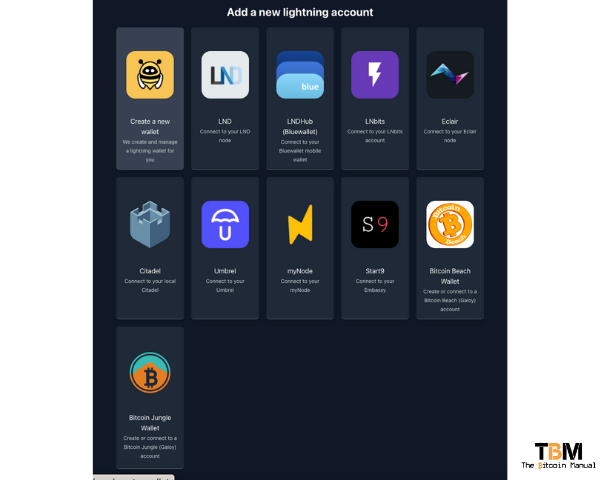
For first time Alby users
If you’re feeling a little overwhelmed with all the options, don’t freak out; select the Alby custodial wallet to get set up in the meantime. All you would need is an email address and password to set your Alby-friendly Lightning-enabled email address.
Once you’re set-up, Alby will manage your tips for you on the backend, like any other custodial service. It’s important to remember that all custodial services mean you have no private keys, so you have no final say on your funds, so don’t keep more satoshis than you’re willing to cry about later.
Since it’s a Lightning wallet, it’s pretty cheap to move funds in and out, so you have no legitimate excuse to lose a big balance. You can remove the balance and send it to another wallet you control. If you’re using the default custodial wallet and only keep an amount of sats, you want to later use it for tipping others.
Alby doesn’t lock you into anything; you can always return to the accounts section later to add other wallet or node integrations to your Alby account should you want more control or added privacy.
How to fund my Alby wallet?
If you’ve chosen the Alby custodial wallet, you’ll need to add funds to start tipping users. To fund your Alby account, you will need to purchase bitcoin from a Lightning Network-enabled exchange. Once you’ve purchased the bitcoin, you can head over to Alby and generate a Lightning invoice.
- Open your Alby wallet
- Click receive
- Set the number of satoshis you want to add to the wallet
- Generate the invoice
Then take the invoice URL and paste it into the exchange or wallet you’re using or scan the QR code provided.
Note: Do not send main chain bitcoin to a Lightning invoice, Lightning-enabled email address
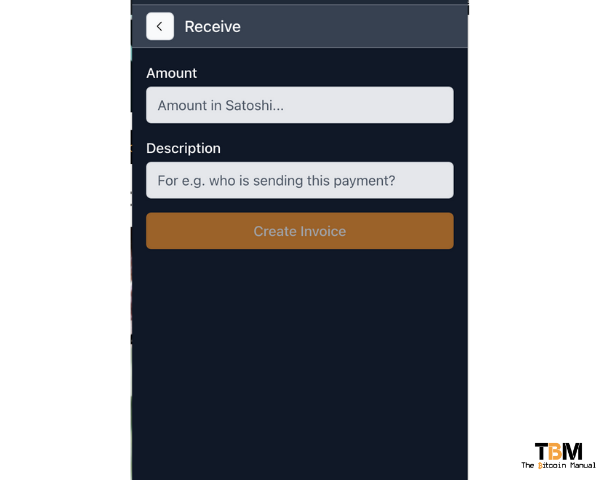
Adding Alby support to your social media accounts
If you want to make it even easier for users to tip you on your social media accounts, you can add specific markups, so that Alby can recognise your Lightning Network address and prompt tipping.
You can add Alby instant tips on your social media accounts, like Twitter, YouTube, and BitcoinTV.
- Add this in the description of your Twitter profile: ⚡you@lightning.address while YouTube and Bitcoin TV would require you to add your Lightning-enabled email address to the video description.
- An example would be: ⚡️thebtcmanual@getalby.com
- Verify if you enhanced your Twitter profile successfully with the Alby browser extension and if it showcases the highlighted mark up with your brand and instant tip then it’s working. (See the example below using our Twitter account)
- Note: Alby tips have been set up on The Bitcoin Manual Twitter account, so Alby users can easily tip us on your Twitter profile when they activate the extension.
A big shout out to Amy at Alby for hooking us up with the video 🙂
Adding Alby support to your website
The same applies to your website, if you want to have Alby users tip you on your own domain, follow these steps to mark up your blog or website.
- Add this in the HTML header section of your website: <meta name=”lightning” content=”lnurlp:you@lightning.address”/>
- An example using our <meta name=”lightning” content=”lnurlp:thebtcmanual@getalby.com”/>
- 2 Make sure to have an og:image meta tag: <meta property=”og:image” content=”https://www.your.blog/YOUR_IMAGE” /> This will rely the logo or image displayed in Alby when activating tips and is great for brand recognition.
- To verify if you enhanced your website successfully click the Alby browser extension and if it showcases the highlighted mark up with your brand and instant tip then it’s working (See example below)
- Note: Alby tips have been set up on The Bitcoin Manual, so Alby users can easily tip any post on our site when they activate the extension.

How to tip others using your Alby wallet?
Now that you’re set up and your account is newly funded you can start tipping users in a range of ways.
If a user has Alby markups enabled
If a user has followed the steps mentioned above to mark up their social media accounts or website with Alby, simply clicking the browser extension will activate the tipping prompt. From there you set the amount or select from one of the preset amounts, add a message you want to send that person along with the tip and you’re done.
If a user doesn’t have Alby markups enabled
Fret not, there is more than one way to send a sat 🙂
If you don’t get the orange browser with prefilled details, but you still want to tip the user, open up your Alby wallet and click send.
Paste in either a
- LN-URL
- Lightning Invoice
- Lightning-enabled email address
- Alternatively, you can scan a QR code
If the wallet recognises the format you provided, you can proceed to set the amount you want to tip, along with an optional message, and fire off those satoshis.
Send and receive sats with ease
There you have it, our guide to getting set up with Alby, if you made it this far, you’re probably all set up and ready to go. We hope you send and receive a bunch of tups and keep promoting that bitcoin circular economy.
If you have Alby installed, how has it worked for you, what’s your favourite part of it and what are your pain points? Let us know in the comments below, we love hearing from plebs’ first-hand experience.
Help Alby
Found anything strange happening when using Alby or do you have an idea for an epic new feature that would make using Alby even more fun and engaging, well don’t just sit on the idea, share it with Alby, and who knows, your idea could be in their next update.
You can open a support ticket here and let their team know