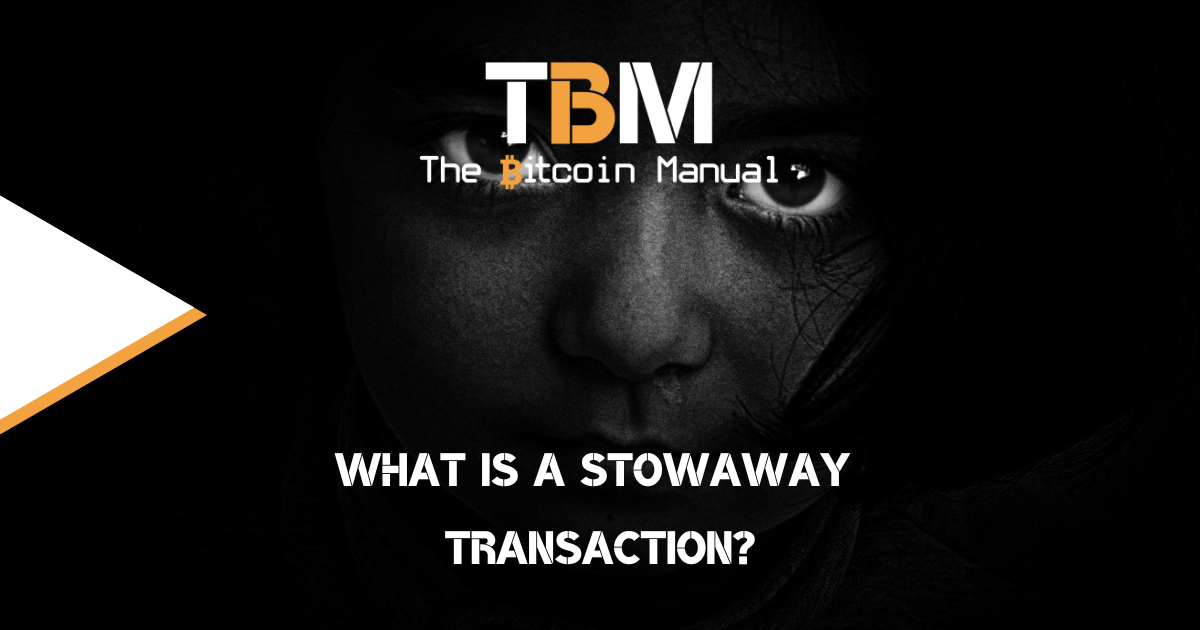When using an open public ledger to transfer funds, you must make peace with the fact that anyone can see your transaction data, such as time, addresses, amounts and more. If you’re unaware of this, you could also leak additional data that can tie those transactions to you and future transactions.
Since Bitcoin is a censorship-resistant network, no one can stop you from performing a transaction on-chain, but they can spy on you, try to close off on-ramps and off-ramps or flag your transactions. In addition, having a database where your personal data is tied to your Bitcoin could make you a target for governments, or if that database is leaked, you can become a target for criminals.
Maintaining privacy with Bitcoin has become more challenging as chain analytics firms constantly try to identify participants. If you’re trying to avoid their watch, it requires close attention to the way your transactions are being built, which inputs are being used and what kind of history your inputs are bringing with them.
Chain analysis firms use common input ownership heuristics (CIOH) to assume that those inputs belong to the same entity when there are multiple inputs to a Bitcoin transaction. But these assumptions only work with standard Bitcoin transactions.
To break these assumptions, you can use different transaction creation techniques like the Stowaway transaction, rendering the ability of a chain analysis company to be confident in their assumptions.
What is a Stowaway transaction?
A Stowaway transaction can be done by paying another trusted Samourai user or Sparrow wallet user. Still, other wallets could adopt this technique if privacy techniques become important to their users.
When you create a Stowaway transaction, it looks just like any other Bitcoin transaction on chain, but behind the scenes, it is a form of 2 person CoinJoin. The most powerful thing about Stowaway is that the actual transaction amount will never be visible to anyone looking at the blockchain.
Stowaway is an implementation of Payjoin, where 2-wallet coordination takes place. Stowaway transaction allows users to establish private payment channels without revealing their Bitcoin addresses. Since this is a collaborative transaction, you can only send a Stowaway transaction to the person willing to collaborate, so both parties need to be privacy-conscious.
How does a Stowaway transaction work?
If Bob wants to send Alice a Stowaway transaction of 0.015 bitcoin, they will collaborate by providing inputs to construct a single transaction. Then, one output will be given back to Bob as his change, and the other output will be given to Alice with her contribution and payment. However, none of the inputs or outputs will match the 0.015 Bitcoin amount that would need to be transferred.
Alice and Bob must communicate the timing of their transaction out of band, meaning that, in the examples below, Bob will have contacted Alice using a communication method outside of their preferred Wallet application, such as a phone call, an end-to-end encryption text, a secure email, or Nostr DM etc.
How to conduct a Stowaway transaction?
As mentioned earlier, only two wallets offer this type of transaction: Samourai and Sparrow Wallet.
Samourai Wallet
To create a collaborative Stowaway transaction in Samourai Wallet, ensure you and your collaborator follow each other’s PayNyms.
- Navigate to your post-mix wallet.
- Select the blue “+” sign then “Send.”
- Toggle on “Cahoots.”
- Select “Stowaway.”
- Select “Online.”
- Select your collaborator from your contact list
- Enter the amount you would like to send. Select “Review Transaction” when finished.
- Set your miner fee amount.
- Contact your collaborating peer and let them know to listen for your transaction from their wallet.
- Select “Begin Stowaway”
- Details of the transaction will be communicated between peers encrypted over Tor on the Soroban communication layer.
- You will see the progress of the transaction build progress through five steps in less than 10 seconds.
- Once finished, review the details and select “Send.”
- A pop-up dialogue will ask you if you are sure you want to broadcast this transaction; select “Yes.”
The collaborating peer will receive their input to the transaction back with the amount you sent them added to the new output. Therefore the actual amount sent is obfuscated on-chain.
Sparrow Wallet
- Navigate to your “Postmix” wallet tab, then the “Send” tab.
- Select the drop-down option on the right-hand side of the “Pay to” field.
- Select “PayNym or Payment code.”
- In the pop-up window, scroll down your contact list to your collaborator’s PayNym and click on it.
- Then select the option to “Send Collaboratively.”
- Enter a label for your transaction, enter the amount to send and set the miner fee rate.
- Then select the blue “Mix Partner” icon in the lower left-hand corner of the transaction graph.
- On the pop-up screen, you will see that your selected PayNym collaborator is already selected.
- Select “Next” to initiate the transaction.
- This is when you want to inform your collaborating partner that it is time for them to listen from their wallet. This is an out-of-band communication.
- Once your mix partner accepts the request, the transaction will be built.
- It takes some inputs from both parties returning the appropriate change to each.
- The receiver’s change includes the amount you sent them.
- If everything looks good, select “Sign & Broadcast.”
- Once the transaction is broadcast, you will receive a confirmation.
Do your own research.
If you want to learn more about Stowaway for Bitcoin, use this article as a jumping-off point and don’t trust what we say as the final say. Take the time to research, check out their official resources below or review other articles and videos tackling the topic.
- samouraiwallet.com/stowaway
- Stowaway
- How To Spend Mixed Bitcoin Privately – Bitcoin Magazine
- Bitcoin privacy guide – Spend
Are you a Bitcoin and privacy fan?
Have you been using Bitcoin privately to mask your on-chain footprint? What is your preferred method of masking your transactions? Which app is your favourite? Have you tried all the forms of privacy payments? Which one do you prefer? Do you have any tips for keeping chain analysis in the dark?
Let us know in the comments down below.