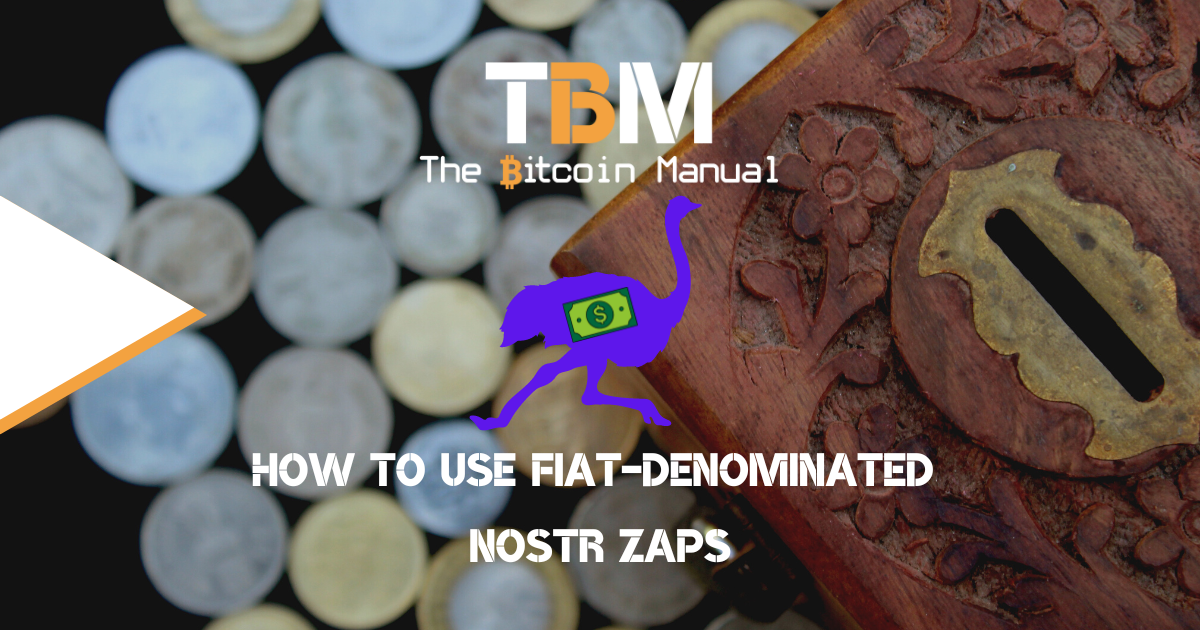So you’ve heard about nostr, and you really like the idea of a censorship-resistant protocol, and you want to engage with others who hold those same values. Maybe you’re a content creator that is tired of dealing with swapping to different platforms or holding back on what you really want to say because you’re afraid of having your account taken down.
Perhaps you’re someone who wants to monetise their content, but you don’t want third parties taking a piece of your earnings, and you’re trying to keep more of it for yourself by getting people to pay you directly.
All of that can be done using nostr and bitcoin, but if you’re not yet convinced or comfortable with the whole “bitcoin thing” and you’re still a believer in the almighty dollar, that’s okay. There are some who require a serious amount of pain before they kick a bad habit.
If you prefer the stable and consistent decline of fiat money over the volatile incline that is bitcoin but still want to use nostr, then listen closely.
Setting up your Kollider wallet.
Kollider has recently launched a browser-based wallet that not only provides support for nostr accounts, so you can sign events and log in to any nostr client. The wallet has Lightning support so that you can send and receive bitcoin instantly, but it also extended its Kollider Pay service so users can hold synthetic balances of USD or EUR in their wallet.
To get set up, all you need to do is:
- Head over to kollider.xyz/wallet
- Download and install the browser extension (Available for Firefox, Chrome and Brave)
- Once installed, you will need to create an account with a username and password.
- Save your UN and PW somewhere safe.
- Set your preferred @kollider.me Lightning Address.
- That’s it; your wallet is all setup and ready to go.
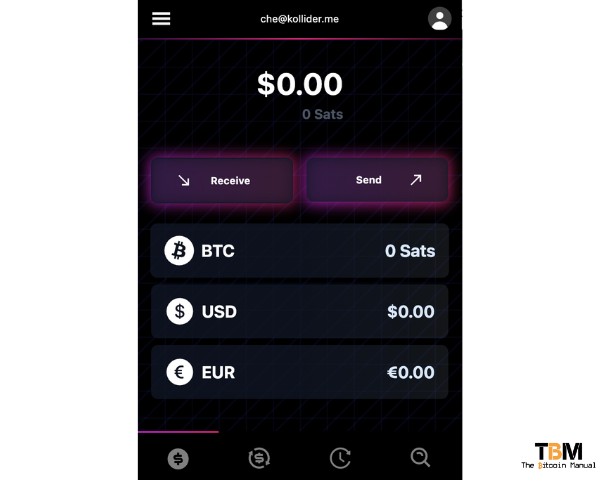
Note: This is a custodial Lightning wallet, so you are trusting a third party to hold your funds, only keep as much money as you can afford to lose, and either move funds to a wallet you control or liquidate for fiat to reduce your exposure.
How to fund my Kollider wallet?
To give your Kollider wallet a test drive, you’ll need to fund it with some bitcoin on the Lightning Network. There are several exchanges that allow for Lightning network withdrawals as well as on-chain to Lightning submarine swapping services you can use.
Once you’ve found a source of Lightning Network-based bitcoin, select the receive option and the denomination you prefer.
- You can select BTC, USD or EUR.
- After you’ve selected the currency pair, set the amount you want to receive and generate the invoice.
- Then take the invoice and paste it into the exchange wallet to withdraw the funds.
- Your new balance should reflect instantly in your wallet.
Once your balance is ready, you can go ahead and start to Zap other nostr users. While you will see your USD balance drawdown, zaps will be measured in the satoshi value exchanged at that time. The receiver of the zap will receive their value in satoshis if they’re using any Lightning wallet other than Kollider.
If they are using a Kollider wallet, the balance will reflect in their wallet in the currency you sent.
How do I sell my bitcoin-backed USD or EUR?
If you’ve been wildly popular on nostr, or you already have an established audience who have always wanted a cheaper way to pay you for your content or services, and you’ve built up a considerable amount of USD or EUR in your wallet. You’ll find that these dollars aren’t exactly interoperable with many places.
While you might see USD or EUR on your wallet screen, the truth is the balance is backed by bitcoin on the Lightning network, so you’ll need to jump through a few hoops to get that value into other payment rails.
To get some of that balance out Kollider wallet and turn it into something you can eat, you can try to:
- Swap your bitcoin-backed synthetic stablecoin or a stablecoin like USDT using an exchange or swap service.
- Purchase a gift voucher on a service like The Bitcoin Company or Bitrefill.
- Send your synthetic stablecoin balance to an exchange that supports Lightning, your balance will auto-convert to satoshis, and you can sell it for fiat.
- Find a P2P market where you can sell Lightning Bitcoin for Fiat, like Robosats or Paxful.
Swapping between currencies.
The Kollider wallet is a multi-currency wallet, with all value backed by a satoshi balance on the backend. You can divvy up that value into different slices as you please and change it at any time, right inside the wallet.
The Kollider wallet has a swap feature, so you are free to change between BTC, USD or EUR denominations as you see fit, and the wallet will calculate the change based on the current exchange rate for satoshis to USD or EUR.
This comes in handy for those who have received bitcoin or USD payments and would actually like to hold the inverse.
- Suppose you’re a bitcoin maxi, but some of your audience prefers to tip you in dollars; you can accept those dollars and instantly convert them back to bitcoin and pump up that satoshi balance.
- In a world where you prefer the US Dollar or Euro as your unit of account, let’s say a nostr user tipped you a bunch of bitcoin for a meme, and you’re thinking man, I don’t want to lose this purchasing power in the short term, and I’d like to hedge this value in fiat, you can do that and swap that bitcoin balance for USD or EUR.
How you swap your balances between currencies is entirely up to you; hold all bitcoin, all dollars, mix it up and go 50/50 or any ratio you feel comfortable withholding.
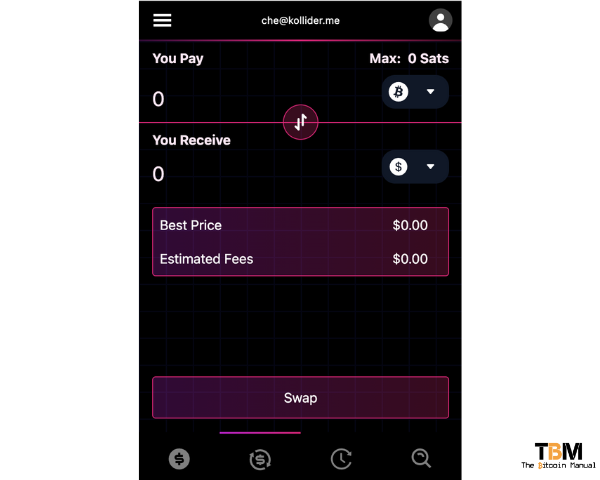
Adding your nostr account.
If you don’t have a nostr account, one will be automatically generated for you once you set up your Kollider wallet; you will find the private and public key pair under the nostr section on the settings page. You can then use Kollider to sign in to any nostr client and use this as your primary account going forward.
Remember to save your private key in case you lose your device, your browser gets wiped, and you lose your Kollider password; if you do, you will lose your nostr account.
If you have a nostr account already, you don’t need to discard it and start fresh; you can add your existing account to the Kollider wallet and use it as your preferred key management software.
To add your existing nostr account, select the edit option under the nostr section, and paste your nostr private key under the private key (nsec) section and click save.
You should see your npub automatically added as you paste your nsec key, and you should be able to access your account. To test, head over to a nostr client that you are not logged into, or log out of a nostr client, and then try to sign into your account using Kollider.

Finding nostr users quickly.
One nifty feature the Kollider wallet has over other Lightning wallets that have adopted nostr support is their directory. You’ll find it at the bottom as one of the four icons, select the magnifying glass icon, and you will be presented with a search bar.
You will be able to search for users based on their:
- NIP-05 handle/username
- Lightning address
Once you locate the account, select it, and you’ll get a display of their profile with the option to pay this user directly in either BTC, USD or EUR.

Connecting Kollider to Alby.
If you’ve already set up a nostr account and you’re using Alby to hold your keys and route your Lightning payments, but you want to have USD or EUR balances, the good news is, you do not need to switch over or have another browser extension running.
Instead, sign up for a Kollider account and head over to Alby once you’ve confirmed your username and password.
- Open your Alby wallet.
- Select add a new account.
- Select the connect wallet option.
- Pick Kollider from the list.
- Select the unit of account you prefer, USD or EUR.
- Add your username and password and sign in.
- You will now see a separate wallet in your wallet drop-down for accepting USD or Euros via the Lightning network.
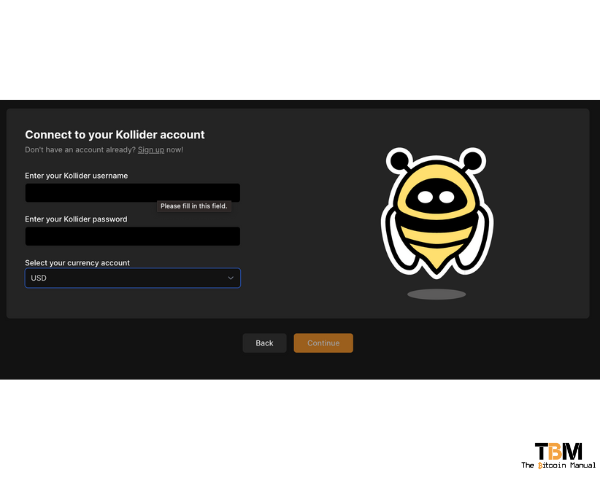
If you wish to hold both USD and EUR balances, you will need to repeat the process twice to set up each wallet. Your Alby wallet is simply talking directly to your Kolliders node and associating the payments with the custodial account you’ve set up with their service.
Another point to note is that Alby wallets can only denominate in one currency when creating an invoice; this will be the one you set by default. If you’re only going to use USD, you will not find this to be an issue, but if you are using both USD and EUR, it might trip you up when generating invoices to receive funds.
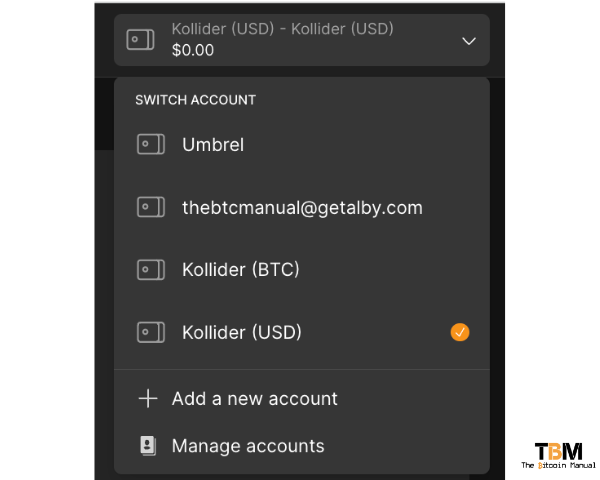
Customise your nostr experience.
Nostr might have been birthed within bitcoin circles and have a core community that is bitcoin focused. Still, the protocol is entirely agnostic to any content or value being transmitted between peers using the network.
That means no two people need to have the same nostr experience, but they can remain interoperable with one another in terms of exchanging messaging or value across the internet. If bitcoin is not your thing, or you’re only bitcoin curious, you need not hold all your funds in bitcoin to pay nostr users or receive finds via nostr with the help of solutions like Kollider.
Having the ability to settle in a unit of account that more people are comfortable with but is settled on bitcoin rails opens up appeal for a host of nostr applications. The obvious one that comes to mind is nostr marketplaces, users can sell their time, goods or services priced in USD or EUR, but it all settles through bitcoin.
Instead of adding the friction of calculating how many satoshis equals how many dollars, you abstract that complexity, and the user simply needs to pay the USD balance; how it’s settled remains bitcoin, and how you prefer to keep that balance is up to the seller.
Slow and steady adoption wins the race.
While this may not be a perfect solution, carrying custodial risk, it does provide users with another option which will only expand with time, as stablecoins come to Lightning in the form of Taro assets or Tether (USDT) via OMNIBOLT. This means users of nostr could have bitcoin wallets, leverage the same technology and network effects that bitcoiners enjoy, but run it with a unit of account they prefer; this gives nostr a wider reach and allows others to exchange value in
All the while, this additional adoption drives demand for bitcoin to provide the liquidity to route the payments on Lightning or, in the case of synthetic stablecoins, provide the backing for those balances.
Lastly, the ease of swapping between these different currencies might also expose users to bitcoin and bitcoin technology. New nostr users might have come to the platform for censorship-resistant communication and exchanging USD using the bitcoin network and later decide to acquire some of their very own.
Do your own research.
If you’d like to try out Nostr or want to learn more about it, we recommend checking out the following resources to kickstart your research.
Are you on Nostr?
If you are a Nostr user and want to hang out and chat with us or follow our content on your preferred Nostr front end, feel free to add us using our PubKey below and send us a zap if you’ve got sats to spare.
npub10mxnle348mzv2dnj0ylgz3zu9gceenc29x9fr4m6mnars66j7vxsnkn8mj
The Bitcoin Manual’s Nostr Pubkey
Please give us your notes.
If you have used Nostr, which client do you prefer and why? Are there any clients that you think deserve mention? Let us know in the comments down below.