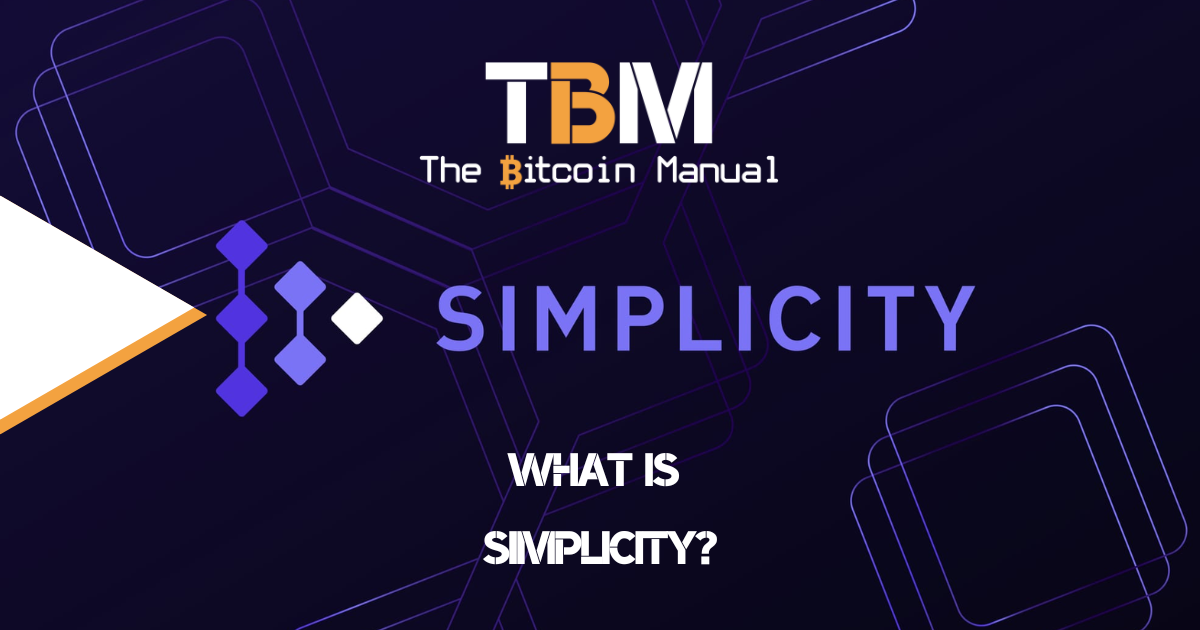Once you get into bitcoin, a lot of your disposable income with probably go towards stacking sats, an admirable use case for your labour and value, but sometimes, you might feel a little high time preference FOMO and want to enjoy a little guilt purchase. This could be building a node, buying a pre-build node, hardware wallets, seed storage devices or other bitcoin accessories.
As the amount of bitcoin branded merchandise grows, there are certain products that have become rather popular in the space. The BlockClock by Coinkite has become one of the most sought-after bitcoin gifts you can give yourself or a fellow maxi; they look awesome. While they have more of a use case than any altcoin, but they do cost a pretty penny, a penny you could turn into potential sats.
Clocking in on Moscow time
The BlockClock has been around for a while but gained popularity during a remote testimony by then Twitter CEO Jack Dorsey. During the call, he addressed the United States Congress, and during that time, the BlockClock was visible behind him. Jacks’ blockclock was set to display the price of 1 USD in Sats, which at the time was 1952.
The strange time didn’t correspond to anything normies could understand at the time, which led to massive speculation on Twitter, with the most popular theory being Jack had his clocks set to “Moscow Time”.
Jack Dorsey has a #Bitcoin BLOCKCLOCK behind him as he testifies infront of the United States Congress. pic.twitter.com/nAJ96cWGBF
— Documenting Bitcoin 📄 (@DocumentingBTC) March 25, 2021
If you’re keen on having a Moscow time display in your home, head to Coinkite’s Blockclock website and pick up a BlockClock or a BlockClock mini.
Create your DIY BlockClock
Now Coinkite’s BlockClock is an amazing display to have in your home; it looks cool and reminds you to stack sats, but not everyone’s got the fiat to spare or wants to risk shipping something like this to certain parts of the world.
Talking from personal experience, when shipping something to South Africa, you’ve always had to have a hope and a prayer that it would reach you and the bigger the item or more expensive, the lower the chance it will ever reach your doorstep.
Thankfully in bitcoin there is no single way to get a job done and the BlockClock has inspired some plebs to create cheaper homemade versions of their own, like the one developed by pleb @ajmotto who used an M5StickC IoT device to create his mini BlockClock for a fraction of the price.
Here is the result:

Steps to setup your DIY bitcoin clock
- Buy M5StickC from here. It costs around $13.95 without a shipping charge
- Next, you need to flash it with UIFlow firmware using M5’s firmware burning tool. Please search on youtube for ‘how-tos’.
- M5stack has hosted multiple videos on YouTube.
- If your M5stickC is already flashed with UIFlow when you receive it, you can skip this step
- Connect your M5StickC with your WiFi
- M5stack has an online IDE to code and flash your device remotely.
- Please connect your device with UIFlow by following the instruction.
- Get your coinmarketcap API to get the BTC price. Coinmarketcap offers a few thousand API calls free for a month.
- Create an API key in their portal.
- Copy the following micro python program in the UIFlow interface and run it to flash the device.
- Note: Don’t forget to replace coinmarketcap API key in the code.
Flashing the M5StickC
from m5stack import *
from m5ui import *
from uiflow import *
import urequests
import json
def setFont():
#lcd.clear()
#setScreenColor(0x006600)
lcd.setRotation(1)
lcd.font(lcd. FONT_Default)
#lcd.font(lcd.FONT_Small)
#lcd.setTextColor(0xffffff,0x006600)
def redBackDrop():
lcd.clear()
setFont()
setScreenColor(0xf80b0b)
lcd.setTextColor(0xffffff,0xf80b0b)
def greenBackDrop():
lcd.clear()
setFont()
setScreenColor(0x009900)
lcd.setTextColor(0xffffff,0x009900)
def displayContent(symbol,price, marketcap,block):
lcd.print(str(symbol), 60, 5)
lcd.print("Price : $" + str(price), 5, 20)
lcd.print("M.Cap: $" + str(marketcap) + " Bn", 5, 35)
if str(symbol) == 'BTC':
lcd.print("1$ : " + str(round(1/(price/100000000))) + " Sat", 5, 50)
lcd.print("Block : " + str(block) + "", 5, 65)
def getAPI():
result = dict()
try:
# Replace 'X-CMC_PRO_API_KEY' with your coinmarketcap API
req = urequests.request(method='GET', url='https://pro-api.coinmarketcap.com/v1/cryptocurrency/quotes/latest?symbol=BTC,ETH,LTC', headers={'X-CMC_PRO_API_KEY':'<replace your coinmarketcap API key here>','Accept':'application/json'})
req1 = urequests.request(method='GET', url='https://mempool.space/api/blocks/tip/height')
BTCPrice = round(json.loads((req.text))["data"]["BTC"]["quote"]["USD"]["price"],2)
BTCMarketCap = round(json.loads((req.text))["data"]["BTC"]["quote"]["USD"]["market_cap"]/1000000000,2)
BTCBlock = req1.text
result['btcprice'] = BTCPrice
result['btcmarketcap'] = BTCMarketCap
result['block'] = BTCBlock
return result
except:
setScreenColor(0xff0000)
lcd.print("Can't fetch API",5,30)
result['btcprice'] = 0
result['btcmarketcap'] = 0
result['block'] = 0
result['ethprice'] = 0
result['ethmarketcap'] = 0
return result
while True:
result = getAPI()
redBackDrop()
displayContent('BTC', result['btcprice'],result['btcmarketcap'],result['block'])
wait(150)
greenBackDrop()
displayContent('BTC', result['btcprice'],result['btcmarketcap'],result['block'])
wait(150)You can also find the instructions on the following Github repo
Note: this code does not format well on M5StickC Plus display
Cut costs and stack sats
While the project won’t look as awesome as the BlockClock, you are spending a fraction of the price to create it. The total cost of this project is not more than $30, and it serves the purpose, and I am pretty sure it will inspire more elaborate setups in the future.
Plebs do tend to get rather creative when it comes to bitcoin.
So there you have it, a mini BlockClock you can give to friends and family or display around the house that won’t end up breaking the bank.
You can thank @ajmotto for his setup by sending him sats directly to his Lightning Address
⚡️ajmotto@stacker.news
Originally posted on Stacker News
Are you a DIY bitcoiner?
Do you like to take on bitcoin DIY projects? What have you built or customised so far to make your bitcoin experience better? Let us know in the comments below or share your DIY projects with us on Twitter; we’d love to check out your set-up and share it with bitcoiners worldwide to draw inspiration.