Bitcoin is the internets native currency, and as a digital-first and only currency, it makes sense that it would be incorporated into various online tools we use today. The way we conduct online payments is also slow, antiquated, carry custodial risk, doesn’t clear immediately and limits cross-border payments, something bitcoin doesn’t have to deal with since it’s accepted anywhere there’s an internet connection.
Having fiat run on the internet has gotten us pretty far. Still, its limitations reflect in the quality of digital products and pricing mechanisms for services and make specific ideas unfeasible. However, bitcoin doesn’t have these restrictions. With its Lightning Network payment layer ideal for microtransactions, it will unlock a host of new monetisation strategies, as we’ve seen with the push of the value for value model.
One app leveraging the bitcoin Lightning Network to provide a unique monetisation tool for a service we should all be familiar with is poof run.
What is poof run?
Poof run is a web application that was created to provide a simplistic platform to share and sell files quickly without any burden. The application can be run completely anonymously. There is no waiting, no signups, fast, privacy and nerd-friendly and the best of all; it uses bitcoin.
We should all be familiar with the idea of transferring files online using a unique link; WeTransfer and Dropbox are probably some of the more popular services. Still, none of them allows you to create a unique link with a bitcoin payment attached to it.
Using poof run, you can upload a file to their service and set the price in satoshis you want to receive should someone request to download the file. Once you’ve uploaded the file and set your price, you’ll receive a short link that you can use to share with your clients, friends, family or complete strangers on the internet.
Is poof run free to use?
Yes, poof run is completely free to use. All you need to do is head over to their website, on desktop or mobile and start adding your files.
What do I need to get started using poof run?
All you need is an internet connection and a device; once you hit their URL, there is no signup, and you can start adding files immediately either by dragging them into the web browser or using your device’s file explorer.
Restrictions on file storage
At the moment, all file types are accepted, so you’re not limited in what you can upload, from documents to images, text files, videos and more. However, the size of the files does have a hard stop with a maximum file size of 50MB.
Poof run will store the file on their service for as long as there is activity on it. However, if you’re creating a link that is never accessed, the files will be deleted after ten days
While for the receiver, once they’ve paid to access the file, the download will only be available for 24 hours before your access is revoked, so be sure to let your recipients know when sharing your link, so they don’t have to pay for the file twice.
Note: Since poof manages the files you upload, they reserve the right to delete any file without any reason or notice.
Tips on using poof run
Using this service, you agree that poof run is not responsible for any lost funds, lost files, bugs, etc.
- After selecting files to upload, you can press Enter to initialise uploading.
- You can copy all links by pressing Ctrl + C on your clipboard
- Now you can share the link with anyone who wants access to the file
Cost of using poof run
To minimise this risk, they encourage all users to take their bitcoin out as soon as possible, so don’t keep too many funds and check your balance regularly. Regarding fees, for every sale you make, poof takes a 3% flat rate. E.g. After selling your file for 100 sats, you will receive 97 sats.
Keep your key safe
Since there is no login, files are attributed to a user based on a secret key you will receive once you upload a file. Consider the key to your username and password for the service. Please take care of your secret key as poof doesn’t save them anywhere.
So if you lose your key there are no “accounts”, no association to whom it may belong, and it’s impossible to “Recover it” anyway. Lost Keys = Lost Funds. Period.
Can I re-use old links?
Yes, it’s possible to re-use your previous generated key to avoid safe-keeping a massive list of them.
You can use one key for all your uploads. To do this, use the “Edit” button on the upload window.
Accessing your file links
When a user accesses your poof link, they’ll be greeted with a page that gives you the cost to access the file and a button to generate an LN-Invoice. Once the user clicks to generate an invoice, the user will have 30 minutes to settle it, more than enough time to pull out their Lightning Wallet and pay.
The user is able to pay either by scanning the QR code or copying the invoice and pasting it into their wallet.
Once the payment is made, the user will have the option of downloading the file.
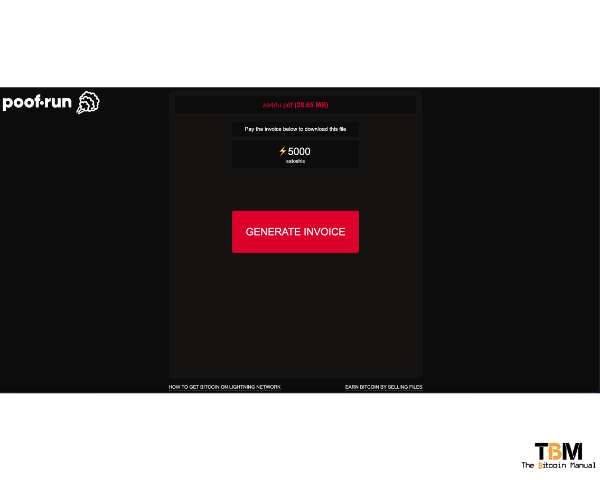
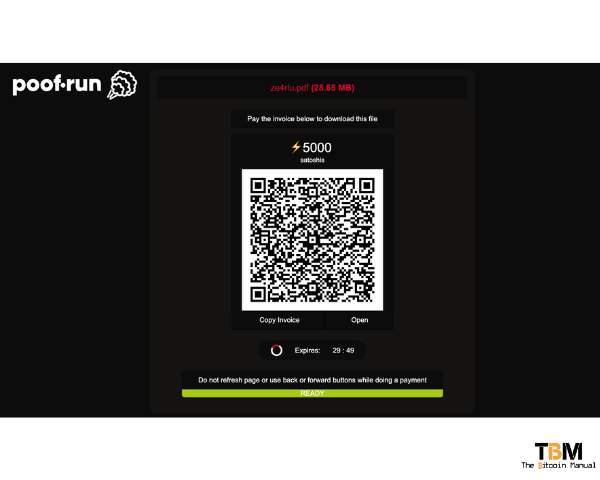
How to add or withdraw sats on poof run?
If you have funds on the poof run wallet and would like to withdraw them to another wallet that you control, then you can issue a withdrawal using a Lightning Invoice.
- First, check the amount outstanding in your poof run account by inputting your unique key.
- Once you have the amount you want to withdraw
- Head over to the Lightning wallet you want to use and create a received invoice, set the number of sats you want and copy the lightning invoice.
Then head over to poof, run and paste in the invoice and select withdraw and you’re done. It shouldn’t take more than a few seconds for your payment to be confirmed in your wallet.


Who would benefit from using poof run?
Since it’s a free, open and anonymous tool, anyone can use it if they’re looking to monetise or limit access to specific files they would like to share with friends, family or clients. For example, designers and copywriters could use the service as a way to charge for reverts. So that can bill that annoying client that constantly asks for changes and force them to pay every time they want a new copy for review.
Get the app
There you have it, an easier way to transfer files, reduce spam downloads and monetise your files into a way to earn a few sats.
If you’d like to learn more about the app or give it a try, check out the links below.
Are you a bitcoin app affianado?
Are you using bitcoin inspired apps? Which app is your favourite? Do you have one you’d like us to cover? Let us know in the comments down below.




