If you enjoy devouring content through weekly podcasts, prefer it as a medium to catch up with the latest news without having to read through multiple articles, or you like to follow interesting long-form conversions.
Then you’ll know how annoying ads have become in your favourite podcasts, it breaks the conversation and your concentration, but it’s part of how these creators monetise their efforts as a necessary evil we all tolerate.
Sure, you can opt for ad-free experiences through paid for podcasting services where ad-free versions are uploaded or ads are inserted by the platform and can therefore be removed once you upgrade, but that doesn’t mean the creator gets to see much of that income.
Supporting creators for the entertainment and insights they provide can be done via donations which many podcasters do accept, but this is not a default nor a direct method of monetising content. One way to get around these issues is the value for value model we see emerging in the Podcasting 2.0 push.
What is podcasting 2.0?
Podcasting has been around for two decades, but as bandwidth becomes faster and cheaper, the medium has begun to grow in popularity. The basics of podcasting infrastructure have not changed much over the last twenty years.
You have an audio file, which is usually an mp3 file, and you have an RSS feed which is an XML file with information about all the episodes of the podcast. While this is an open protocol for anyone to use, podcasting has become centralised by large companies. Many podcasters and podcast creators have been happy to allow large companies like Apple and Spotify to take the lead and define standards for the podcast industry.
As podcasting became more centralised, it became overly monetised; instead of enjoying content, you’re subjected to countless ad reads or pauses to shill products and even compromising the content with promotional material inserted into conversations through sponsored deals.
Podcasting 2.0 aims to break the hold these centralised companies have on the podcasting ecosystem. Podcasting 2.0 is an umbrella term that covers a collection of initiatives to advance podcasting technology and decentralise podcasting and provide new ways of monetisation and features that may not be viable for mass commercial interest.
Podcasting 2.0’s primary methods of monetisation is through streaming paymetns and sponsored shoutouts. Listeners can set a rat ethey are willing to pay to listen to a podcaster and the balance is subtracted as they listen to the episode or listeners can pay to leave comments on the podcast.
There are several podcasting 2.0 apps in the works and Fountain Podcasts happens to be one of them.
Cost of switching
The Fountain app, which is available for both iOS and Android devices, is a free-to-download and free-to-use app. You can have an anonymous account or connect it to an email address; either way, you can use the app like you would any podcasting app. Subscribe to podcasts, download episodes and favourite episodes, create a playlist and browse for episodes.
Fountain also offers a premium option, where you can pay a monthly fee to access additional features like custom playlists and the removal of lightning payment fees for streaming and boosts.
Where Fountain sets itself apart from your traditional podcasting apps is the custodial bitcoin lightning wallet attached to the app. You can fund your custodial wallet with satoshis and use this to tip your favourite podcast creators.
Funding your wallet
Funding your wallet is pretty easy all you need is a Lightning wallet or have a balance on a Lightning exchange.
- Open the fountain app
- Head over to your wallet
- Select the menu option next to your wallet
- Select from one of the set amounts.
Once you select the number of satoshis you want to add to the wallet, a QR code or LN invoice should appear on the screen which you can use to fund your wallet.
Note: This is a custodial wallet, you do not hold your keys and the funds are held on your behalf, so be sure not to hold more sats than you’re willing to lose.
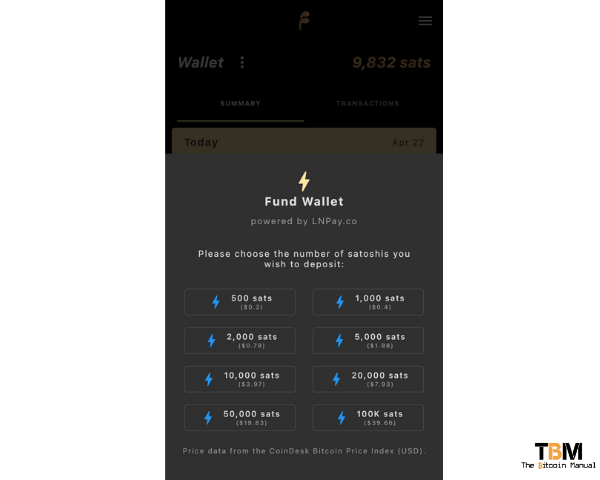
Removing funds from your wallet
Alternatively, if you have sats you want to remove from the wallet, you can also withdraw it the same way.
- Head over to your wallet in the fountain app
- Select withdraw
- Choose the amount you want to withdraw
- Scan the QR code or copy the LN invoice and withdraw the funds.
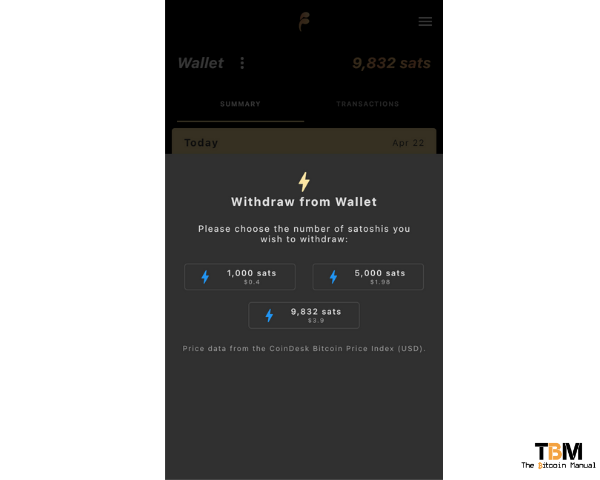
Supporting podcasters with sats
Once your account has been loaded with sats, you can head over to the discover page and find podcasts from your favourite thinkbois and girls. Note that not all podcasts are enabled to receive streaming sats or boosts, if they are you’ll see a yellow lightning symbol ⚡️ next to the follow button of the podcast.
If lightning tips are not enabled you can click on the symbol and it will prompt you to tweet the podcaster to enable their tipping wallet on Fountain.
Note: If you already have a podcast app on your phone such as Apple podcasts, you can sync your subscriptions with Fountain on startup.

Listening to a podcast
Once you find a podast you want to listen to, click play and enjoy. If you want to passively tip, select the stream option under the podcast profile picture and set how many satoshis you want to tip per minute. You can start with 1 satoshi per minute or move it up to any value per minute you prefer.
If you want to actively support the podcast you can use the boost option. Clicking boost will open up a comment window, set the amount you want to tip and the message you want to be attached to the tip. Once you confirm the boost your comment will be time-stamped on the podcast with your donation value and comment.
Note: You can also private boost, which sends a message to the podcaster without it becoming a public comment on the podcast episode feed-in Fountain.
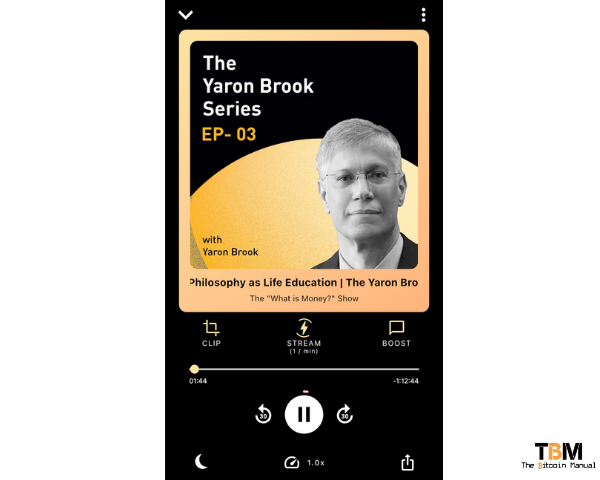
Keeping track of your sats
Since podcasting 2.0 is a direct payment app, you remain in control over who you support and can easily keep track of where your sats are going. At any time you can check on the status of your account on your wallet page.
The screen will give you a summary of who you’ve paid, what you paid for and how much you paid based on different time frames.
You can see how much you’ve streamed or boosted to each show, which is a pretty nifty feature and gives you an idea of how you feel and provides you with the most value.
A bit of a bummer
I tend to spend most of my podcasting time at my desktop while completing my fiat mining operations. So the absence of a desktop or web app for my fountain account is a bit of a downer. I do hope they do add cross-device support in the future for the minority who aren’t mobile-first.
While you can still listen to podcasts on your desktop device or mobile device without the app on play.fountain subdomain, you will require the direct link to that episode, which you can find using the share button in the app.
Copy the URL and paste it into your browser, and you can access the content; the downside of this method, as I mentioned, is without an account, you’re back to passive podcasting. You cannot tip, comment or boost on podcasts or use any features that come with having an account like favouriting episodes.
Get the app
There you have it, another way to listen to bitcoin podcasts, skip the ads and listen to your favourite creators or create your podcast on a value for value model instead of relying on advertising that could compromise your messaging.
If you’re ready to switch over, you can find the direct links here, and feel free to follow us on The Fountain App using our handle @TheBTCManual




