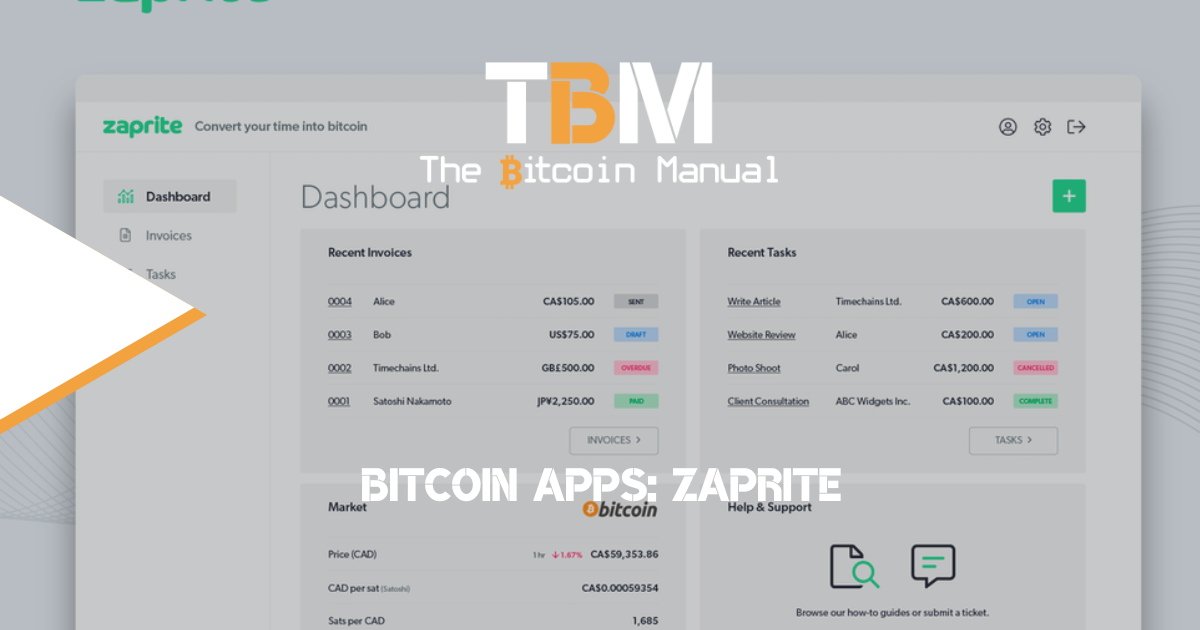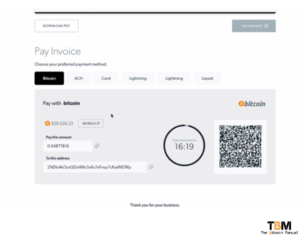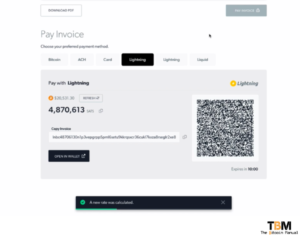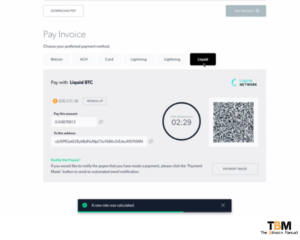If you’re running a business or a freelancer, you’ll know how painful managing invoices can be; doing it manually through excel sheets and sending out PDFs was an admin nightmare. You would have to manually log every transaction in your sheet, keep up to date with the status, check payments with your bank and match up invoice numbers which can all take up a lot of time.
That’s only the basic issue; add on managing multiple currency payments or multiple payment methods like credit cards, direct deposit, wire transfer, and fintech apps like PayPal, and you can quickly see why your accounting bills or time spent on payment managed can start to spiral out of control.
Of course, today, you can pay for invoicing software, connect all your payment methods to a dashboard, and manage your contacts, check on statuses, and it does lighten the load a fair bit, but none of them supports bitcoin in a native fashion.
If you are moving your business towards a bitcoin standard by accepting payments in using the digital payment network, you’ll have to do it manually like the excel days or adjust your software solution to something that offers native bitcoin support like Zaprite.
What is Zaprite?
Zaprite is a web app that allows anyone to move to a bitcoin standard when managing their business. Once you create an account with Zaprite, you can create beautiful, customised invoices that can be paid with Bitcoin, Lightning, Liquid, Liquid Assets like stablecoins or filthy fiat options like credit/debit cards.
Zaprite offers users access to an invoicing platform with features like:
KYC-free
Email + password sign-up
Mobile-friendly web app
Dozens of fiat currencies denominations supported
Contacts management
Task management
Email invoices to clients
Add bitcoin payment address or second layer payments
Settling bitcoin native invoices
Zaprite formalises the #paymeinbitcoin mantra by giving you a tool to not only solve your fiat invoicing pain points but provide you with the same slick interface when handling bitcoin payments too.
Giving you little reason not to switch over, if you’re handling payments manually or if you already have an invoicing software to manage payments.
Is Zaprite free to use?
Yes, Zaprite is free to use right now; once you create an account you’ll have access to invoicing creation and management. Zaprite has stated that it will always have a free plan as part of its offering, with paid plans available that unlock more features.
What do I need to get started using Zaprite?
All you need is an email address to get started (and strong password!) to sign-up. Zaprite aims to remain KYC-free for the core product features and give more people access to easy-to-use bitcoin native tools without having to hand over personal information or tie coins to identity metadata.
If you plan to use Zaprite for bitcoin invoicing, you will also need a Bitcoin wallet, Liquid wallet or Lightning wallet, depending on the payments you aim to receive.
If you are planning to accept bitcoin payments, I highly recommend setting up a separate wallet for all your Zaprite interactions to ensure that your business sats are easy to manage.
You can always pay other wallets you hold in the future, while those business wallets act as a touch point to match up payments with your invoicing and make it easier to trace and match UTXO sets or LN-Invoices.
How do I use Zaprite?
Zaprite is only an invoicing platform and is NOT a wallet so you have to manage that yourself so the app remains non-custodial. You will need to read-up about securing your own bitcoin before using Zaprite.
Zaprite aims to be an interface for payments by integrating payment protocols so that users can connect their own accounts and wallets. That way, payments are made directly into users personal accounts, and Zaprite never control any user funds.
At the moment, Zaprite offers the following payment intergrations.
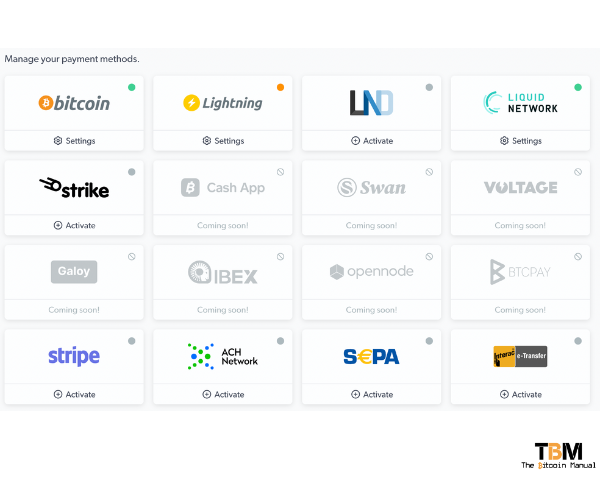
Once you’ve set up your payment methods, they will be visable every time you set up an invoice under the payments section.
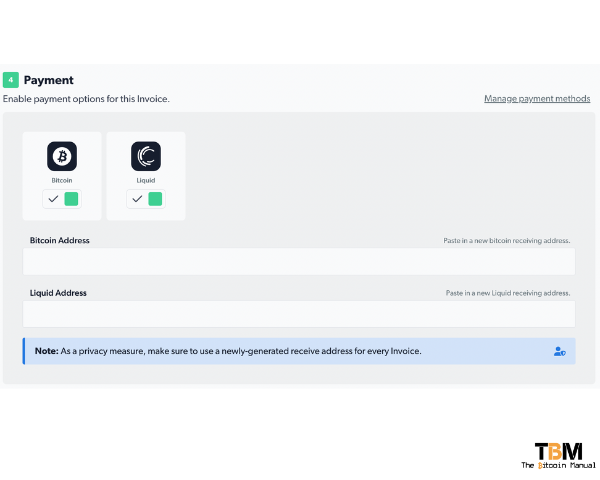
Adding your bitcoin public address to your invoice
The base chain
If you’re using bitcoin, you’ll need to provide a public address, you can naturally use the same public address, but you do run the risk of anyone with the invoice being able to see how much money is flowing into the wallet.
If you are using the base chain as a payment method, it would be advisable to generate a new address each time before invoicing.
Note: Zaprite have stated they will be supporting x-pubs in the future, so this could be a pain point of the past.
The liquid network
If you’re using the Liquid Network, you can use the same static address; since Liquid uses confidential transactions, your transaction amounts are hidden, but users can see transaction frequency.
If you’re keen on hiding that, you’re better off generating a new liquid address each time you invoice.
The lightning network
If you’re using the Lightning Network, you have to run your own Lightning Node, so unlike the previous two options where you only need a wallet to manage your transactions, this will require either having the infrastructure or setting up a cloud-hosted Lightning Node.
Sending out an invoice
Once your payment methods are set up, users can create a customised invoice and email a unique payment URL to send to clients. Invoices can be denominated in a variety of fiat currencies.
Once the client receives the invoice, Zaprite will create a bitcoin payment request using live market rates at the time of payment so the client can pay in the fiat amount based on the price bitcoin trades at the moment of settlement.
Once the client gets the invoice and proceeds to pay, they will receive a payment screen like the one below, with either the wallet address/LN-URL or QR code.
I would like to see Zaprite add BIP21 combined QR codes in the future to make these invoices even more user-friendly.
Who would benefit from using Zaprite?
Any small business owner, remote worker, freelancer or side hustler looking to accept bitcoin payments or those looking to offer bitcoin as an additional payment method.
Since you can manage both your fiat and your bitcoin payments from one invoicing system, you can also start to manage your margins better, offer people discounts when they settle on cheaper networks like Lightning or Liquid and encourage your clients to move to bitcoin to access those savings.
In addition, moving to a bitcoin standard for your business also opens you up to accepting international payments that clear instantly. If you have done work for businesses that aren’t in your country, you’ll know the pain of international settlement and the price gauging by all the parties involved.
Instead of dealing with fees eating into your profits, encouraging your international clients to settle in bitcoin makes much more sense. You get that capital faster, so you can use it to run your business while both parties save on fees.
Encouraging clients is one part of the orange pill, the other is having a simple and familiar-looking interface to encourage people to move over, and Zaprite can make all the difference in this department.
Get the app
There you have it, your first tool to get people to start #payingyouinbitcoin and migrate to a bitcoin standard. Zaprite will help you keep track of your accounting, manage both your bitcoin and fiat invoicing needs with a clean and simple user interface and make billing clients on both sides of the coin a whole lot easier.
If you’d like to learn more about the app or give it a try, check out the links below.
Are you a bitcoin app affianado?
Are you using bitcoin inspired apps? Which app is your favourite? Do you have one you’d like us to cover? Let us know in the comments down below.