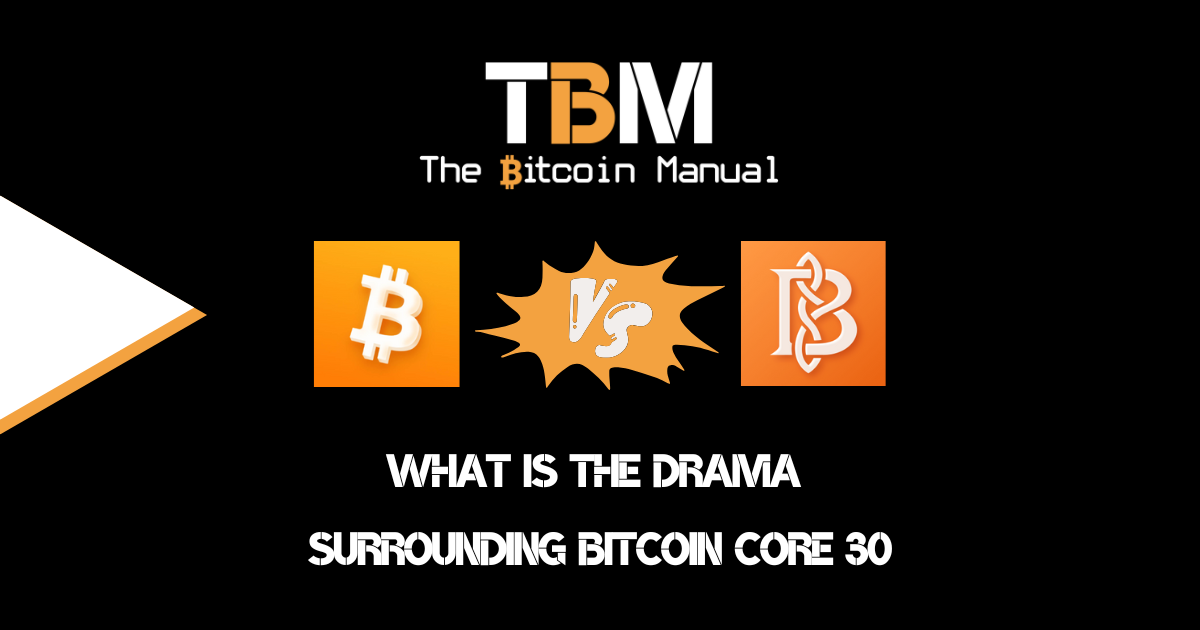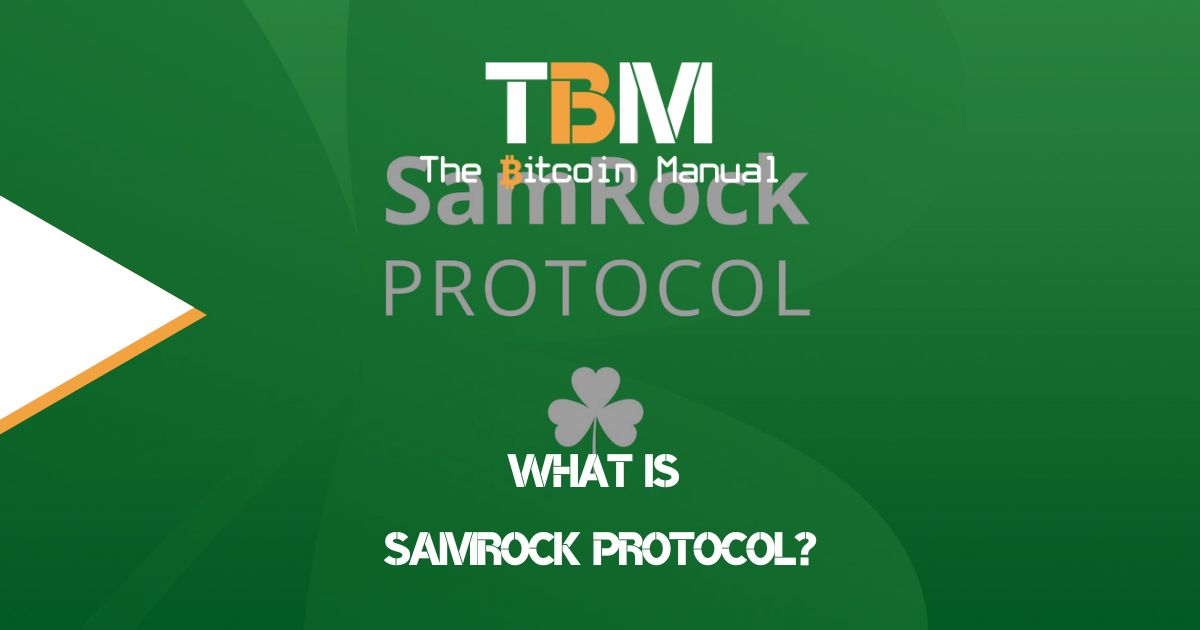Even though bitcoin is built for individuals to manage and take custody of their funds, many new bitcoiners still choose to leave their funds with service providers like exchanges. Leaving them open to third-party risk and limited access to their funds, but because we’ve become accustomed to using financial intermediaries with the legacy financial system, many feel this is the default method of holding value.
Holding your bitcoin may sound like a daunting task. Sure, it comes with a level of personal responsibility but taking custody of your bitcoin continues to get easier with cross-device wallet software. You don’t need to have any technical knowledge. These days the software does all the heavy lifting with easy to use interfaces.
Now, this doesn’t mean that you don’t have to read or take special care when using the software; it simply means you now have tools that can help you take control of your bitcoin. As is the case with any tool, it’s only as good as the user’s depth of knowlege and their frequency of use. As you use the software more often, you’ll become comfortable with it and build your conviction for self custody.
What is a Blockstream Green wallet?
The Blockstream Green wallet is a hot wallet available for both desktop and mobile devices. That means you can install the same software on several machines and gain access to your preffered wallet’s to manage your funds. The Green wallet also allows you to access both the main bitcoin chain and its side chain known as the liquid network, as well as providing you with several features we’ll go through a little later.
Why would you want a Blockstream Green wallet?
If you’ve heard about the liquid network, you’re using an exchange that supports the liquid network or prefer having a wallet that can connect to both the main bitcoin chain and the liquid side chain without much hassle. Then the Blockstream Green Wallet is a great option to start your dual chain journey.
The software is entirely free to use, and you can download it multiple times and can be installed on a range of devices. The Blockstream Green wallet can also be used with hardware wallets like the Ledger Nano S and Nano X or the Blockstream Jade wallet.
How to set up a Blockstream Green wallet?
Search for Blockstream Green wallet in your preffered app store or visit the app’s webpage here. Select the device option you prefer from the download list.
Desktop
- macOS
- Windows
- Linux
Mobile
- iOS
- Android
How to restore a wallet with a Green wallet?
Once you’ve downloaded and installed the app on either your smartphone or desktop, you will need to boot up the app. Once the app loads, you will be directed to the home screen to create or restore a wallet. If you have another bitcoin hot wallet and have the private keys on hand, you can migrate your wallet to the Green wallet by clicking restore.
Once you click restore, you’ll be asked to input the seed phrase and your wallet and provide a name for the restored wallet. Once restored, you can safely delete your old wallet software and use the Green Wallet instead.
How to create a wallet with a Green wallet?
If you don’t have a wallet yet, click on “Create New Wallet”. Before you can continue using the “Blockstream Green” wallet, you will have to agree to their “Terms of Service” and click “Next”.
Once you agree to create a wallet, you need to select the network or type of wallet you want to create; for the main bitcoin chain, select Bitcoin and Liquid Bitcoin and Liquid Assets, select Liquid.
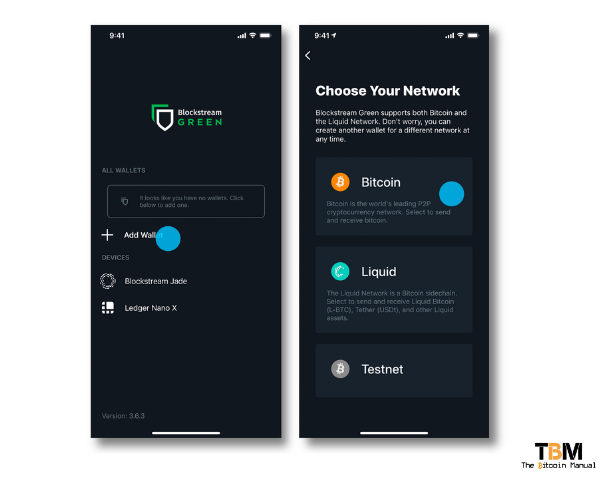
Next, you’ll have to select the security measure for generating the private keys. Single-sig is ideal for most people who want to get started with a set of keys they control. A multi-sig option does offer added security and is ideal if you’re going to use this wallet on several devices since you have several attack vectors to this wallet.
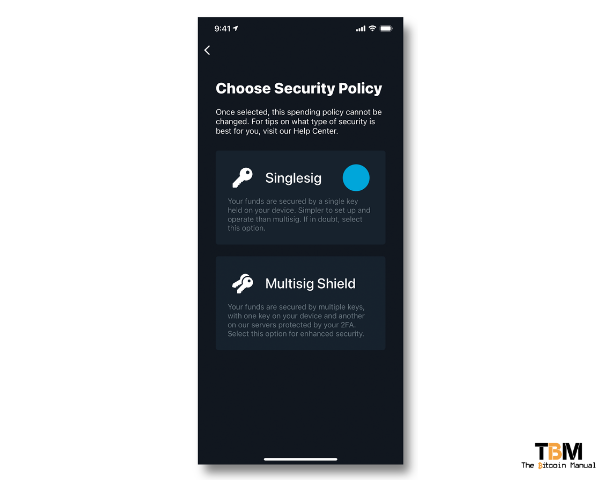
As is the case with ANY bitcoin hot wallet, it is essential to back up your wallet. Contrary to the traditional financial system, a bank is in charge of safekeeping your money. Using bitcoin, you are responsible as you take custody of your funds.
Bitcoin works with a universal 12 or 24-word backup phrase, by which you can restore your bitcoin wallet on the off chance you lose your phone or damage your device.
Backing up your wallet with a Green wallet?
Once you’ve agreed to the wallet creation process, you’ll be given a set of private keys which you need to document. Write down the first six words “Blockstream Green” shows you on a piece of paper and click “Next” until you’ve written all 24 words down.
Note: Please, do not keep a digital copy of these words on your computer as anyone access to these 24 words can access your bitcoin; it is much safer to keep these offline on paper and preferably in a safe. If you’re looking for ideas on how to store your seed phrase, check out our guide here.
After you’ve written down the 24 words on a piece of paper and you click “Next” on the last page. Now it’s time to verify your wallet; you will be asked for a few random words out of your 24-word selection. Please make sure once again that you wrote down all 24 words correctly in the order it was provided, or you won’t be able to verify your wallet.
Now that you verified the backup phrase, you can use it to recover your bitcoin in case of emergency.
Adding an access pin with your Green wallet
Now that you’ve created and verified the wallet, you want to restrict access to the software by creating a pin. It is recommended that you configure a 6-digit PIN code. The pin code is used when you open the app to access the wallet and as a confirmation, once you want to send a payment.
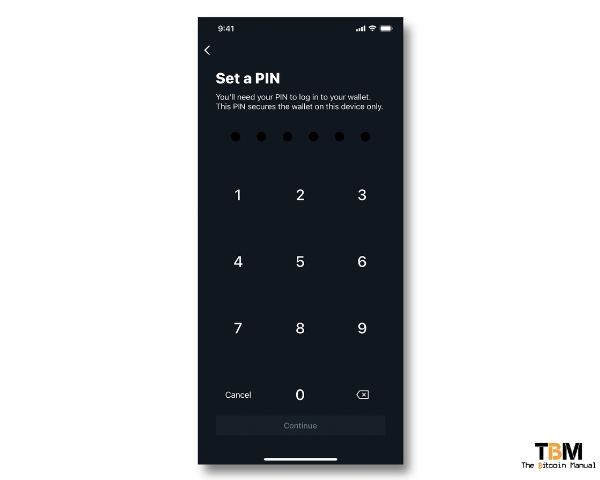
Finally, we recommend you to at least configure one or two types of 2-Factor Authentication (2FA) for your safety. Bear in mind that it would be preferred to use an email address, Google Authenticator or mobile phone number.
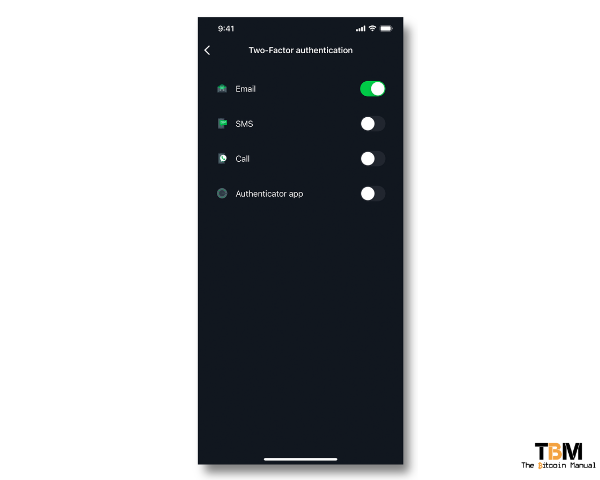
Once you’ve set up a 2FA security method, you’re good to go. Depending on the type of wallet you chose initially, Bitcoin or Liquid, the wallet will now display on your home screen. If you want both a bitcoin and liquid wallet, you’ll need to repeat the process for each wallet type.
Once that’s done, congratulations are in order! You just set up your very first bitcoin wallet, and you are ready to send and receive bitcoin, liquid bitcoin and liquid assets!
How to receive bitcoin with my Green wallet?
Now that you’ve set up your bitcoin and liquid bitcoin wallet, it’s time to receive funds. Select the wallet type you need, and select “Receive”. After you click “Receive”, you will be shown the first address in your wallet. The wallet will provide you with a string of text or a QR code, and you can use either method.
You may share this freely with the world or use it on an exchange as this is kind of like your bank account number.
Note: Bitcoin wallets can only accept main chain bitcoin transactions, while Liquid Bitcoin wallets can accept L-BTC and any other Liquid Assets like USDT on Liquid or Liquid NFTs.
Features of the Blockstream Green wallet
The Green wallet offers several options that other hot wallets may not offer and can be the reason why many users want to switch over.
Multisig shield
Blockstream Green offers the option to secure your wallet with our Multisig Shield. One key is held on your device and another on our servers, enabling you to protect your wallet with two-factor authentication. Timelocks or a third backup key ensure you always retain full ownership of your funds.
Hardware wallet support
Integration with Blockstream Jade, Ledger, and Trezor devices gets you the best of both worlds: cold storage of your private keys combined with Blockstream Green’s full suite of features and multi-signature security.
Fee control
Transaction costs can be kept low with SegWit and customizable fees. In times of high traffic, urgent transactions can be pushed through with replace-by-fee.
Multilingual
Multiple languages are available, including Chinese, Dutch, English, French, German, Italian, Japanese, Korean, Russian, Spanish, Ukrainian. And more to come!
Privacy
No documents, personal information, contact details, or KYC are required as well as allowing you to conduct transactions via a TOR connection.
When to use a Blockstream Green wallet?
The Green wallet is ideal for those situations where you do not want to keep your funds on an exchange but doesn’t want to use a cold storage solution because you want instant access to your funds. The green wallet allows you flexibility since you can manage multiple assets from one wallet and is great for consolidating your bitcoin before you move it into cold storage so you can better manage your UTXO set when moving into cold storage. You can always store your bitcoin on the liquid network, which is cheaper to use, and when you’re ready, you can peg it out into the main chain.
It’s important to note that the green wallet is still a hot wallet, and the keys are hot on the device you’re using. Adding your green wallet on multiple devices also means more devices now hold your keys which creates additional chances for your keys to be compromised. Never keep large amounts in any hot wallet, and always use this as a stop-gap towards cold storage.