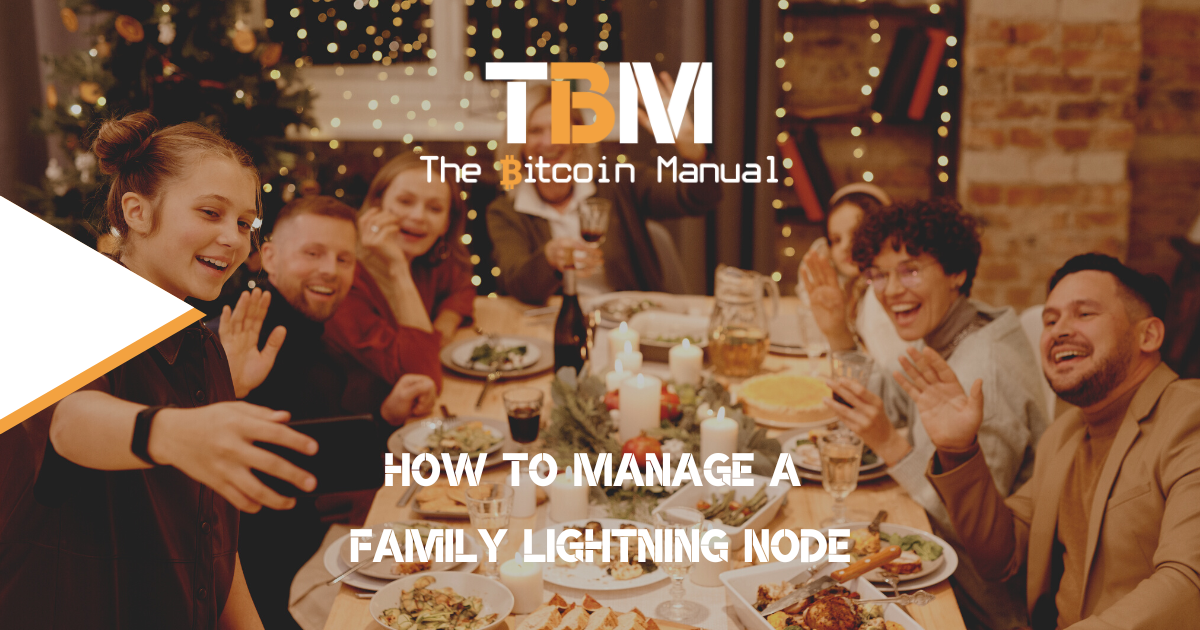With increasing numbers of people investing in bitcoin, the need to securely and safely manage and store digital wallets has become paramount. The amounts we’re managing online are no longer beer money and can be a substantial amount of wealth, so you need to learn to take precautions.
We’ve seen so many custodians get it wrong and leave their customers hanging over the years, but the fear of self-custody keeps people with the devil they know rather than the one they don’t. While many bitcoin maximalists believe in self-custody and practice it daily, it doesn’t come as a natural inclination to those starting their bitcoin journey, and this could end up costing people precious sats.
If you want your friends and family to avoid the pain of learning why self-custody is important and why you shouldn’t trust exchanges, you can come in and provide a safe space for them to operate. You can take on this responsibility for your family and friends by setting up your own Lightning Node or extending your Lightning node to support their wallets.
In this article, we’ll take you through how to configure your lightning nodes to manage and store multiple wallets. You’ll learn how lightning nodes are an invaluable component of any bitcoin management system and the benefits they bring to the table.
Plus, with a lightning network node, you’ll be the one in charge of the security of your wallets and bitcoin, so you’ll have the peace of mind that your assets are in safe hands.
Let them trust you if they can’t verify.
If you don’t want your friends and family dealing with other companies when it comes to their bitcoin, you’re not alone. While self-custody is part of the ethos of bitcoin, the Lightning network makes it a lot harder for the ordinary person to get started, so many prefer to use custodial services.
These custodial Lightning wallets manage lightning transactions and manage the financial data created by each user, which is not only a risk of sats being stolen, swept or lost but data that could be used to expose your payment history.
If you have friends and family who wish to use the Lightning node but wish to save them from the dangers of custodians, you can become the middleman by spinning up an uncle Jim node. Instead of them having to trust the company, they trust you to verify that everything on-chain and on Lightning is running within the network’s consensus.
Get more traffic on your channels.
Another bonus for getting friends and family onto your Lightning node is that you will be managing more payments, which means you will be routing more funds through your node, which could net you more fees in the long run as your channels see more traffic. This will also result in you having to lock up more liquidity to maintain the balances of the various channels, but this might be a worthwhile headache.
Install LNBits & LNDHub on your node.
If you’re already running a bitcoin Lightning node, you can install an additional Lightning wallet management application called LNbits. This powerful piece of software allows you several admin features that extend your ability to self-custody, not only for your satoshis but also that of friends and family.
Depending on the node implementation you’re using, you should be able to find the LNBits extension in the app store of your node, or you can download it directly from GitHub and install it on your node.
Create an LNBits wallet.
Once you’ve installed LNBits on your node, it’s time to open up the app and set up your LNbits wallets, which is super simple.
- Check out the left-hand navigation; there should be a command for “Add A wallet.”
- Click that and give your wallet a name for each family member you plan to onboard to your node.
You can create as many wallets as you like; you can also edit, rename or remove them. So don’t worry if you made a mistake with naming conventions or would like to onboard or remove members in the future.
That’s the beauty of managing your own node; you have the final say on who gets access to your infrastructure and resources.
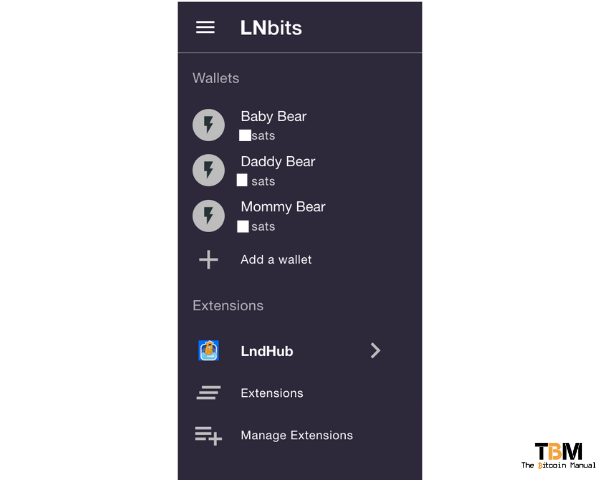
Note: Save a copy of the URL to the LNBits wallet your node opens, as the service has yet to have a way to recognise the same user with a UN or Password of some kind.
Connecting your LNDHub wallet.
After you’ve set up the wallets have been set up, they can now be run inside LNBits, but let’s take it one step further and create a bridge between your LNBits wallets and popular Lightning Network wallet interfaces using a nifty little tool called LNDHub.
- On the left-hand menu, navigate to the extensions option.
- Select the LNDhub extension.
- Click enable.
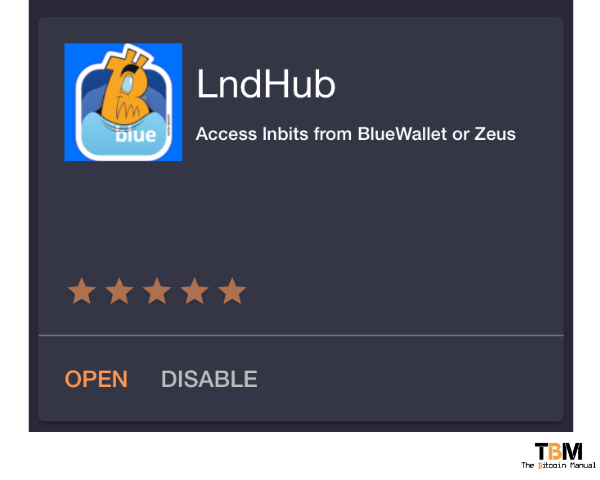
Once installed successfully, it should display in your left-hand menu as an option; now click on LNDHub.
Once the LNDhub extension loads, it should open up a new window with the following:
- 2 QR codes
- 2 URLs you can copy
- Instructions on how to install
You will also have a selection option to toggle between all the wallets you’ve set up on your LNbits account.
Once you have the URL or the QR code, you can send it to the family member who plans to use that wallet.
- Invoice URLs mean the mobile wallet will only have the authorisation to read your payments and invoices and generate new invoices.
- Admin URLs mean the mobile wallet will be able to pay invoices.
So depending on the amount of access you want to give that user, provide them with the URL or QR code that is most appropriate.

To access an LNbits wallet from your Lightning wallet, your family members can select from one of the options.
Wallet options
| Wallet | Desktop | Mobile |
|---|---|---|
| Alby Wallet | ✅ | ❌ |
| BlueWallet | ✅ | ✅ |
| Zeus Wallet | ✅ | ✅ |
Zeus or BlueWallet
- Go to Add a wallet / Import wallet on BlueWallet or Settings / Add a new node on Zeus.
- Select the desired wallet on this page;
- Scan one of the two QR codes from the mobile wallet.
Ably wallet
- Select accounts.
- Click add account.
- Select other wallets and click connect.
- Paste in your URI or scan the QR code.
- Click continue.
While you might have had to go through a few steps to set it up for family members, it will be as simple as downloading an app on their phone, scanning a QR code or pasting in a link in the settings page, and they are ready to send and receive bitcoin on the Lightning Network.
Mixing custodial and non-custodial experiences.
It’s worth noting that if a family member has generated a seed phrase for their BlueWallet or Zeus wallet, they remain in complete control of their own chain funds; they can do with it as they please and move on-chain bitcoin around without any help from you.
Naturally, they can also broadcast via your full node, should they choose to, but they can also use the default node of the wallet provider.
It will only be their Lightning Network transfers that are managed by your node and your liquidity. You will be able to see their balance and all their transactions on the Lightning network, such as paid invoices, funds received and failed invoices, so let your family and friends know the extent of your ability to monitor their finances before you offer to be their custodian.
Do your own research.
If you want to learn more about Uncle Jim Lightning Nodes, use this article as a jumping-off point and don’t trust what we say as the final say. Take the time to research, check out their official resources below or review other articles and videos tackling the topic.
- GitHub – LNbits
- Bluewallet – connect to LN funding sources
- LndHub, access lnbits from BlueWallet or Zeus.
Are you a bitcoin and lightning fan?
Have you been using Lightning to make micro-payments? Stream sats or engage with apps? Which app is your favourite? Do you run a Lightning node? Have you tried all the forms of Lightning payments? Which one do you prefer?
Let us know in the comments down below.