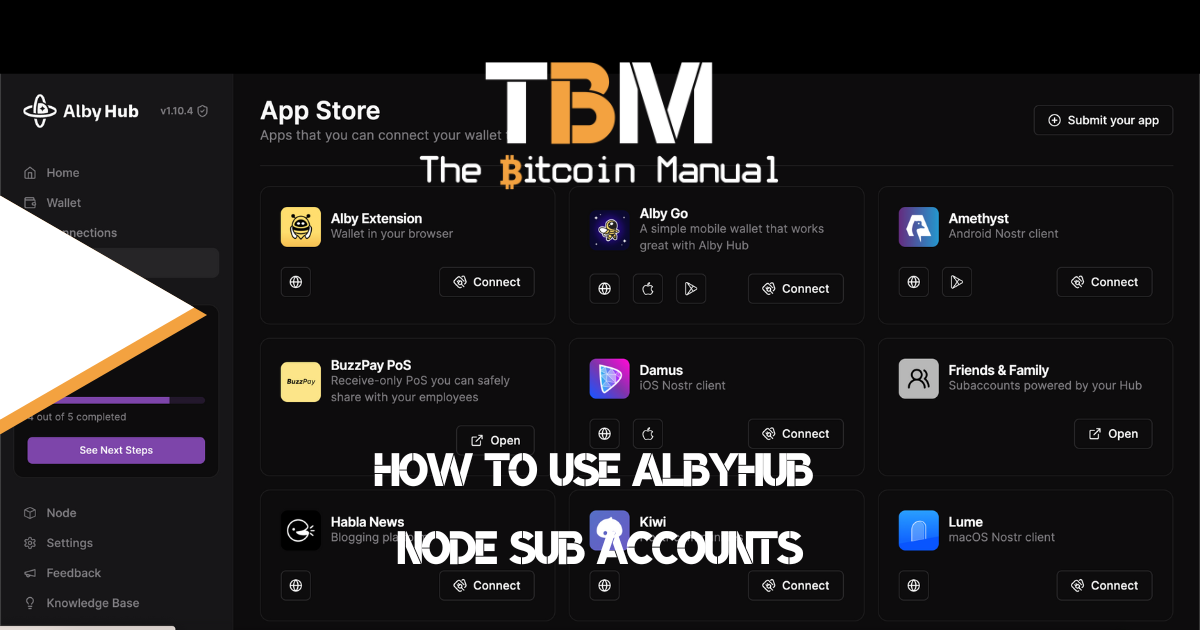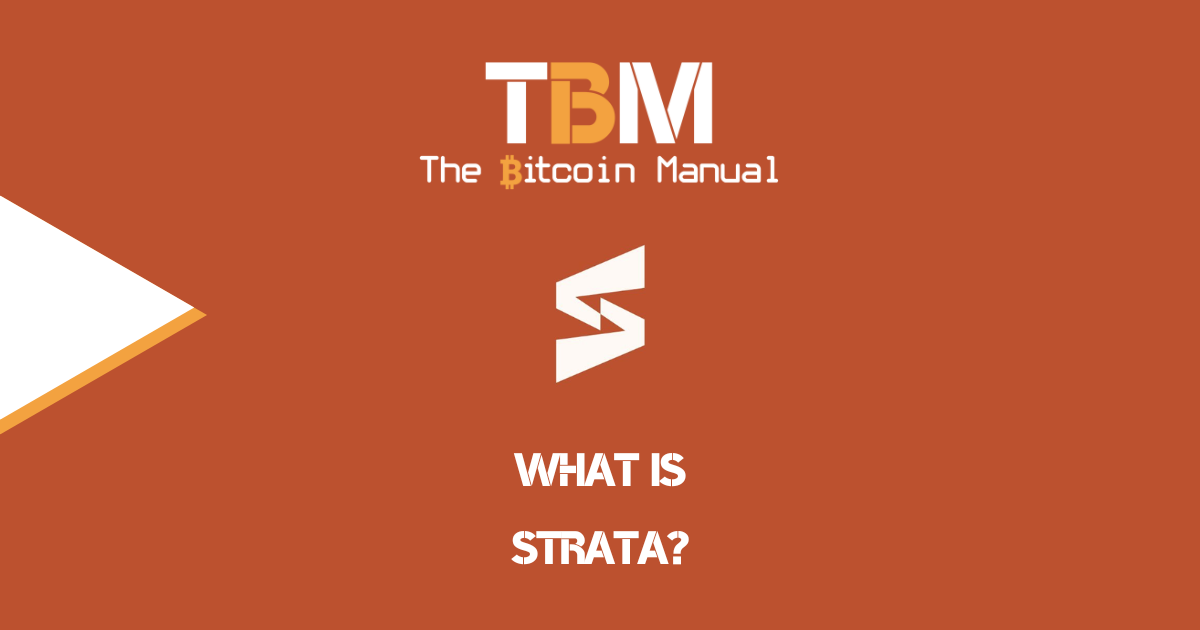Let’s get real for a moment; Alby moving to fully non-custodial is a good thing for Bitcoiners, but it is still a pain in the arse when compared to the ease of a custodial wallet.
Having gone through the onboarding process myself, I can attest to the work the Alby team has put in with AlbyHub, and you can see that they’ve taken great care to make the switchover as smooth as possible. If you just follow the prompts, you’ll be set up and ready to go in a few clicks and two payments (one for the subscription and one to set up a channel).
While I always encourage anyone to spend hours researching before doing anything with their Bitcoin, the setup is rather straightforward, especially when compared to running your own node.
- Syncing the whole blockchain
- Picking your LN implementation
- Funding a node wallet
- Finding a suitable channel peer
- Connecting your mobile or desktop wallet to your node
It is NOT for the faint of heart, and for someone who has seen their node go down due to load shedding, I can tell you what a ballache it is to get back up and running.
NAAS – Nodes as a service
Moving to an LSP or node as a service is an option if you want to avoid running the physical node yourself. You can use something like Voltage or AlbyHub; they host the node, but you hold the keys to the wallet.
If you’re comfortable with Alby Wallet and you want to keep your @getably.com Lightning address that served you so well in the past, then AlbyHub is your only option; you could self-host it if you want, which is great, but with January around the corner, you are pressed for time.
Once you’ve finally gotten around to spinning up your Cloud-hosted Alby Hub, you’ll have to contend with the paywall that asks for 21,000 monthly sats to keep it alive.
Your finger hovers over the subscribe button and that little voice in your head starts doing mental gymnastics: “Is this really worth it?”
Trust me, I’ve been there.
Staring at the subscription page, calculating how many cups of coffee these sats could buy, wondering if this is just another crypto expense or a genuine investment in your Lightning Network journey.
The good news?
We’re about to break down whether those 21,000 sats are burning a hole in your Lightning wallet or actually building something meaningful.
This isn’t going to be a sugar-coated sales pitch.
This is a no-nonsense, wallet-to-wallet conversation about the real value of Alby Hub’s cloud hosting subscription.
Let’s break it down: if you’re just a casual zapper sending or receiving less than $20 a month in Bitcoin, you’re better off moving to another custodial Lightning wallet.

As a power user, popping off thousands of sats a month, buying groceries, cups of coffee, and supporting podcasts on v4v mediums, then this drag on your wallet makes a little more sense, but if you honestly want to get the most out of that 21 000 sat expense, you should consider the uncle Jim model.
Uncle Jim’s Lightning Wallet Wizardry: How to Became the Family’s Crypto Concierge
Picture this: I’m the family’s resident tech guru, the one who gets called for everything from printer troubleshooting to explaining what “blockchain” actually means.
If that sounds familiar, it’s going to be a natural progression for you.
As an Uncle Jim node runner, you’ve levelled up to become the ultimate Lightning Network family financial wizard – part tech support, part cool uncle, and 100% responsible for keeping everyone’s seats flowing.
Enter the Alby Hub sub-account strategy – or, as I like to call it, “Uncle Jim’s Financial Safehouse.” It’s like being a bank, but cooler, with zero paperwork and maximum dad jokes.
The Family Lightning Network: Not Your Grandma’s Piggy Bank
The Uncle Jim setup is basically a financial octopus with tentacles reaching into every family member’s digital wallet. Grandma wants to send $5 to her knitting club?
Boom – routed through Uncle Jim’s node.
Cousin Steve needs beer money? Lightning strike incoming, with a side of financial wisdom.
The beauty of Alby Hub is that no one can kick trip over the plug and take down your node since it’s cloud-hosted. All you need to do is log in to your AlbyHub account and install the friends and family app, and you can create as many Sub-accounts as you like.
- Create separate wallets for each family member
- Set spending limits (sorry, cousin Todd, no more “emergency” pizza fund)
- Monitor transactions without being a total financial helicopter parent
Note: When setting up a wallet, take your time; for security reasons, the wallet connection details will only be shown once and can not be retrieved afterwards. You can save them and keep them somewhere safe.
AlbyHub is no Netflix; they encourage sharing their service with as many users as you like. When you’re running wallets for multiple users, that 21,000 Seats becomes a negligible expense for the safety of self-custody and the ability to sweep funds should anything happen unilaterally.
Your friendly neighbourhood node runner
Seriously, though, running a hybrid node for friends and family is like being a financial superhero. You’re not just moving money; you’re creating a micro-financial ecosystem where trust meets technology.
Each sub-account is one less account sitting on a custodial service, and once they’re ready, you can teach them how to self-host or move to an LSP and remove you as the middleman.
The Perks of Being a Lightning Network Family CFO
- Zero bank fees
- Instant transactions
- The ability to make it rain sats faster than you can say “financial disruption.”
- Unparalleled bragging rights at family gatherings
A Word of Caution (Said in My Best Uncle Ben Voice)
Always remember: with great Lightning power comes great responsibility. Keep your channels balanced, your fees reasonable, and your family’s trust intact.
And for the love of all things Satoshi, have a backup plan.
Pro tip: Nothing says “I love you,” like setting up a Lightning wallet for your tech-challenged relatives and being their 24/7 support hotline.
And if your wife or kids get snarky with you, you can teach them a lesson by rugging their wallets. They’ll have to learn to verify and never trust, so why shouldn’t you be the one to teach them that valuable lesson?
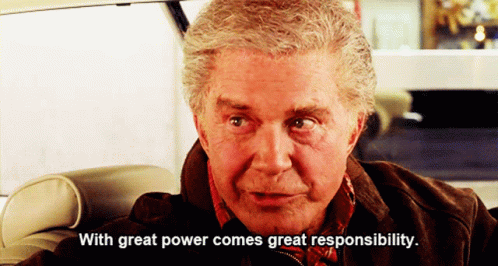
—
Disclaimer: No family members were financially confused during the making of this node network. Probably.