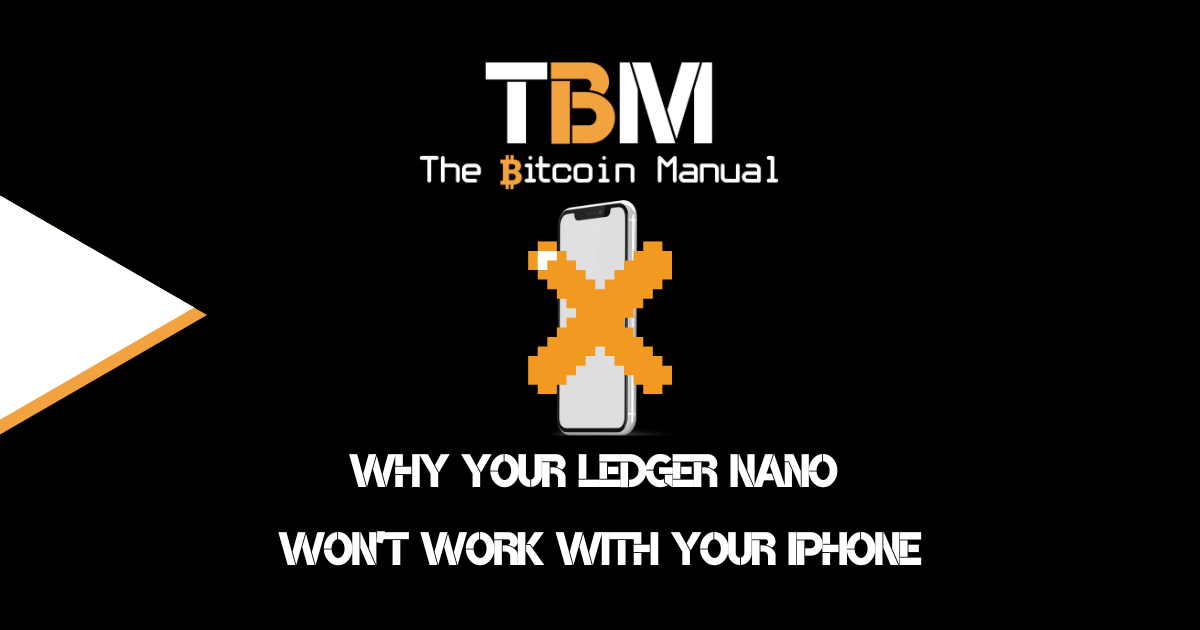WooCommerce is an open-source e-commerce platform that is built on WordPress, and it is one of the most popular e-commerce platforms in the world. An estimated 23% of all online stores make use of this tech stack, and despite the growth of platforms like Shopify, WordPress and WooCommerce, sites continue to grow with new ones spun up every day.
The popularity of WooCommerce is due to a number of factors, including its affordability, flexibility, ease of use, and strong community support. WooCommerce is a great platform for businesses of all sizes, from small startups to large enterprises.
As a WooCommerce site owner, you’re constantly looking for new avenues for growth, strategies for appealing to new customer bases or making it easier for visitors to convert into sales. One method of improving sales is through the adoption of more payment methods; if you reduce the friction for payments, users are more likely to convert.
eCommerce to bCommerce.
An estimated 300 million people worldwide hold cryptocurrency, with the majority of those users owning Bitcoin. By offering Bitcoin as a payment method in your store, you’re opening up the possibilities of reaching customers you wouldn’t have before, especially in bullish market cycles where users are likely to spend their newly acquired wealth.
Adding Bitcoin payment processing to your site also brings with it additional benefits like:
- Lower transaction fees: Bitcoin transaction fees are typically much lower than credit card processing fees. This can save you a significant amount of money, especially if you have a high volume of transactions.
- Faster payments: Bitcoin payments are processed very quickly, typically within minutes, but it can be in seconds with Lightning or Liquid. This means that you can get paid faster and start shipping products to your customers sooner.
- Reduced risk of fraud: Bitcoin payments are very secure and difficult to defraud. This is because Bitcoin transactions are verified by the Bitcoin network, which is a decentralised system of computers.
- Access to a global customer base: Bitcoin is accepted all over the world, so accepting Bitcoin payments will allow you to reach a global customer base. This is especially beneficial if you sell digital products or services that can be easily delivered online.
- Increased customer loyalty: Many customers appreciate the option to pay with Bitcoin. By accepting Bitcoin payments, you can show your customers that you are innovative and forward-thinking. This can help to increase customer loyalty and encourage repeat business.
How to Accept Bitcoin Payments with WooCommerce
WooCommerce, being open-source, has seen several plugins created to allow for easier integration with Bitcoin, depending on the needs of the store owner. If you’re simply looking to add Bitcoin payments as an option and don’t want to deal with technical issues, there are custodial integration options available.
Alternatively, those who don’t have access to custodial services cater to a niche that is not payment processor-friendly or wants to make anonymous trades; a non-custodial option is available.
To accept Bitcoin payments with WooCommerce, you will need to:
- Install a Bitcoin payment gateway plugin. There are a number of different Bitcoin payment gateway plugins available for WooCommerce.
- Spin up a node. This is where you verify those payments are legitimate and you do not trust a service provider to do this for you; you can run your node on a computer, have a stand-alone node or run a cloud node for a more robust solution.
- Create a Bitcoin wallet. This is where you will store the Bitcoin that you receive from customers. There are a number of different Bitcoin wallets available, such as Bitcoin Core, Electrum, and Samourai Wallet.
- Create a custodian account. If you’re going the custodial route, depending on the service you prefer, you can create an account with an exchange or payment provider and then connect your account via the plugin.
- Configure your Bitcoin payment gateway plugin. Once you have installed a Bitcoin payment gateway plugin, you will need to configure it with your Bitcoin wallet address and other relevant information.
- Enable Bitcoin payments in WooCommerce. Once you have configured your Bitcoin payment gateway plugin, you will need to enable Bitcoin payments in WooCommerce. To do this, go to WooCommerce > Settings > Payments and select the Bitcoin payment method.
Once you have completed these steps, you will be able to accept Bitcoin payments in your WooCommerce store.
Managing Bitcoin payments
Here are some additional tips for accepting Bitcoin payments with WooCommerce:
Make sure that your Bitcoin payment gateway plugin is up to date.
Bitcoin payment gateway plugins are frequently updated to address security vulnerabilities and improve functionality.
Reduce your capital risk.
It is important to choose a Bitcoin wallet that is secure and reliable and that you’re not leaving your keys on a desktop or browser wallet.
You can still have the hot wallet or exchange wallet for day-to-day operations, but consider having a cold storage or hardware wallet to store your funds long-term, especially if you’re making larger sales or large sales volumes.
Decide how much float you need to operate per day, week or month and sweep the rest into cold storage.
Monitor your Bitcoin wallet regularly.
It is important to monitor your Bitcoin wallet regularly to ensure that your funds match up with your sales; just because WooCommerce can process a payment, it doesn’t mean it cannot be fooled through a vulnerability to issue a sale without on-chain payment confirmation.
It might be a pain to check if on-chain payments match your sales constantly, but it could save you a larger pain in the long run.
Offer a discount for Bitcoin payments.
You may want to offer a discount to customers who pay with Bitcoin in order to encourage them to use this payment method. You can also offer discounts to users by factoring in the cost savings of not using a traditional payment processor and kick that back to the customer.
Accepting Bitcoin payments with WooCommerce is a great way to offer your customers more flexibility and convenience, but it does come with a steep learning curve, so be prepared if you’re planning on managing this payment method actively in a non-custodial fashion.
Bitcoin payment plugins for WooCommerce
| Plugin | Type | Link |
|---|---|---|
| BTC Pay Server | Non Custodial | https://wordpress.org/plugins/btcpay-greenfield-for-woocommerce/ |
| Coin Corner Checkout | Custodial | https://wordpress.org/plugins/coincorner-checkout/ |
| Nodeless | Custodial | https://wordpress.org/plugins/nodeless-for-woocommerce/ |
| Open Node | Custodial | https://wordpress.org/plugins/opennode-for-woocommerce/ |
| BitPay | Custodial | https://wordpress.org/plugins/bitpay-checkout-for-woocommerce/ |
| CoinGate | Custodial | https://wordpress.org/plugins/coingate-for-woocommerce/ |
| Crypto.com | Custodial | https://wordpress.org/plugins/crypto-com-pay-checkout-for-woocommerce/ |
| Binance | Custodial | https://wordpress.org/plugins/binance-pay/ |
| LN Bits (Lightning Only) | Non Custodial | https://wordpress.org/plugins/lightning-payment-gateway-lnbits/ |
Should I go custodial or non-custodial?
The best type of Bitcoin wallet for you depends on your individual needs and preferences. If you are new to Bitcoin or want a convenient and easy-to-use wallet, then a custodial processor may be a good option for you. However, if you are more experienced and want full control over your Bitcoin, then a non-custodial wallet may be a better choice.
Custodial Bitcoin payment processing
Pros:
- Easier to use and set up
- Access to fiat liquidity when you need it
- More convenient for everyday transactions
- You can leverage the trusted reputation of the custodian and appeal to their customer base
Cons:
- You do not have full control over your Bitcoin
- Exposed to custodian solvency risk with no deposit insurance
- The custodian could potentially steal your Bitcoin or go bankrupt.
- You may not be able to access your Bitcoin if the custodian is down or experiencing technical problems
- Your transactions are all tracked and tied to a KYC account that’s data could be leaked.
Non-custodial Bitcoin payment processing
Pros:
- You have full control over your Bitcoin.
- Your Bitcoin is more secure from theft or loss.
- You can access your Bitcoin at any time.
- Can process anonymous transactions.
- Can hide your on-chain footprint.
- You can accept Bitcoin payments on-chain or on-layer two solutions.
Cons:
- More difficult to use and set up.
- Less convenient for everyday transactions.
- Managing transactions on the base chain and layer two can be complicated.
- You need to have your node up and running at all times.
- You are responsible for your own security and backup.
- Harder to access fiat liquidity if it’s needed.