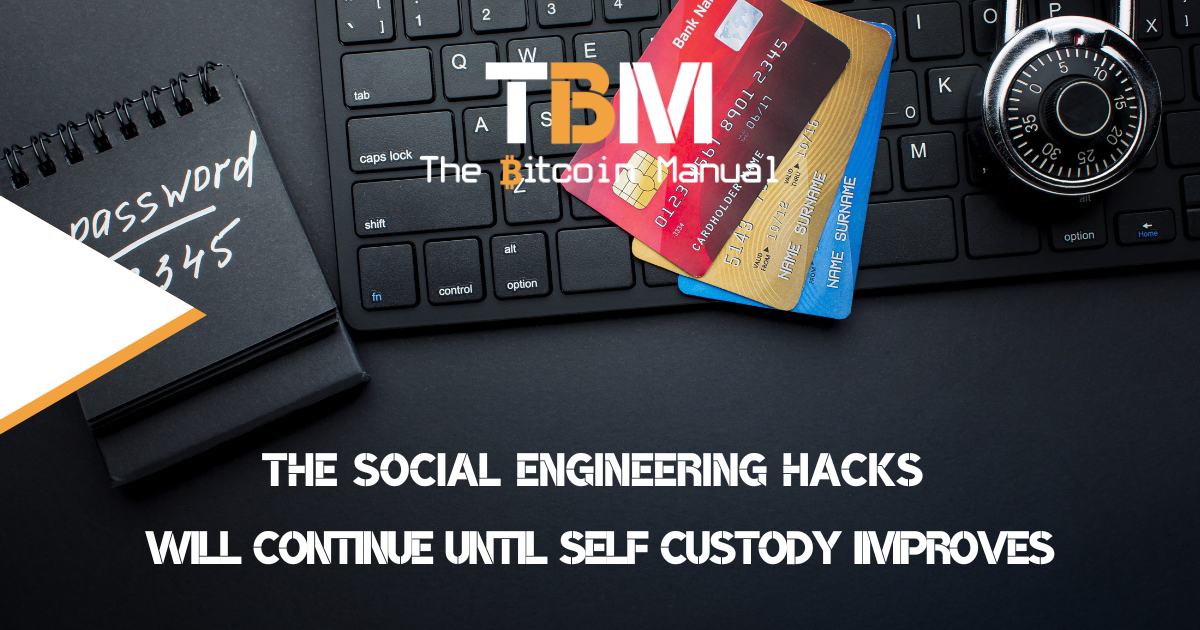The emergence of the Lightning Network has given rise to a wave of new financial technology. Today, millions of micropayments are routed through the network each month, moving around as little as a satoshi at a time. Despite the rising popularity of the lightning network, it can still be challenging to navigate and understand this layer two technology.
Managing bitcoin non-custodially presents its own learning curve, and bitcoin lightning wallets are no exception. But what if there was a way to smooth out this curve and make it easier to get started?
That’s what LNDHub does.
You can think of LNDhub as the ‘training wheels’ of managing a bitcoin lightning wallet; LNDHub is an invaluable tool for new users. Many new Lightning users are running on LNDHub, whether they realise it or not, since the service is designed to provide a smooth Lightning experience.
Ideal for those who aren’t ready to deal with the management and back-end drama that comes with running their lightning experience all on their own.
What is LNDhub?
LNDHub is a free and open-source software extension for Lightning Nodes, which allows anyone with a node to host multiple accounts for Lightning Network wallets and is built on top of the Lightning Network Deamon. LNDHub makes it easier for a group of individuals to conduct Lightning transactions with separate accounts, but all connections are routed through to one node in a trust-minimised setup.
While LNDHub can be used by wallet providers and businesses that wish to offer clients an easy Lightning experience, it is also ideal for local communities that wish to trust a member of their community as their custodian. Along with families and friends that want to share their own node.
LNDHub is a protocol invented by BlueWallet that allows mobile wallets to query payments and balances, generate invoices and make payments from accounts that exist on a server. The protocol is a collection of HTTP endpoints exposed through the internet. For a wallet that supports it, reading a QR code that contains the URL along with secret access credentials should enable access.
LNDHub currently works with Lightning wallets like Zeus and BlueWallet.
How does LNDhub work?
LNDHub is a wallet management software, not node management software which means that LNDHub servers are in charge of managing your Lightning wallet. Node operators using LNDHub effectively create a wallet on your behalf on their node and offer liquidity to be able to use the Lightning Network.
The user sends a transaction to a dedicated top-up address, and this balance is added to his account on LNDhub. Then, the user can use this balance to pay Lightning invoices.
It works the same way when the user wants to receive a Lightning payment – it’s LNDhub who creates the Lightning invoice and actually receives coins on one of its channels.
But under the hood, it’s actually LNDhub who pays the invoice or creates the invoice, deducting or adding to the user’s account balance.
Pros:
- Improves user experience, allowing to onboard more users without much technical knowledge.
- LNDHub Improves the chances of successful payment routing with liquidity managed by the node operator.
- Receiving payments is easy as LNDhub and LND are 100% online; there is no need for Watchtowers.
- Single LNDHub (if self-hosted) can help share the lightning experience and become an uncle Jim Node for friends and family.
Cons:
- Funds are held by a 3rd party.
- Minor network centralisation if LNDHub custodians become too large.
- Less private. Hub operator knows who paid whom. Luckily, trust is minimised as Hub doesn’t know who is on sending and who is on receiving end, nor the reason for the transaction.
How to set up LNDHub using LNbits.
To access an LNbits wallet from a mobile phone,
- Install either Zeus or BlueWallet;
- Go to
Add a wallet / Import walleton BlueWallet orSettings / Add a new nodeon Zeus. - Select the desired wallet on this page;
- Scan one of the two QR codes from the mobile wallet.
- Invoice URLs mean the mobile wallet will only have the authorisation to read your payments and invoices and generate new invoices.
- Admin URLs mean the mobile wallet will be able to pay invoices..
Stack-specific guides.
If you’re looking for a tutorial based on your preferred node set-up, you can find instructions below.
Blue Wallet sunsets LNDhub support.
BlueWallet, the creators of LNDHub have announced that their Lightning node, Lndhub.io, where BlueWallet provides Lightning wallets to its users, is sunsetting as the wallet moves away from being a custodian of users’ funds.
Users will be given a period to withdraw funds from their current LNDhub-run wallets while creating new wallets or refilling, funding, and receiving funds from existing Lightning wallets on the LNDHub node will no longer be possible.
BlueWallet cite that LNDHub was merely a stop-gap solution to assist users onboarding onto Lightning with less friction, but with the availability of more mainstream services offering scalable solutions, Lndhub has fulfilled its purpose in its current form. BlueWallet’s LNDHub offering was merely a way to showcase the power of the software but was not part of their plans to custody user funds.
While BlueWallets LNDHub wallets will be no more, the wallet will still support Lightning in a non-custodial form and through 3rd party LNDHub connections. LNDHub, as a software and FOSS self-hosted solution, will keep existing and being supported by anyone interested in running it.
If you have funds on BlueWallets LNDHub, you should:
- The service will be shut down on the 30th of April 2023.
- If you have sats on LNDHub, please move them to another Lightning service/wallet of your choice.
- If you are running your own LNDhub, you are not affected.
- Set up your own Lightning node and migrate your satoshis.
- Regular bitcoin wallets are not affected.
Do your own research.
If you want to learn more about LNDHub, use this article as a jumping-off point and don’t trust what we say as the final say. Take the time to research, check out their official resources below or review other articles and videos tackling the topic.
Are you a bitcoin and lightning fan?
Have you been using Lightning to make micro-payments? Stream sats or engage with apps? Which app is your favourite? Do you run a Lightning node? How do you handle channel rebalancing? Have you tried all the forms of Lightning payments? Which one do you prefer?
Let us know in the comments down below.