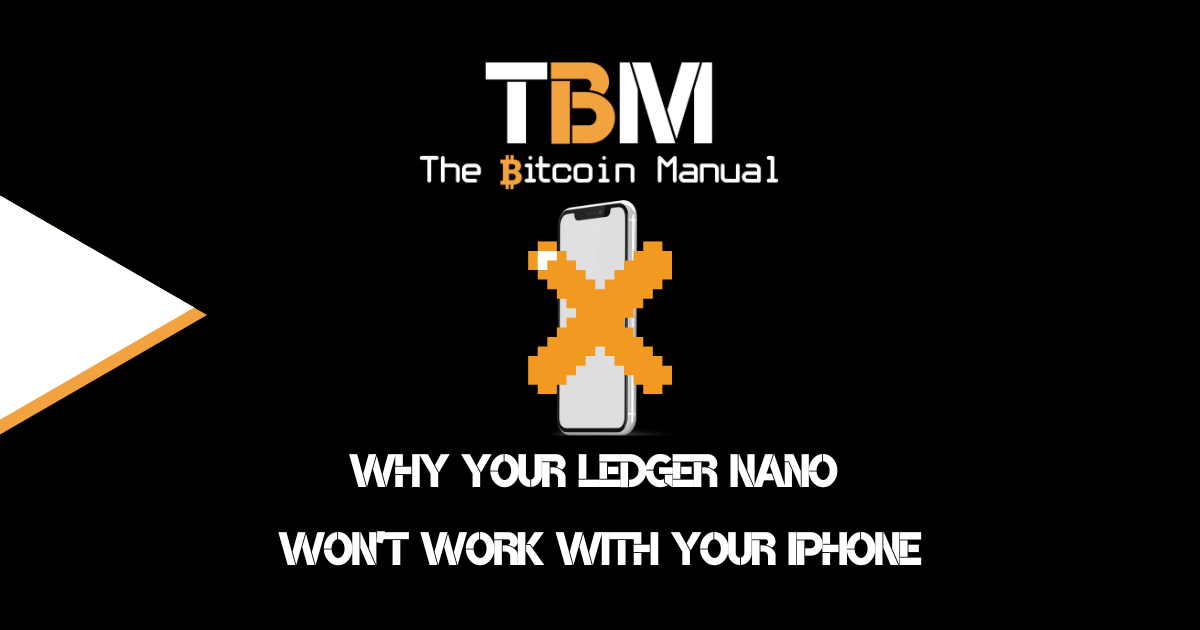The Lightning Network is not only a method of transferring Bitcoin, but it is also a peer-to-peer communications network. This means that Lightning nodes can communicate with each other directly without the need for a central intermediary.
Lightning nodes use a variety of protocols to communicate with each other, including:
- Gossip protocol: This protocol is used to discover other Lightning nodes and to establish connections with them.
- Payment channel protocol: This protocol is used to create and manage payment channels between Lightning nodes.
- Routing protocol: This protocol is used to route payments between Lightning nodes.
Lightning nodes also use a variety of cryptographic techniques to secure their communications and to protect their users’ privacy.
The ability of Lightning nodes to communicate with each other directly has several benefits.
This ability to communicate with peers makes the Lightning Network more resilient to censorship and attack. If a central intermediary is taken down, the Lightning Network will continue functioning.
There are two ways to send messaging via the Lightning Network:
Keysend:
Keysend is a feature that allows users to send Lightning payments to others directly to their public key without needing them to issue an invoice. This type of payment can also be used to attach messages and other data; as you can imagine, if someone can send you a payment without a request, it would be helpful to provide some context on why you are receiving this payment.
Invoice messages:
Invoice messages are a newer feature that allows users to attach messages to Lightning invoices, but is more commonly used since invoicing is the more popular method of making payments on the Lightning Network. Invoice messaging can be useful for sending additional information about the payment, such as the purpose of the payment or a link to a product or service.
To send a message with an invoice, you will need to use a Lightning wallet that supports invoice messages. Once you have found a suitable wallet, you can follow these steps:
- Open your Lightning wallet once you receive their invoice.
- The payment should be prepopulated with the amount and require your confirmation.
- Before you click send, look for the messaging option and enter the message you want to send in the “Invoice message” field.
- Send the invoice to the recipient.
The recipient will receive the invoice and the message. They can then pay the invoice to receive the payment. It is important to note that not all Lightning wallets support sending messages. If you are unsure whether your wallet supports sending messages, you can consult the wallet’s documentation.
Some examples of how messaging via the Lightning Network can be used:
- A merchant can use messaging to send a receipt to a customer after they have made a purchase.
- A social media platform can use messaging to send users notifications about new messages or posts.
- A gaming platform can use messaging to send users in-game items or rewards.
- A messaging app can use messaging to send users encrypted messages.
What are Satograms?
Satograms allow users to leverage Keysend payments to broadcast a custom message across the Lightning Network.
It’s like a mass email tool or bulk SMS tool that businesses often use to broadcast their messages to subscribed clients. While these tools can be used constructively, we all have had our fair share of junk mail from unscrupulous individuals and companies who use these services to spam individuals who didn’t sign up to be contacted or unsubscribed from contact lists.
The difference with Satograms is as a subscriber to their feed; you get paid a small amount of Bitcoin for the trouble of being bombarded with their messaging in your wallet.
Who can receive my Satograms?
You can send Satograms to any node with Keysends enabled or users with accounts on the custodial Lightning app Wallet of Satoshi (WoS). Wallet of Satoshi users would need to subscribe to the Satogram service first, using their Lightning Address, and Wos will forward the messaging and payment to the correct user.
Given the Lightning Network’s size and the number of WoS users, you can reach out to ~10 thousand people with your custom message of up to ~1000 characters.
Satogram messages fired to Wallet of Satoshi users
How much does it cost to send a Satogram?
Satogram charges a 10% fee for their service, but you also need to consider the fee structure of the Lightning Network along with the services you’re going to interact with when sending your message.
A Satogram can cost 1 Satoshi per message, but WoS, for example, does have a 10 Satoshi minimum for routing these messages.
Satogram fees
The Network Fee Limit field is used to set the max fees paid for a lightning transaction. Example: With the field set to 5, a payment that costs 6 or more sats in routing fees will fail.
If the fee limit set exceeds the actual routing fees, then the fees spent will equal the routing fees.
Example: With the field set to 10, a payment that costs 6 sats to route will pay 6 sats in routing fees. The higher the fee limit set, the more possible routes that can be taken to settle the payment, increasing payment success likelihood.
Wallet of Satoshi fee breakdown.
Wallet of Satoshi takes a 30% fee and charges 10 sat minimum to show a Satogram.
Paying 10 Satoshis to send Satogram returns each Wallet of Satoshi user 7 Satoshis along with the message. If you set the Satogram amount to less than 10 sats, 10 sats will be automatically charged for each Satogram sent to WoS.
While your set base fee will be used when sending to node pubkeys.
Deliverability of Satograms
Currently, the Satogram service does not allow for customising the breakdown of Satograms between direct node payments and WoS users. So, the budget is used to pay all Wallet of Satoshi addresses as the priority before sending them to the rest of the Lightning nodes on the network.
In order to send a Satogram to the first node, you would need to cover the fees for all Wallet of Satoshi addresses first and only once they are paid for and delivered will you reach out to the wider Lightning Network.
When preparing a Satogram, consider the total cost recommendation first and set the amount in this field accordingly. As more WoS users subscribe to the service, the total amount will increase as the user base grows.
This could make Satograms pricier to send as WoS users or future custodial wallets sign up and make it harder to reach the wider network. The Satogram team have stated that they are working on customisation of messaging and will provide a breakdown feature in future releases.
What could you use Satograms for?
Satograms, in their current form, are a Lightning native bulk messaging tool to spread any message you desire, and right now, it’s used to distribute Satoshis and have fun experimenting with Lightning.
If refined, Satograms could have some commercial applications in the future; in theory, they could be used by brands and businesses that want to advertise their product or service to Lightning Network users.
Instead of trying to use traditional advertising and hope you reach a Bitcoiner, here you would already have a built-in audience that you know has Bitcoin, is interested in this niche, and their eyeballs are only a few Satoshis away.
Messaging also has a natural limit: your bank balance; users who want to spam will need to pay up, and subscribers who are happy to receive money for the attention will likely tolerate it.
Messaging via the Lightning Network is still a relatively new feature and can do with some refinements like opt-ins, opt-outs, safelists and dynamic fees for messaging. Still, it has the potential to improve how the network operates and could be a new use case and source for routing fees.
On the negative side, though, it could also turn into a way to annoy some people, fish out data on nodes and target users with messages that have malicious intent.
Do your own research.
If you want to learn more about Satograms, use this article as a jumping-off point and don’t trust what we say as the final say. Take the time to research, check out their official resources below or review other articles and videos tackling the topic.