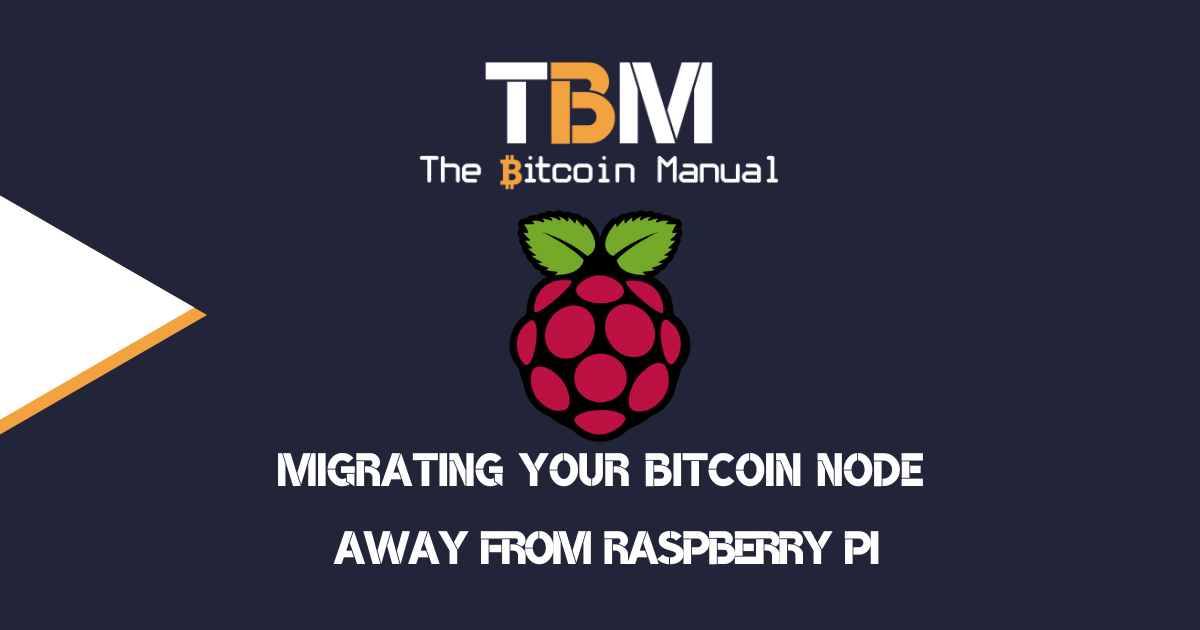The lifeblood of Bitcoin’s security and decentralisation lies with its full nodes, and boy, do these bastions of the blockchain have some war stories to tell.
Nodes are computers connected to the internet that download and verify the entire Bitcoin blockchain, acting as independent validators on the network. Running a full node is a must for enthusiasts who want maximum control and security over their Bitcoin experience.
You can run a Bitcoin node on almost any modern computer, like an old Laptop, but having a stand-alone device has become a popular method among node runners. The Raspberry Pi series, particularly the 4th and, to a lesser extent, the newer 5th iterations (Pi 4 & Pi 5), have been popular choices for running Bitcoin nodes due to their affordability and compact size.
However, as the Bitcoin blockchain grows, transaction volume increases, and users want to use layer two protocols and apps that interact with the blockchain, these single-board computers are starting to reach their limits.
Why do Bitcoin nodes need to run on low-tech
Bitcoin nodes don’t necessarily need to run on low-tech hardware; you can use a device as powerful as you see fit, but it stems from a core principle of Bitcoin:
Decentralisation.
- Decentralisation is Key: Bitcoin’s strength lies in its decentralised nature. Any single entity does not control it but a network of computers running full nodes.
- Lowering Barriers to Entry: If running a node is not simple, cheap, and requires little upkeep, fewer people could participate and would prefer reliance on third parties instead of verifying everything themselves, acting as another network redundancy measure.
- Centralisation over time: If the chain continues to require more resources at a faster pace, these demands compound, rendering many devices obsolete. As nodes fall out of consensus because they cannot keep up, it would centralise power and weaken the network.
- Pruned Nodes Offer a Solution: For those with limited resources, “pruned nodes” exist. These store only essential blockchain data, reducing storage needs and making node operation more accessible, but they are not without trade-offs.
So, while low-tech options are available, powerful machines are becoming increasingly important for full nodes due to the growing size and complexity of the Bitcoin ecosystem.
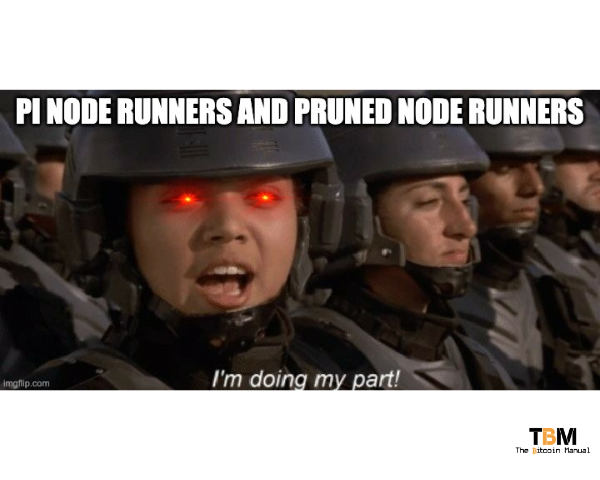
The bare minimum for a Bitcoin node
If you plan to run a budget Bitcoin node, any computer will work, and you can cut the requirements as fine as below.
- 0.5 GB of free RAM seems around the minimum; better to have 1-2 GB of free RAM
- You should have 6 GB of disk space (then set option prune=1000) or, if you can, allow for more GB (set prune= value to the amount of data you feel you should use)
- If you have 700 GB of free disk space or more, you have enough storage for the entire blockchain and new blocks for the next few years.
- CPU should be at least 1 GHz PC or similar power
- To sync a node up to date using the entire blockchain, you must budget for over 1TB of bandwidth.
The setup above pushes your luck and cuts requirements down to the bare bones, so be prepared for a slow and clunky experience that might be frustrating.
As you can tell from these minimum requirements, a Pi4 or Pi5 can do the business; it has more CPU power and RAM, and you can connect one or more SSDs for data storage.
Migrating to a more powerful machine
If you’re experiencing these limitations or want a future-proof solution, it’s time to consider upgrading to a more robust computer.
Here’s what to keep in mind:
- Processing Power: Look for a computer with a strong CPU, ideally a multi-core processor, to handle the demands of verification and syncing.
- Storage Capacity: Choose a computer with ample storage space or the ability to connect external storage solutions to accommodate the growing blockchain size. Solid-state drives (SSDs) offer faster read/write speeds compared to traditional hard disk drives (HDDs).
- Memory (RAM): Ensure your new machine has sufficient RAM to run the node software smoothly. While the exact amount depends on usage, 8GB or more is recommended for a comfortable experience.
- Power Consumption: Running a full node can be energy-consuming. Consider a computer with low power draw to minimise electricity costs.
Why the Raspberry Pi Might Not Be Enough Anymore
Despite the Pi 4 and 5 capabilities, they encounter significant hurdles when running a node using some of the popular node-in-a-box software.
- Limited Processing Power: Verifying complex transactions and syncing the ever-growing blockchain requires significant processing power. The Pi’s CPUs, while efficient, need help with these demands, leading to slow initial sync times and potential lagging during peak network activity.
- Storage Constraints: The Bitcoin blockchain constantly expands, and storing a complete copy requires significant storage space. While external storage solutions exist, managing them adds complexity for some users.
- Insufficient Memory (RAM): Running a full node requires a decent amount of RAM for smooth operation. The Pi’s limited RAM can lead to performance issues, especially during high network traffic.
Umbrel, Citadel and RaspiBlitz still run comfortably if that’s all you plan on doing, but with the size of these app stores swelling and users wanting to do more with their nodes, you can hit some roadblocks.
OSs like Start9 have already stated that they do not recommend running them on a Pi4 with their firmware and software. Both Start9 and Umbrel have started offering their own node-in-a-box devices as alternatives to Raspberry Pis, with Umbrel Home and Start9 Server One and Server Pure.
Running a Robust Bitcoin Node: Time to Upgrade Your Raspberry Pi?
If we use the Umbrel and Start9 devices as a benchmark, then running a node without any issues for several years should require the following:
- Processor: 2.9GHZ Quadcore or more
- RAM: 8 – 16 GB RAM
- Hard drive: 2 – 4 TB SSD
Thankfully, plenty of mini PCs meet these requirements from popular manufacturers like Dell, HP, Lenovo and more.
Depending on your budget, you can purchase a new or refurbished device, flash it with your new firmware and you should be verifying the blockchain with a fresh install within a week.
Your Pi, Your rules
The Raspberry Pi was and still is a fantastic entry point for many Bitcoin node runners getting started with sovereign computing. Several projects support Pis, and these devices have plenty of support and documentation on how to set up and troubleshoot, so you’ll have plenty of resources to help you along the way.
Running a basic Bitcoin node is optional to use Bitcoin. Still, for those who prefer the privacy of their node or feel they want to support the network’s decentralisation, you’re better off having a setup where you interact directly with the network. If running a node for your connection with your wallets is all you intend to do with the versatile Pi single-board PC, you could extend the lifespan of your node running days using your Pi.
However, as the network matures, its limitations will become more apparent. If the surprise release of Ordinals and its effect on the network is anything to consider, we must prepare for a time when the Pis are pushed past their limit, which creeps ever closer, block by block.
Pi’s will, of course, improve, and there will be new, more powerful versions with continued support, but why wait when you can future-proof your setup by purchasing a device that can run for years?
Yes, it might be a little pricy, but it will be worth the extra satoshis for those more active in the Bitcoin ecosystem, like users who participate in Lightning, Liquid, Coin Mixing protocols and more. Upgrading to a more powerful computer ensures your node can efficiently handle the growing demands and save you a lot of headaches trying to get apps and services to work on an underpowered and stressed machine.
If you upgrade to a more powerful device, your Pi doesn’t have to be completely useless; you can keep it running as a backup node, repurpose it into a media centre or casual gaming centre, or use it as your nostr relay.
Shill your setup
Do you run a Bitcoin node? What device are you using? How much did the entire setup cost? Let us know in the comments below or hit us up on Nostr