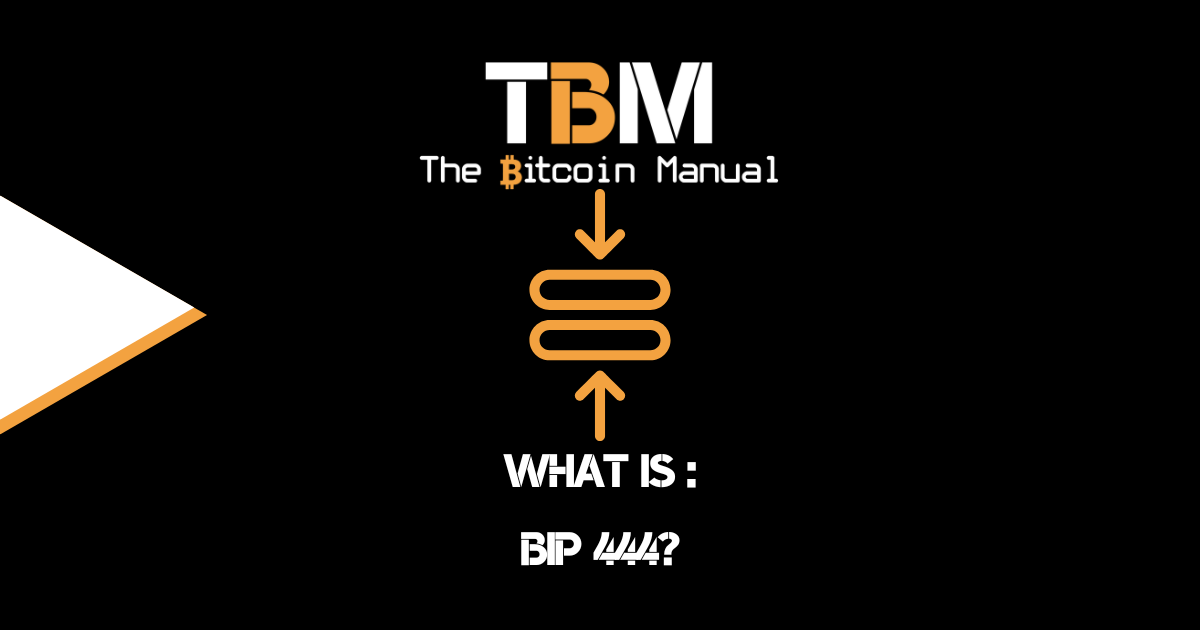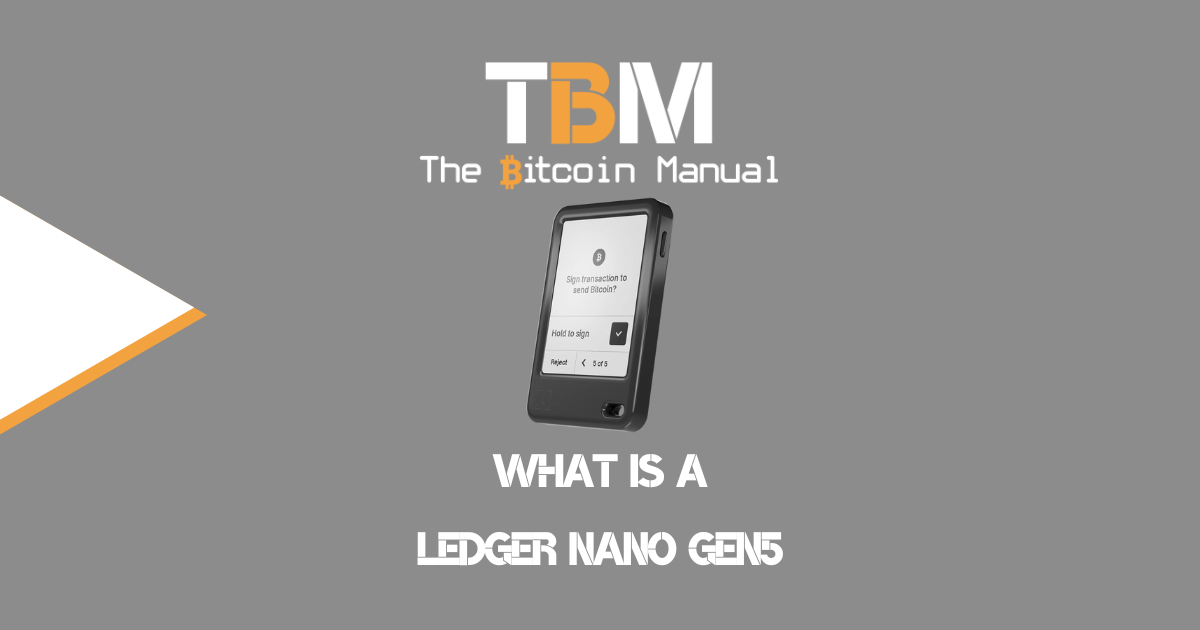I recently checked up on my Umbrel node to install some apps and play around and noticed that my bitcoin node was not syncing; it constantly remained stuck on “starting”.
- I tried to reset my node.
- Left it off for a while.
- Removed the hard drive to check if it works on my laptop.
- Checked the SD card.
Yet when I booted it up again, it remained in that same starting state for days, so clearly, it needed more than some downtime or the tried and tested switching it on and off again. So I did what any normie would do; I opened up Google, Bing and YouTube and started searching for answers, looking through videos and message boards to find some answers.
I did manage to get my full node up and running, and in the interest of saving others some time, I’ve documented some of the steps in case you find yourself in this predicament.
Side note: Until the Indian tech YouTube community embraces bitcoin, we will never have a plethora of helpful tech tutorial videos.
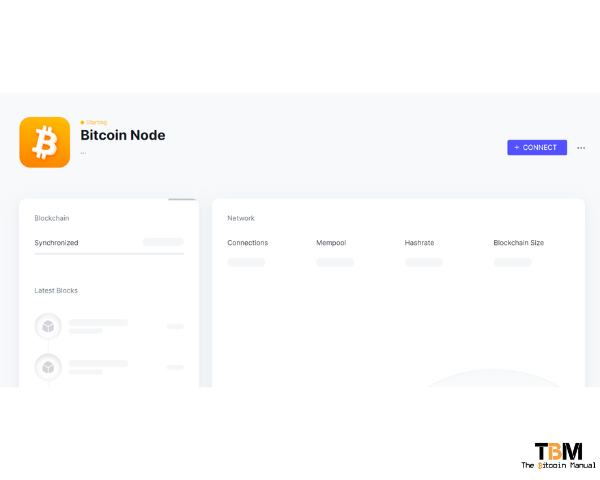
Option 1: Remove the bitcoin node app
The easiest option would be to go full scorched earth and remove the bitcoin node app; damn, the dependency apps you have running they’re not working in any case, so clear the lot and then reinstall your bitcoin node app.
This will give you a completely fresh start, but you will need to re-download the entire blockchain again, which will take some time.
If you have a Lightning node running, make sure you have a channel backup. If not, you can try recovering your channels once you’ve reinstalled the node with your previous wallet, that is, if you have the backup seed phrase for your Umbrel node.
Note: I wasn’t too happy with this solution, so I searched for alternatives.
Option 2: Reset the bitcoin node app
- Open the terminal on your computer.
Depending on your operating system, you must use one of the following commands.
- ssh -t umbrel@umbrel.local
- ssh umbrel@umbrel.local
You will be prompted for your Umbrel password; if you have never set a password for your node, the default will be:
moneyprintergobrrrReindex your node.
Now that you’re logged in you can try one of two solutions, reindex your node or remove a corrupted peers.dat file.
To resolve this issue and successfully reindex on Umbrel v0.5 and later you can use the following steps:
echo reindex=1 >> ~/umbrel/app-data/bitcoin/data/bitcoin/bitcoin.conf
Then we’ll need to restart Bitcoin after patching bitcoin.conf via this command:~/umbrel/scripts/app restart bitcoin
Then once you’re synced at 100%, you can run this to stop from reindexing again:sed -i "s/reindex=1//g;" ~/umbrel/app-data/bitcoin/data/bitcoin/bitcoin.conf
Then you’ll need to restart Bitcoin again after that last edit once more:~/umbrel/scripts/app restart bitcoin
Also, remember to change ~/umbrel to your Umbrel’s installation directory on non-raspberry pi installs.
And that should work!
Full reinstall and sync
- Stop Umbrel node with:
- cd umbrel
- sudo ./scripts/stop
- Clean / reconfigure the broken container:
- sudo rm .env && sudo ./scripts/configure
- Apply latest Umbrel update (replace the version number with the latest):
- sudo ./scripts/update/update –repo getumbrel/umbrel#v0.4.4
- Restart your node:
- sudo ./scripts/start
Corrupted dat. file.
Suppose you have a corrupted peers dat file. You can try stopping Umbrel bitcoin node. Back up the peers.dat. and restart your node again.
That should create a fresh peers.dat file.
- Stop Bitcoin:
~/umbrel/scripts/app stop bitcoin - Then, you need to remove peers.dat file (or rename it with
mvcommand if you wish to have a backup):rm /home/umbrel/umbrel/app-data/bitcoin/data/bitcoin/peers.dat - After that, run app again:
~/umbrel/scripts/app start bitcoin - Now wait 5-10 minutes (or longer), and you can open Bitcoin Node app dashboard and see It’s syncing.
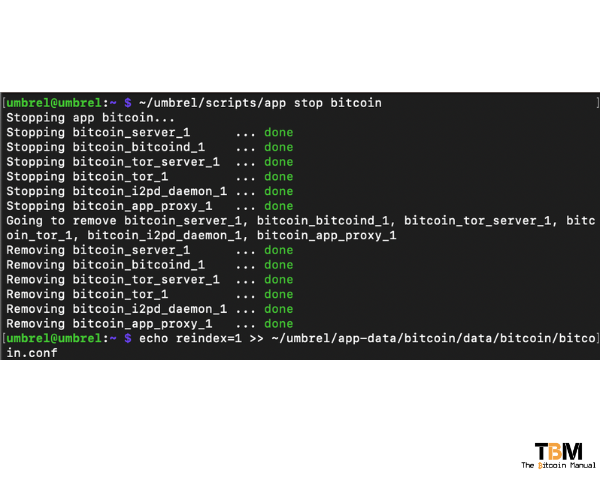
In my case, this was the solution that worked for me, and after I had restarted, my node was back up and syncing from where it left off at around 97.67%. It only took about five hours to catch up to the current block height, and my node was fully synced, giving me access to Lightning Node and the other services that are dependent on you having a full sync.
Back on the blockchain.
Running a bitcoin node that has been stuck for a few days shouldn’t be too much of an issue if you haven’t had the need to broadcast transactions in a while or you have no one else using your node to broadcast their transactions.
If you are playing Uncle Jim for family members, running an LNDHub or Lightning channels that are now sitting in a zombified state, then this can be a mortal wound for you, shutting you off from your satoshis and your any routing fees you may have earned.
So getting your node back up and running would be urgent.
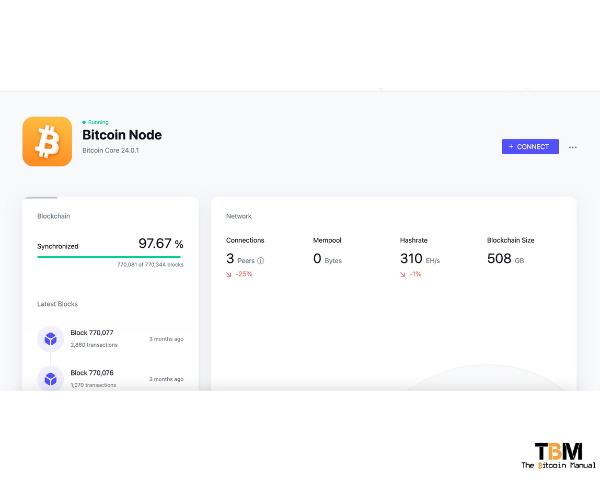
Having your bitcoin node stuck in a state of shock can be highly annoying, especially when you have no idea where to start.
I hope this guide does help a few people who have run into issues with their nodes.
If you’ve encountered this issue before and you have an alternative fix that was not mentioned in this post, please feel free to leave it in the comments below so others can benefit from your troubleshooting.
Do your own research.
If you want to learn more about Umbrel nodes, use this article as a jumping-off point and don’t trust what we say as the final say. Take the time to research other sources, and you can start by checking out the resources below.
How do you use your node?
Are you already set up with your bitcoin full node or pruned node? What implementation are you using? Do you have any security tips you think should be added to this list? Let us know in the comments below and help bitcoiners improve their node OPSEC.