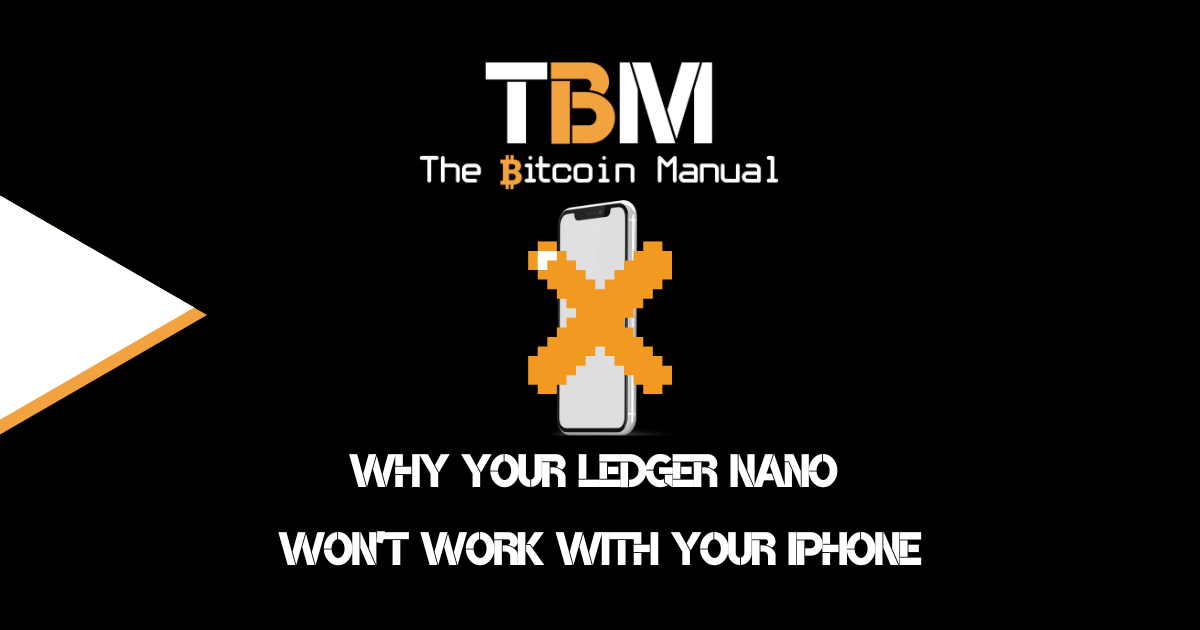Having a WordPress blog can be a great creative outlet, but having the comments turned on can be more trouble than it is worth, as it often turns into a place for spammers to flood your website and give you unnecessary moderation work to do.
WordPress website owners will then need to look for anti-spam plugins and services to keep the function open for the minority of users who will leave a comment. An action that becomes more of a rarity as users either prefer to provide their feedback via social media or wish to refrain from handing over their email addresses to random websites.
Spam sucks, and handing over private information just to be able to interact with one another online sucks too, with both being the reasons why we can’t have nice things.
Why do you want more comments on your site.
If you look at how powerful social media has become off the back of comments, you’ll understand how powerful a tool it is. Still, bloggers don’t get to take full advantage of it when they choose to create content on a domain they own rather than hand it over to 3rd party platforms like Medium, Substack or Linkedin Pulse. Comments build the relationship between the readers/ users and the owners/writers and turn the content into an interactive medium.
This creates a significant impact on content and improves the blog’s chance of success; comments provide value to both authors and readers in the following ways.
1. Creates connections over the subject matter.
Comments bridge the gap between author and readers; with most blogs being a one-way communication medium, adding comments turns your site into an interactive medium where users discuss issues with an author and provide corrections, updates, alternative views and sources, enriching the value of the initial piece for future readers.
2. Comments improve user interaction.
When a blog has comment sections, readers passionate about the topic tend to express their ideas through comments and discuss certain things with others. These discussions go on for a long period, between the reader and author or between readers.
3. Creates interlinking opportunities.
When a reader comments on blogs, it provides opportunities for you to offer replies and even backlinks. If the reader asks a question that is not covered in the article, but you have a follow-up article or tackle it in a future article, you can leave a comment with the link to the post so the commentator or future readers can follow it.
Certain comments might spark conversations that lead to future articles. You can reference the comment from a previous article in your blog, creating links between discussion on your site and the content you create, giving users the impression that you’re listening and responding to reader feedback.
4. Improve SEO.
Search engines love user-generated content, but Google goes out of its way to try and rank content with more user feedback. By making it easier for users to comment, your article may capture unique insights that other competing articles will never have.
Quality comments make blogs longer, and other readers will scroll down further to see what’s potting in the comments, and this is the type of thing SEO algorithms like to see.
Generally, there are two ways that comments improve the SEO of a blog.
- Comments with quality outbound links.
- Comments containing ranking keywords.
5. Reduce bounce rate and improve time on site.
If you’re offering users another way to interact with your website other than reading, naturally, a percentage of people will be inclined to use the feature. The minority of visitors that will comment is usually the more opinionated subset of your target audience, of which bitcoin has many.
By providing a space for comments, you increase the time spent on the site, as users spend time writing out feedback on a certain article, and you also reduce the chance of users simply leaving without engaging in an action.
Both dwell time and engagement are key metrics that search engines look at when ranking content.
How to set up LN auth comments on WP.
If you have your own WordPress website and would like to offer users the chance to comment on your website anonymously without having to hand over their email addresses, then follow these steps.
- Log in to your WordPress CMS.
- Navigate to plugins.
- Search for the plugin “WordPress.com – LNURL Auth For WordPress” (direct link referenced below).
- Install the plugin.
- Once installed, head over to the settings tab in your WordPress CMS.
- Select LN-URL Auth.
- Select one of the options you prefer, WordPress and Lightning Login, or Lightning Login only.
- Leave your homepage as the redirect URL.
- Leave the call back URL to your /wp-admin login screen.
- Set a username type, like LN-User-001.
- Click save.
How to comment on an LN-enabled WP site.
As a user looking to comment on an article, you will need to scroll down to the bottom of an article to the “leave a reply section”; there, you’ll see a “login to comment” text link.
Click on this link, and you should be redirected to a QR code or LN link to log in.
- If you’re using a desktop device, you can either log in by scanning the QR code with your smartphone’s Lightning wallet or click to prompt your desktop or browser wallet to sign in.
- If you’re on mobile, a prompt with an LN-AUTH URL should appear on your screen; click allow, and it should redirect you to your Lightning wallet to log in.
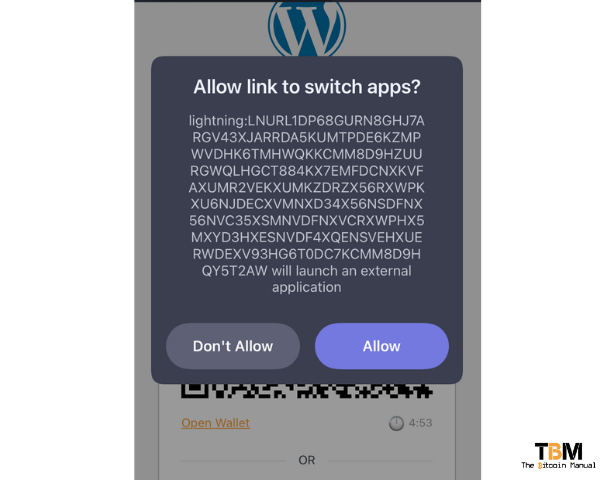
Once you open your Lightning wallet, you should see a request to log in, or you can cancel if you attempted to log in by mistake or you simply got freaked out during the process wondering why some random website was able to prompt your Lightning wallet to open up.
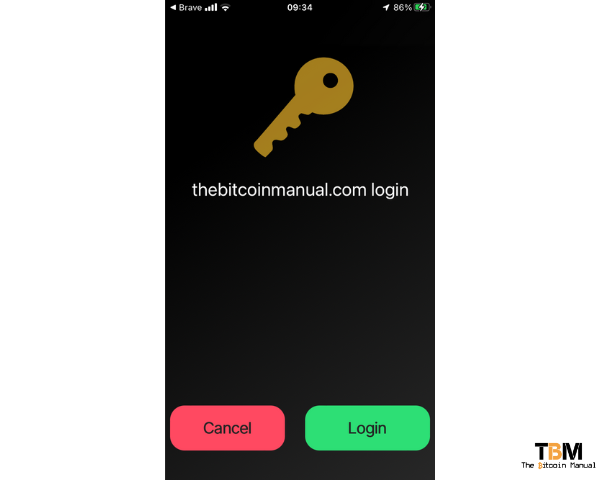
If you do intend to log in to the site, select the login option, and you should receive a confirmation from your wallet.
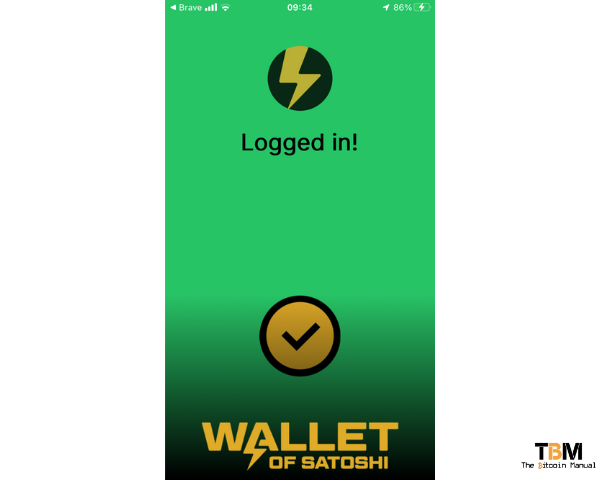
After you’re logged in, head back to your browser, it should redirect you back to the article from that previous LN-URL login page. If you do not see the comment window below the article, try giving the page a refresh, and the comment window should display.
The WordPress website will assign you a random commenter name like “LN-User-001”.
If you see the comment window and the text Logged in as LN-User, then you’re free to go ahead and leave your thoughts on the post or any other article on that website.
Limitations of LN comments.
One limitation of Lightning comments over email-based logins is that you cannot reach the user to inform them that the discussion has continued or that they’ve received a reply to a comment.
When using an email, you can always set up your WordPress site to send a reminder email every time a comment is added to an article or a response to a comment goes live, which helps keep the conversation going.
One way to get around this limitation is to add the option of linking an LN comment to a Lightning Address. This way, users could receive a notification of a new comment or reply with a single satoshi payment directly to their wallet.
Take LN comments for a test drive.
But don’t just take our word for it; try it out yourself; The Bitcoin Manual accepts LN comments, so feel free to give it a whirl and let us know what you think.
Do your own research.
If you want to learn more about Lightning, use this article as a jumping-off point and don’t trust what we say as the final say. Take the time to research, check out their official resources below or review other articles and videos tackling the topic.
Are you a bitcoin and lightning fan?
Have you been using Lightning to make micro-payments? Stream sats or engage with apps? Which app is your favourite? Do you run a Lightning node? How do you handle channel rebalancing? Have you tried all the forms of Lightning payments? Which one do you prefer?
Let us know in the comments down below.