Dear Alby Users,
We always knew this day would come when the training wheels would have to come off, and that day is set in stone as January 4 2025, so use this date to act accordingly and sweep your damn Satoshis before they become credits (more on that later).
Alby Wallet has come a long way in the past few years, adding integrations with several LSPs, self-custody Lightning nodes, and even becoming a Nostr key signer. For many desktop Zappers and Nostrichs, it’s become their go-to wallet since it’s super easy to install and manage your keys. With its shared account wallet, there was zero friction in sending and receiving Lightning payments.
But Zero friction came at the cost of handing over custody of your Sats.
When using a custodian for Bitcoin, no matter how small the amount, you risk being rug-pulled. On the other end of the exchange, custodians run the risk of having to deal with all sorts of compliance issues, which is a headache no startup wants as they plan to scale their product.
You’re a tech product, not a bank!
As part of its ongoing mission to provide a secure, transparent, and decentralised experience, Alby has decided to sunset the custodial wallet feature, but it’s leaving you with options.
While this is a positive change overall, it will leave a few users salty because they’ll need to either upgrade or migrate their setup. We’re here to guide you through the transition and provide you with a few options.
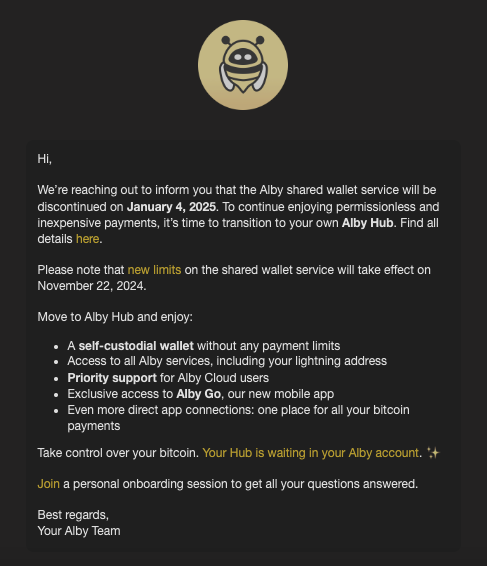
What’s Happening At Alby?
Alby Wallet’s custodial wallet service will be officially discontinued in the coming months. This means that users who have been storing their funds in the custodial wallet provided by Alby will need to migrate to a non-custodial solution in order to continue using their funds securely or convert their current balance into Alby credits, which can be used to pay for Alby products.
The credit system
If you don’t withdraw your funds by January 4, 2025, your remaining balance will be converted into Fee Credits. This means those funds are now stuck in that ecosystem, so if you fail to sweep those funds in time, you might as well use them to spin up an AlbyHub or pay for your first Lightning channel open.
Fee credits are designed to make setting up your self-custodial Alby Hub wallet easier. They can only be used to pay for Alby products and services, such as the subscription fee for Alby Cloud or the fees for opening a Lightning channel on AlbyHub.
Why the Change?
At Alby, the core mission is to empower users to take control of their Bitcoin and online identity. Non-custodial wallets—where you hold the keys to your Bitcoin—offer significantly better security and control over your funds.
By moving to a non-custodial model, Alby is aligning itself with the principles of decentralisation and self-sovereignty. The custodial wallet model served us well for a while, as the product could be battle-tested easier, but as the Bitcoin and Nostr ecosystems evolve, it’s clear that the future lies in giving users more control over their funds.
The path to non-custodial setup has many routes; Alby has its own off-boarding tool process through Alby Hub, which is a natural next step in this evolution, enabling us to provide even more powerful tools while putting the security and ownership of your assets back where it belongs—with you.

What Does This Mean for You?
If you’re currently using Alby Wallet’s custodial wallet service, we encourage you to migrate your funds to a non-custodial solution as soon as possible.
Here’s how to transition:
- Set Up Your Alby Hub Account: Alby Hub is our new, non-custodial service that allows you to take complete control of your Bitcoin and Nostr keys while still enjoying the convenience of the Alby browser app. You can easily set up an Alby Hub account using the app.
- Transfer Your Funds: Once your Alby Hub account is set up, you can transfer any funds from your custodial wallet to your new non-custodial wallet. This is a straightforward process, and we’ve made sure that it’s as seamless as possible.
- Back Up Your Keys: As a non-custodial service, Alby Hub gives you full ownership of your private keys. Make sure to back up your keys in a safe and secure location. You are now fully responsible for the security of your funds, which is a powerful and empowering shift!
- Access Nostr and Bitcoin with Full Control: Once your migration is complete, you can continue using Nostr and Bitcoin as usual, but now, with the added peace of mind that you are in control of your own keys and funds.
Why Move to AlbyHub?
It’s arse-covering time. Alby is just dealing with the incentives placed in front of them.
We’ve already seen WoS (Wallet of Satoshi) having to withdraw from the US market and Stacker News moving to a credit system instead of custodial zapping, while LN wallets like Zebedee have gone the KYC route.
Every business has to pick a path that aligns with its beliefs and business models.
- Full Control: With Alby Hub, you own and control your private keys, putting you in the driver’s seat when it comes to managing your Bitcoin and Nostr accounts.
- Security: Non-custodial wallets are more secure because there is no central entity holding your funds. You are the only one who can access your wallet, providing better protection from hacks or data breaches.
- Privacy: Alby Hub aligns with the privacy-focused ethos of both Bitcoin and Nostr. By owning your keys and data, you reduce your exposure to third-party tracking and surveillance.
- Future-Proof: As both the Bitcoin and Nostr networks continue to grow, non-custodial wallets are becoming the industry standard. Moving to Alby Hub ensures you’re using a solution that is designed to scale with these networks.
AlbyHub is not free; they currently charge a fee of 21,000 sats per month. You’ll also need to pay your channel opens, as you would with any non-custodial Lightning wallet, so you’ll need to weigh up the cost.
Using AlbyHub at its current cost will likely cost as much as the price of a node and the SSD you’ll need within 12-14 months, so this might be the kick in the pants to go full node.
So now you have to ask yourself, do you pay Alby for a reliable node, or do you foot the whole bill upfront now and buy yourself a DIY Lightning node with projects like Umbrel or Start9?
Personally, I think it depends on your usage; if your AlbyHub is part of a bigger use case, like accepting payments on your website or shopfront, or you accept Bitcoin for your services, then the cost to run it may work out in your favour. However, for the vast majority of people, leaking 21,000 Sats a month because you want to send a few 100 to 200 Sats here and there doesn’t make much sense.
Of course, you can increase your zap amounts, you stingy bugger!
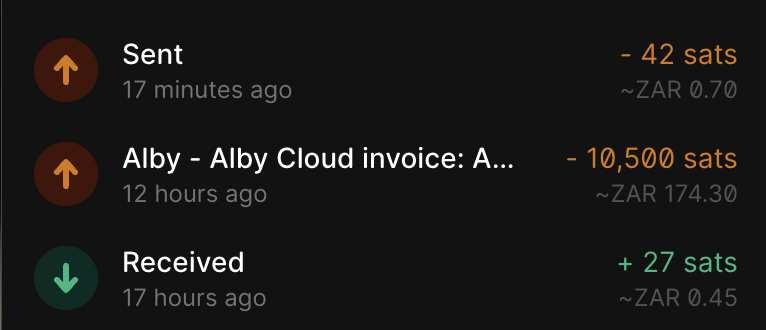
It’s time to rip off the training wheels
The transition from a custodial wallet to a non-custodial solution can seem daunting and sometimes frustrating, but you need to take the time to learn and commit to it to take things seriously.
If you choose to move forward with Alby Hub, their support team is ready to assist with any questions or concerns you may have about the migration process. You can reach us directly through the app or on our community channels.
Additionally, you can find step-by-step guides and FAQs on their website that will walk you through the process.
Abandoning the Alby Ship
If you feel that the few satoshis you zap with or receive aren’t worth the cost or effort of going non-custodial, you can always switch to services like CoinOS, Wallet of Satoshi, Zebedee, or Blink Wallet.
If you choose to use CoinOS or Blink Wallet, you can connect them to your Alby wallet using Blinks’ native connector or NWC for CoinOS, so everything is not completely lost for the custodial maxxer.




