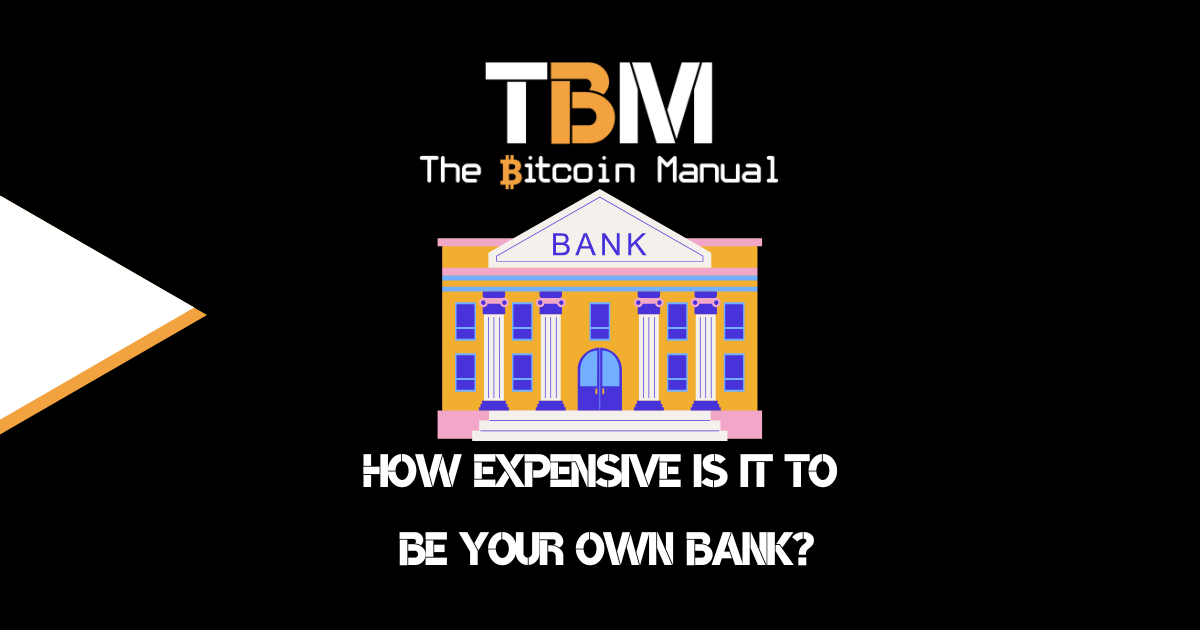So you’ve heard about this bitcoin thing, and you want to start accepting bitcoin payments, or you’ve bought bitcoin, and it’s sitting on an exchange. It’s making you feel uneasy, and you want to take custody of your bitcoin. Perhaps you have someone who wants to pay you in bitcoin, but you have no idea how to accept the payment.
In all these situations, you would need to set up a bitcoin wallet, with the most straightforward option being a hot wallet. Bitcoin may sound complicated at first, but when it comes to setting up a wallet to send and receive bitcoin, it has become so easy that anyone could do it, regardless of your understanding of bitcoin or the underlying network.
Your bitcoin wallet is your private gateway to the network; it allows you to interact with the blockchain by creating a unique vault for your bitcoin. As long as you have the private key, only you will have access to those wallets and any bitcoin that would find its way into that wallet.
Pick a device to manage your bitcoin.
Once you’ve made the decision to set up a bitcoin wallet, your first step would be to find wallet software that is compatible with your device. There are several options available for desktops and laptops, as well as wallets designed for mobile devices like tablets and smartphones.
You can find a list of hot wallet options here.
Browse through the list and select an option that offers compatible with your device; visit their website and download the software either from their official app store or from their referenced Github page. Always be sure to check the URL you’re downloading the app from and ensure that it comes directly from the wallet provider.
There have been cases where mirrored sites are created that offer copied wallets that have actually had backdoors set up to access your funds. I know this sounds scary; that’s why it’s important to take your time with the process.
Don’t simply click through the process callously but read everything, and ensure that you’re downloading from a reputable source and check the wallet software version to see if it corresponds with the latest release notes.
Download the software
Bitcoin wallet software is free to use and new providers are joining the ecosystem every year, so there is no shortage of options for consumers. Once you’ve found a trustworthy wallet provider, it’s time to download the software and install it on your device. This is pretty straightforward; I am sure you’ve downloaded apps in the past. Once installed, boot up the wallet on your device, and it’s time to get started.
Each wallet has a different user flow, so I cannot speak for every wallet design, but the most important steps are as follows.
Create the private key
Your first step would be to set up the wallet’s private key; some wallets may make reference to it as your “Seed Phrase” or “Mnemonic Phrase.” Depending on your wallet, you may create a 12 or 24-word phrase; this will be a list of randomly generated words in a list of 12 or a list of 24.
It is now up to you to write down these 12 or 24 words and keep a hard copy of your private key. Remember to number each word correctly in the order it is presented, as this is how you would identify and restore the wallet if needed.
Do not screenshot your phrase; save it as a word document, a text file, or an email. You do NOT want any easy access to your seed phrase or have copies available that others could gain access to by accident or with an intent to access your bitcoin.
Once you’ve safely secured your seed phrase, you may proceed to the next step. Your wallet may ask you to submit your seed phrase again or a few words in your seed phrase to confirm you wrote it down and have access.
After you’ve completed this process, some wallets may ask you to set up a passcode or pin and sometimes 2FA to secure the wallet’s software. This passcode has nothing to do with your wallet; it’s simply to limit the accessibility to the software.
Store the private key safety
After you’ve written down your private key, it’s up to you to find a safe place to keep it as well as make hard copies in the case one gets damaged or lost. Your private key is the only method of restoring a wallet should your device fail, and anyone who can access your private key can restore your wallet and access your funds.
I cannot stress enough the importance of keeping these keys safe.
Generate a public address
Once you’ve set up your wallet, you should have access to all the features of the wallet. One of those features would be the ability to generate a public address. A public address or public key is a long string text which is used to receive bitcoin. Once you generate a public address, you can send it to anyone who needs to pay you in bitcoin or use it to withdraw coins from an exchange.
Every bitcoin wallet can generate multiple public keys, and while public keys can be re-used, it’s best practice to always generate a new key when performing a new transaction. Every public key you create is attached to the private key you saved earlier. While they may seem like separate avenues, they all lead to the same vault on the blockchain, the vault you can access with the private keys.
After you’ve created a public key, you may want to keep a note of all your public keys and the transactions you’ve used them for and why as good housekeeping. Depending on the wallet you use, you could do this within the app, adding metadata per transaction. If not, you may need to keep a separate document to keep track of your addresses.
Tip! Bitcoin Storage & Safety Checklist
Why use a bitcoin-only wallet?
While there are several wallet providers all offering a different experience, I always recommend using a bitcoin-only wallet. It removes the complexity in the user experience, so you can only focus on bitcoin and not get distracted by all these other tokens or stablecoins. Those who are new to bitcoin don’t need to concern themselves with these distractions, so having an interface that focuses on bitcoin is always the best option.
Additionally, wallets that focus on supporting other assets may be stretched thin; they may compromise in other areas like user experience or security as they shift resources towards supporting more tokens.
You can switch bitcoin wallets options.
If you started with one wallet and you feel it’s not giving you the support you need, you are free to migrate to another wallet provider; perhaps you want a wallet with liquid network support or lightning network support. Perhaps you require access to other features; another wallet provides or makes it easier to access, then don’t fret.
You are NOT tied to any single wallet provider; in fact, you can delete your old wallet from your device at any time or run multiple wallet software on the same device.
Once you download your new wallet software, instead of creating a new private key, you would opt for the restore option instead. Upon set up, select restore a wallet and submit your private keys into the software wallet, and you can access your funds and all your previous public keys from the new software wallet interface.
Migrating mays seem a little daunting at first, but it is a completely seamless process.
Have questions on your bitcoin wallet?
If you’re still unsure of how to manage your bitcoin wallet and need some help, then feel free to leave a comment below to contact us directly and we’d be happy to help you.