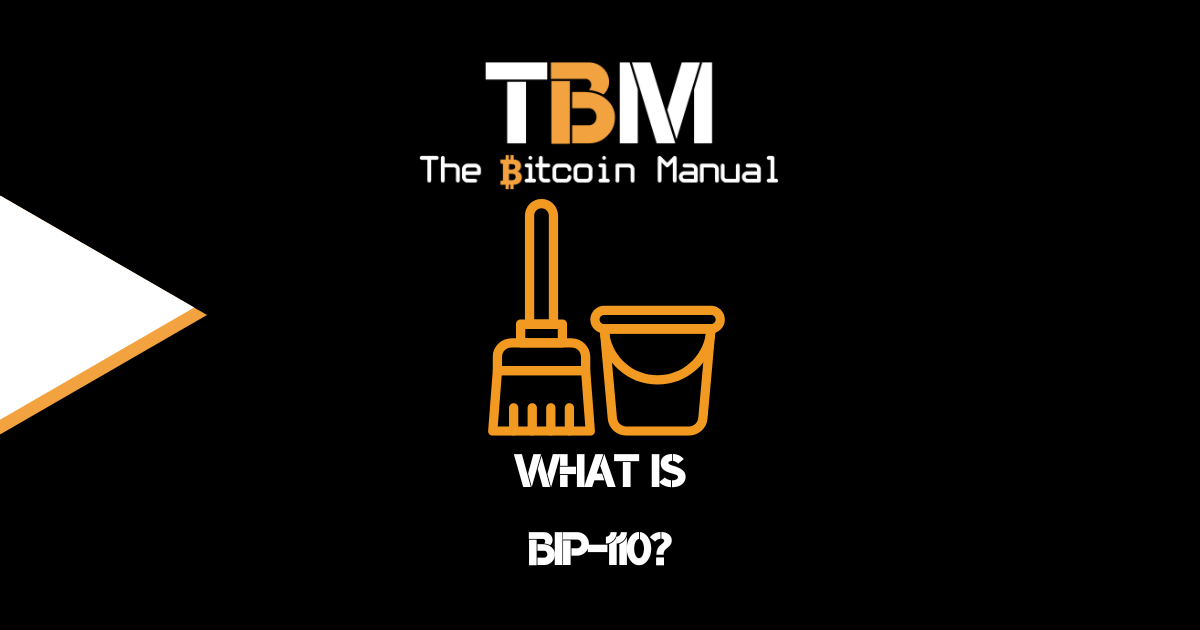Managing your bitcoin is a unique journey, and everyone will want different features or accessibility. There is no right or wrong way to interact with the bitcoin network, but there are specific security measures you should be aware of before using any open source or closed source software wallet. Compared to years gone by, 2022 offers bitcoin users a buffet of wallet options; some are simplified to keep the experience streamlined others can give you access to a wide range of features. It depends on the level of control and expertise you have managing wallets.
One of the more popular or rather marketed wallets is the Trust Wallet, which was founded in 2017. The ability to manage assets across chains has seen many flocks to it, and with their acquisition by Binance in 2018, it has continued to grow in user base.
Note: Using Trust Wallet can be a bitcoin-only experience if you choose to use it this way, but the UI is very much centred around multiple asset management. You will be venturing into shitcoinery as it overlaps with some of the services the wallet provides, so be aware that not all bitcoin on trust wallet is backed by the security of the bitcoin base chain.
How to set up a Trust wallet?
Search for Trust Wallet in your preffered app store or visit the app’s webpage here. Select the device option you prefer from the download list. Trust Wallet does not have a desktop app and focuses purely on the mobile user.
What devices support Trust Wallet?
Trust Wallet Mobile supports:
- iOS
- Android
How to set up Trust Wallet?
Install the Trust Wallet software on your preferred mobile device and boot up the app, you will be asked to either create a wallet or restore a wallet. If you already have a bitcoin wallet and want to migrate over to Trust Wallet, then select the restore option and follow the prompts to add your private key.
If not, you will need to start a wallet creation process from scratch with a new seed phrase/private key.
Remember: Trust Wallet is a hot wallet and your keys are stored on the device, so be sure not to store too many sats in a software wallet and rather move to cold storage if you’re feeling uncomfortable. A hot wallet should be for day to day transactions and not hold a large amount of funds as the wallet can be compromised through insecure internet connections or other apps having access to your device.
Backing up your wallet with a Trust wallet?
Once you’ve agreed to the wallet creation process, you’ll be given a set of private keys which you need to document. Write down the words “Trust Wallet” shows you on a piece of paper and click “Next” until you’ve written all 12 words down.
Note: Please, do not keep a digital copy of these words on your computer as anyone access to these 12 words can access your bitcoin; it is much safer to keep these offline on paper and preferably in a safe. If you’re looking for ideas on how to store your seed phrase, check out our guide here.
After you’ve written down the 12 words on a piece of paper and you click “Next” on the last page. Now it’s time to verify your wallet; you will be asked for a few random words out of your 12-word selection. Please make sure once again that you wrote down all 12 words correctly in the order it was provided, or you won’t be able to verify your wallet.
Now that you verified the backup phrase, you can use it to recover your bitcoin in case of emergency.
Adding an access pin with your Trust wallet
Now that you’ve created and verified the wallet, you want to restrict access to the software by creating a pin. It is recommended that you configure a 6-digit PIN code. The pin code is used when you open the app to access the wallet and as a confirmation, once you want to send a payment.
The access pin will not be set up automatically you will need to head over to settings and then security and enable app lock. You can then set your pin and when logging in or signing transactions have the pin be another line of defence, you can also enable Touch ID if you don’t want to use a pin.
How to receive bitcoin with my Trust wallet?
Now that you’ve set up your bitcoin wallet, it’s time to receive funds. Select the wallet type you need, and select “Receive”. After you click “Receive”, you will be shown the first address in your wallet. The wallet will provide you with a string of text or a QR code, and you can use either method.
You may share this freely with the world or use it on an exchange as this is kind of like your bank account number. Remember to be very careful when setting up Trust Wallet since it manages both Bitcoin and Wrapped Bitcoin and if you do not look carefully you may generate the wrong type of address for the transaction.
Bitcoin can only be sent to native bitcoin addresses, while wrapped bitcoin needs to be sent to the address format that matches the chain it is built on. If you send BTC or WBTC to the incorrect address, it will be lost forever.
Note: Trust Wallet native bitcoin addresses do not change and offer users a static bitcoin address, which isn’t great for privacy, so if you’re looking to keep your holdings a secret, you may want to avoid using this wallet
BTC support on Trust wallet
Once you’ve set up your wallet, you’ll need to enable the assets you want to manage using the wallet. You can enable or disable wallets by clicking the options icon in the top right-hand corner and toggling the assets you want to manage. This is where the forewarning regarding shitcoining comes into play.
Trust Wallet offers native bitcoin support, but it also supports a range of wrapped bitcoin options, namely:
- pTokens BTC – ERC-20 (Etherem based)
- Binance Wrapped BTC – ERC-20 (Etherem based)
- Wrapped BTC – ERC-20 (Etherem based)
- renBTC – ERC-20 (Etherem based)
- Houbi BTC – ERC-20 (Etherem based)
- Binance Wrapped BTC (BTCB) – BEP20 (Binance Smart Chain based)
- Bitcoin – BEP2 (Binance Chain based)
- Wrapped BTC – (Fantom based)
- BTC – TR20 (Tron Based)
As you can imagine, this can quickly become confusing, and unless you’re fully clued up with the risks involved in using representative bitcoin tokens on other chains, it’s best to avoid it. If these tokens are your only access to bitcoin due to your location and support for exchanges, this can be a roundabout way to get into bitcoin.
Wrapped Bitcoin is not real bitcoin, but tokens backed by Bitcoin and held by a third party, and is nowhere near as safe to hold as native bitcoin.
I would, however, recommend that once you’ve accumulated a reasonable amount of any of these tokens, you have them swapped for native BTC instead to avoid carrying third party risk of these chains and the custodians who manage the supply of these tokens.

Swapping assets in Trust wallet
As mentioned previously Trust Wallet is backed by Binance and therefore the wallet is integrated with both the Binance centralised exchange and the Binance Smart Chain. These API connections allow Trust Wallet users to swap assets in-app for Bitcoin.
Where I think Trust Wallet excels is if you are someone who uses or receives payment in stable coins, as it has support for various stable coins on different chains. You can then do swaps in the app or create an exchange sale through the app.
Swaps and order book transactions are processed through Binance and can include maker or taker fees and may include chain fees depending on the asset you are swapping. The swap service may be handy but there is a cost involved so be sure to review the cost before making your decision.
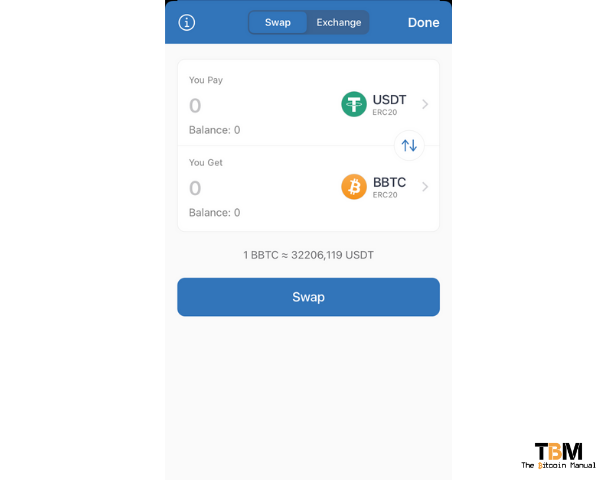
Buying Bitcoin directly in Trust Wallet
Trust Wallet also allows users to purchase Bitcoin directly inside the wallet, all you need to do is select the buy option in your wallet and you will be redirected to a screen to set the amount you want to buy.
You can then select from 4 fiat to bitcoin service providers namely:
- MoonPay
- Ramp
- Mercuryo
- Simplex
Select the option you like and you will be transferred to their website via the in-app browser where you will complete the process. Once the purchase is complete you will receive on-chain bitcoin to your wallet as per any normal bitcoin transaction, you will need to wait for at least 1 confirmation to see the funds reflect in your wallet.
Note: These fiat to Bitcoin service providers do require KYC to complete a purchase
When to use a Trust wallet?
I would not recommend Trust Wallet for beginners due to the level of complexity involved in the use and the UI of the app. The Trust wallet is ideal for those situations where you do not want to keep your funds on an exchange but doesn’t want to use a cold storage solution because you want instant access to your funds.
The Trust wallet allows you flexibility since you can manage multiple assets or stable coins and can access swaps between them pretty easily. If you are the type to deal in stable coins from multiple chains or want to access bitcoin from other chains then this is the wallet for you.
You can always store your bitcoin on the base chain by swapping any assets you hold for native bitcoin once you’re ready to move over.
It’s important to note that the Trust wallet is still a hot wallet, and the keys are hot on the device you’re using. Adding your Trust wallet on multiple devices also means more devices now hold your keys which creates additional chances for your keys to be compromised.
Never keep large amounts in any hot wallet, and always use this as a stop-gap towards cold storage