Social media is increasingly becoming an essential part of our lives, with over 3.81 billion people using one or more platforms. While we’ve become accustomed to exchanging ideas and information through these platforms, the ability to settle payments instantly and across borders was missing.
In traditional social media, content creators have had to turn to third-party payment providers such as PayPal or third-party services like SubStack or Patreon to monetise their efforts. These payment options are relatively rigid in their pricing structure and limited in their ability to convert users into paying customers, and prone to censorship, catering only to a specific subset of content creators.
Enter ‘nostr‘, a new social media protocol that helps you better manage your digital presence and promote your brand by being uncensorable with your content, then allowing you to monetise that profile and content with uncensorable money.
What are zaps?
Nostr users could tip one another from day one since it leverages the Lightning network, but the protocol and its clients have begun to merge the two closer by deploying a new NIP.
NIP-57 defines a new note type called a lightning “Zap” that represents paid lightning invoice receipts sent by a lightning node called the zapper. Zap requests notes grab the data from a Lightning invoice, namely the payment amount, payee and payer and then forms a new event that can be captured by relays and displayed by clients.
Having lightning receipts on nostr allows clients to display lightning payments from different users on the network. These zaps can be used to tip users, pay for goods and services, unlock content and can even be used for spam deterrence.
How to set up zaps on your profile.
Nostr is about give and take, so if you’re planning to send zaps, be ready to receive them too. To get your Nostr profile ready to start redirecting payments to your Lightning wallet, you will need the following:
- A lightning network-compatible wallet that supports zaps.
- A Nostr account.
- A Nostr client that supports zaps.
To enable zaps on your profile, you will need to generate a Lightning Address using your Lightning Wallet. once you have a Lightning Address, edit your Nostr profile on your preferred client and paste your Lightning Address in the LN address or LUD-06 field.
Once saved to your Nostr profile successfully, you should see a Lightning icon next to your profile and under all the notes you post. Now any user who comes across your profile or posts will be able to tip you instantly.
Note: This does not mean that you’re zap enabled; it only means you can accept Lightning payments. To be fully zap compatible, you will need to use a wallet and client that has merged the latest update.
Protip: If you’re using Nostr on desktop, you can make your life easier by using a browser wallet like Alby, which can handle both your Nostr key signing and your Lightning payments.
How to zap?
Depending on the Nostr client you’re using, you might see a ⚡️ icon or the term zap on either a user’s profile or on any of their posts. Select the zap icon, and you should be able to select from a few preset amounts or set a custom amount for your zap.
Additionally, you can add comments to your zap, which will be displayed in the receiver’s wallet.
Finally, you can select if you want your zap to be public or anonymous or if you want to avoid using the Zap markup and push through a standard Lightning payment instead.
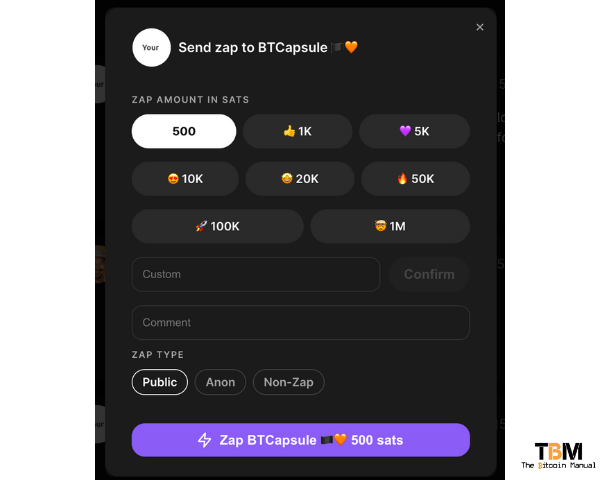
Where can I see zaps?
Now that you’re all set up, it’s time to browse Nostr and find some users to zap.
Zaps on profiles
If you find yourself on a user’s profile and think they deserve a few sats for their hilarious bio or you’ve found several of their posts insightful, you can drop them a zap on their profile page. Again, this depends on the Nostr client you’re using, but most of them will provide a ⚡️zap icon somewhere on the profile.
It’s usually situated next to the follow and DM icons on a profile. Now that you’ve found a profile you would like to tip, it’s time to get to zapping.
- Select the Zap icon.
- A window should pop up, allowing you to set the amount you want to tip.
- You can add a message or love note along with your tip, but this is optional and will display only in the user’s Lightning wallet. So if you have a crush on someone, go ahead and shoot your shot.
- Confirm the amount, and the window will redirect you to your preferred Lightning wallet or provide a QR code, LN-URL, to settle the payment.
- Select if you would like to send a public zap or a private zap.
- Settle the payment using your Lightning wallet, and you’re done.
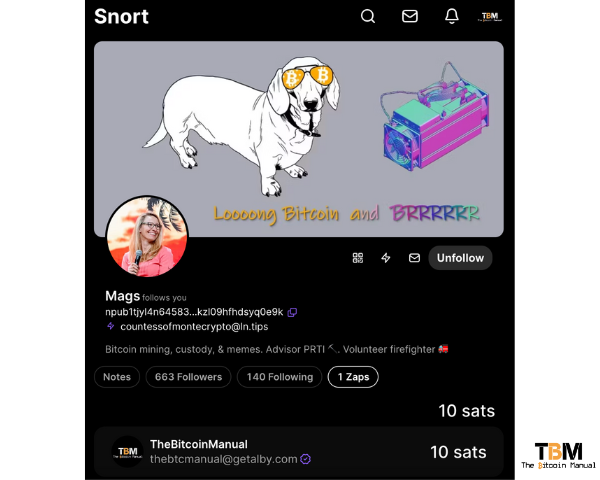
If you’ve selected public zap and your zap is successful, it will reflect on the user’s profile under the zap tab on the user’s profile. This means anyone can see how much you’ve zapped and who you have been zapping.
Zaps on posts
If you’re scrolling through one of your feeds and find a post interesting, a hilarious meme or a troll that was too good for a simple like or repost. Then you can up the appreciation by zapping that specific comment.
Depending on your Nostr client of choice, you will see a zap prompt underneath the comment or next to one of the other user interactions, such as likes, reshares or comments. To action, a zap, click on the ⚡️ Lightning bolt/Zap icon and set the number of satoshis you wish to tip.
- Select the Zap icon.
- A window should pop up, allowing you to set the amount you want to tip.
- You can add an optional message which will only display in the user’s Lightning wallet.
- Confirm the amount, and the window will redirect you to your preferred Lightning wallet or provide a QR code, LN-URL, to settle the payment.
- Select if you would like to send a public zap or a private zap.
- Settle the payment using your Lightning wallet, and you’re done.
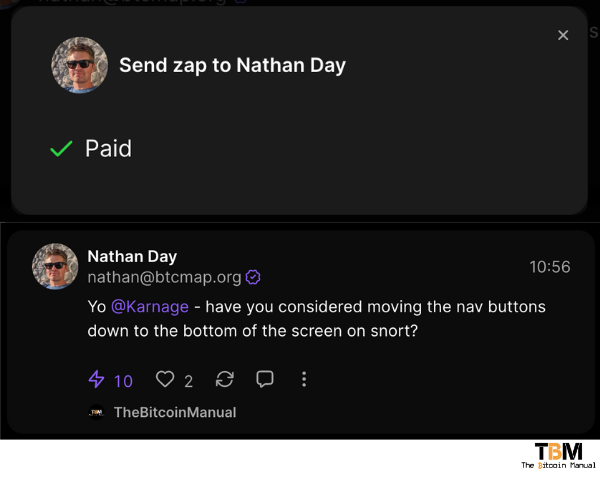
After you’ve completed a successful zap payment, the amount you zapped will be shown below the post, or you will see the amount added to the total tip amount, should there be more than one.
You will also be able to see the list of users who have zapped the post, the same way you can see how many users have liked or reshared that post.
What is a failed zap?
Since the Zap event has not been rolled out to all clients and wallets, you might find that zap payments will fail. Zaps require specific metadata to be present so that clients may capture and associate it with profiles or posts. If they cannot acquire that data from the wallet tied to the profile, the payment will fail or default to a standard Lightning payment.
In a case when a Zap payment fails, some clients will auto-default to a standard payment while others will return a failed status. In a case of a failed zap payment, you can still make the payment to the user by using a standard LN-URL or Lightning Address-enabled payment instead.
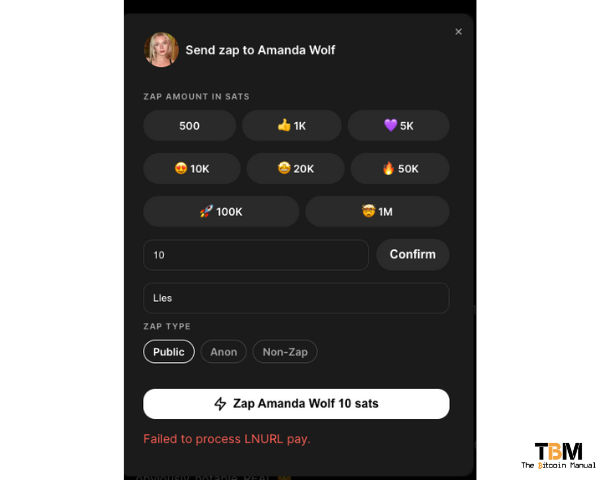
Are you on Nostr?
If you are a Nostr user and want to hang out and chat with us or follow our content on your preferred Nostr front end, feel free to add us using our PubKey below and send us a zap if you’ve got sats to spare.
7ecd3fe6353ec4c53672793e81445c2a319ccf0a298a91d77adcfa386b52f30d
The Bitcoin Manual’s Nostr Pubkey
Please give us your notes.
If you have used Nostr, which client do you prefer and why? Are there any clients that you think deserve mention? Let us know in the comments down below.



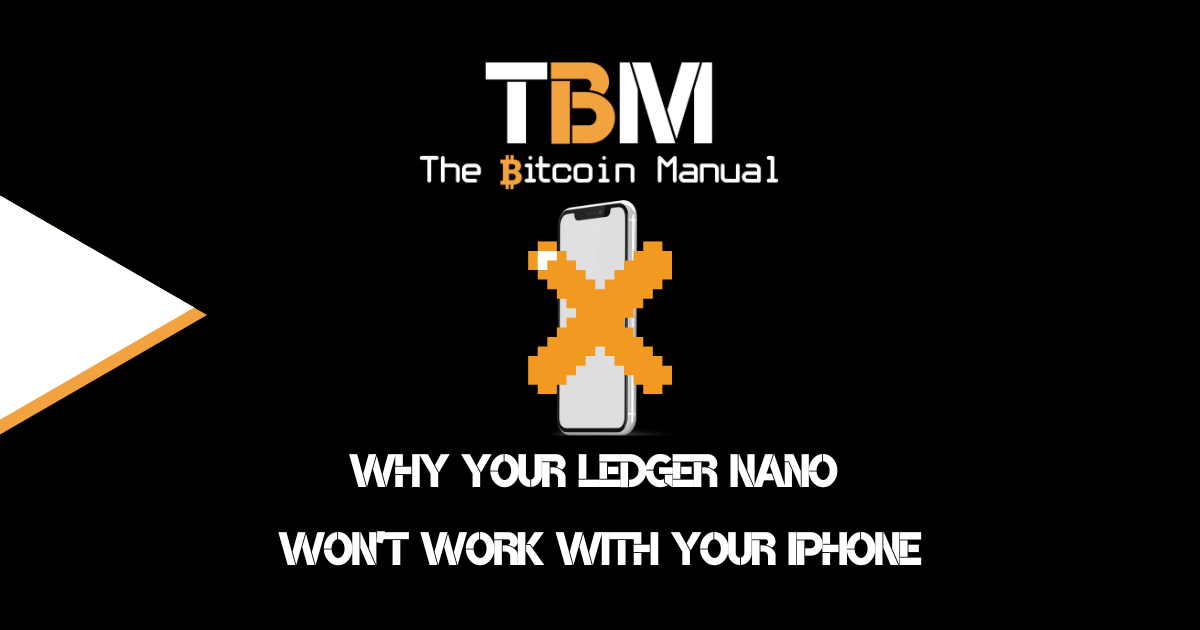

2 Responses
Instead of listing your Nostr pubkey as 7ecd3fe6353ec4c53672793e81445c2a319ccf0a298a91d77adcfa386b52f30d, you should list it as npub10mxnle348mzv2dnj0ylgz3zu9gceenc29x9fr4m6mnars66j7vxsnkn8mj. Both are the same, but the npub is more easily identifiable as a nostr pubkey due to the prefix.
You’re right, it is, we just kept re-using that footer, when we started on nostr npubs weren’t really a thing, just laziness on our part 😛