If you’ve followed my posts in the past, you know I am pretty excited about the possibilities the lightning network brings. The tech may be a little completed and clunky but so is everything in crypto, and without our support, we don’t get the user testing data and feedback needed to improve these products.
In the Bitcoin and crypto community, we’re always advocating ownership of your own coins, and I know that’s not always the case with a coin like BTC and ETH that have massive fees attached to their transfers. Some people want to get in the short term and get out.
But there is and always will be a considerable risk when holding your coins on an exchange or 3rd party fintech service. I’ve been exploring the lightning network using a custodial wallet called Wallet of Satoshi. While it’s super simple to use and get started with since they’ve got open payment channels and liquidity to assist your transfers, it’s far from ideal for long term storage of sites.
The importance of lightning sats
As Bitcoin moves up in price, so too will its fees, we have to accept that, and because of it moving, it will become increasingly expensive. If you’re also moving small amounts of Bitcoin, you’re creating a UTXO every time, which increases the cost of your Bitcoin transfers in the future.
If we are going to use Bitcoin as a medium of exchange and not just a long term store of value, we will need to begin adding more liquidity to the lightning network. This is why I am so bullish on the project long term, and I’ve already been active in spinning up lightning wallets and pumping them with sats.
Lightning wallets
There are several lightning wallets already available, but I’ve been focused on the one released by Lightning Labs, the guys behind the lightning network. They currently have a desktop version while the mobile version is also available on mainnet.
Downloading the wallet for desktop, you’ll need to head over to their github and download the file for your operating system, be it Linux, Windows or Mac OS.
- Once installed, you will go through the basics of setting up a wallet, which is getting your seed phrase.
- Save your seed phrase
- You will then be asked to input 3 of your seed phrase words to continue
- Then, you’ll need to set up a password for login
Once you’ve completed these steps, you’ll be greeted by this purple screen.
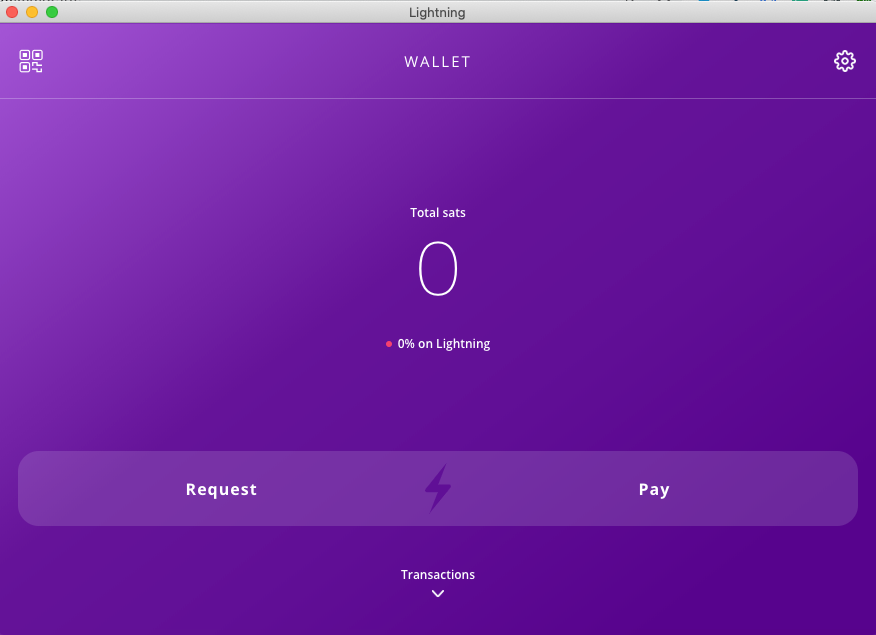
Wallet shortcomings
As with anything non-custodial, its a pain in the arse to use; you won’t be able to receive payments or send LN payments from the get-go, so don’t try sending lightning sats to your wallet.
It will fail; while you won’t lose your sats, it’s just annoying, and the UX needs some work to tell you that.
You will first need to click the icon in the top right corner and get the main chain Bitcoin address attached to this wallet and send it some Bitcoin to load up some funds.
Once your funds are ready, you should be able to transact as long as autopilot is enabled to set up channels for you automatically; however, this process is not full proof and can be frustrating.
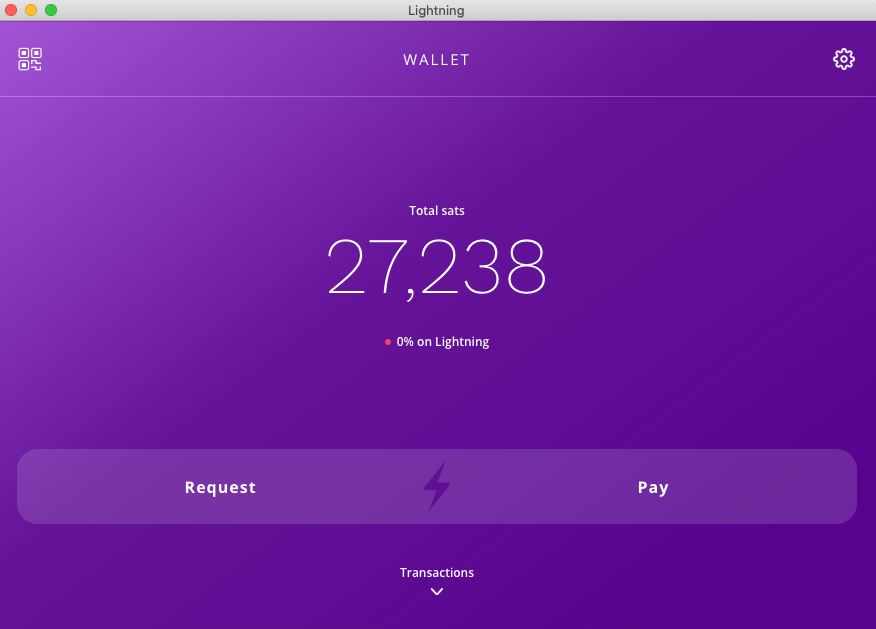
wallet funded with sats
Finding your way into lightning
Lightning wallets still need to tap into functions like lightning loops and lightning pools if these are to become practical everyday tools, but it sure is a step in the right direction.
All the best with your lightning journey, and If you do get it set up, you can always ping me 1 sat as a thank you 🙂




