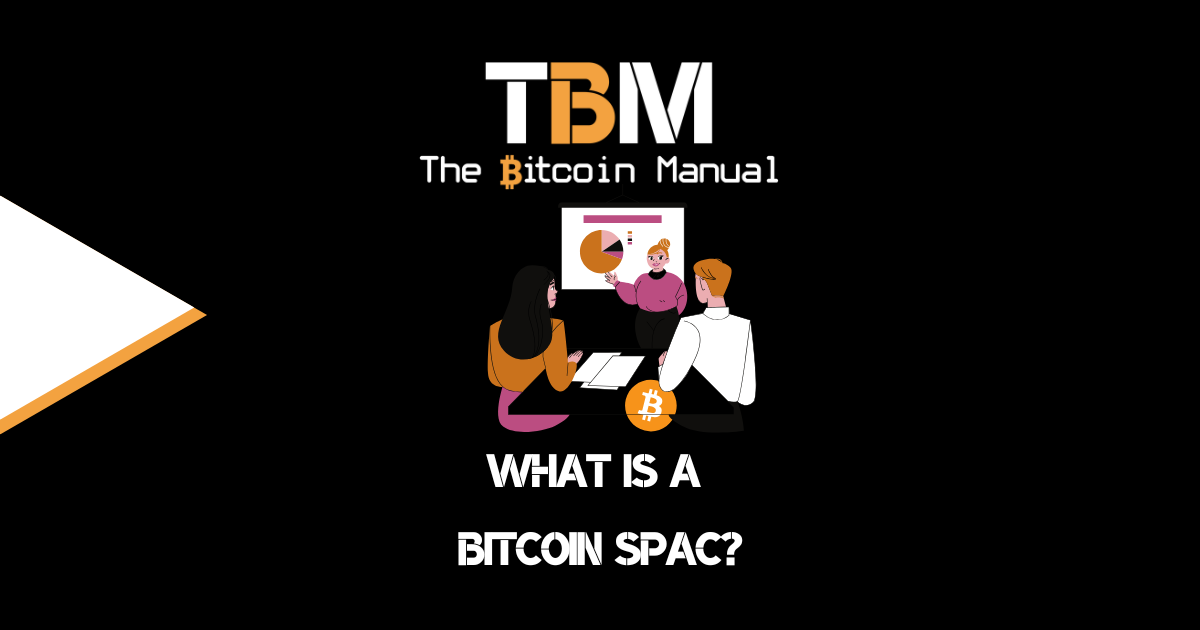Fees Glorious Fees
Fees are something that we’ve had to get to used to whatever exchange we use if we want to get into cryptocurrency. When I was first introduced to crypto in 2017, Coinbase was highly recommended to easily buy some BTC but one thing that left me aghast was the fees you had to pay when buying by card!
I can only speak from my experience of it in the UK but it wasn’t until I had a conversation 2 years after I was buying that I found out that there is another way of doing this which would drastically reduce fees, albeit involving a couple more steps. Before this revelation, my process was:
- Use debit card to buy BTC on Coinbase
- Move to Ledger from Coinbase
Yikes, a ~4% fee for step 1 and withdrawal fee on step 2. This means that, for example, for every £100, you’d lose £4 off the bat. If you dollar cost average (i.e. buy at regular intervals e.g. once per week for a year) then over the course of the year, that’s £208 in fees which should be going to sats!
No More Convenience Fees
Granted, this is the easy process and you’re effectively paying a fee for convenience but there is another way which, once you’ve done it 1 or 2 times, it’s a doddle and it can save you at least something of what you’re losing on fees. Here’s what you need to set up first:
- Go to your GBP wallet deposit information which will give you account number, sort code and reference in Coinbase.
- Create a new payee in your online bank account with the above information
- Send money from your bank account to Coinbase from your online bank.
I have never had a fee on depositing GBP to Coinbase since I started doing it this way, which is a good sign. But if you were still buying BTC from Coinbase using the GBP you just deposited, it would still incur a big fee seeing as you’re paying for the company to do all the exchange work for you, which is something we want to avoid.
Coinbase Pro
This is where Coinbase Pro comes in and is the exchange where all the trades happen. Buy orders, sell orders i.e. the order books are laid bare here but effectively, you just need to deposit your GBP out from Coinbase to Coinbase Pro by using the deposit feature in Coinbase Pro. Make sure you have BTC-GBP market selected in the top left and then place your order. I’ll be working on a full guide in the coming weeks so if you’re brand new to all of this, bear with me (or bull with me LOL)!
However, if you’ve had a bit of experience working your way around exchanges then this will be familiar so all you need to do is set your buy order up and that’s it. The steps are:
- Deposit GBP from Coinbase to Coinbase Pro using “deposit” in Coinbase Pro
- Once deposited, make sure GBP-BTC market is selected
- Buy your BTC
The difference in fees doing it this way is a staggering ~3.5% i.e. you only have a 0.5% fee on buying BTC! For example, for every £100 of BTC bought this way, you’d only have £0.50 fee to pay. Doing the dollar cost averaging example of £100 per week for the year, you’d only have to pay £26.
So by doing it this way, you’d save yourself 208 – 26 = £182!
That’s money that can you put towards more sats or whatever you wanted! You’re welcome! Obviously, the amount saved will change depending on how much you put in but that’s currently the approximate % fees you’ll be paying as of 7th November 2020.
Unfortunately, you’ll still have to pay a withdrawal fee from the exchange if you wanted to take it out but hey, we can’t have it all!
Do you use Coinbase? Were you aware of the fees? Will you be giving Coinbase Pro a try? Let me know in the comments below!
Nicky
Referral link for Coinbase
- Sign up with the invite link
- Deposit and buy £76.97 worth of BTC (very precise!)
- We both get £7.70 on Coinbase