Build A Node
Home » Behind The Bitcoin » Nodes » Build A Node
The requirements to run a bitcoin node have purposefully been kept as low as possible, you could run it on any old laptop or desktop device, but it’s not always a practical solution for everyone. Ideally, you would like to have a smaller device that is mobile and energy-efficient that can be plugged in all the time and can run your preffered bitcoin node software. When you have a stand-alone device, you also have fewer attack vectors from other software on the device, and you can have more trust in the validity of the data you get from your node once you’ve set it up correctly.
Building your own node will require a few hardware parts and a little DIY, but it’s not complicated on purpose, so anyone can use it. In a bitcoin standard, individuals and businesses should run nodes. You don’t want to have to trust others validation of the chain’s data and verify it yourself. In addition, you want to contribute to the decentralisation of the network by having more copies of the ledger running. Bitcoin is about creating things for yourself and taking responsibility, so #Buidl your own bitcoin solutions.
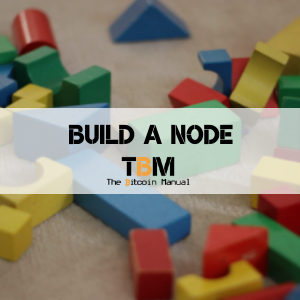
What are the requirements to run a node?
Bitcoin full nodes have certain requirements. Ideally, you want to get better hardware to run your system where possible, but if you cannot get access to hardware, then running a node on weak hardware may work—but you’ll likely spend more time dealing with issues.
If you want to run a node, you will need to meet the following requirements.
- Raspberry Pi 3+ complete starter kit
- 1 TB Hard Drive from my old laptop
- HDMI cable
- Keyboard and Mouse
- Monitor
- 7 gigabytes of free disk space, accessible at a minimum read/write speed of 100 MB/s.
- 2 gigabytes of memory (RAM)
- A broadband Internet connection with upload speeds of at least 400 kilobits (50 kilobytes) per second
- An unmetered connection, a connection with high upload limits, or a connection you regularly monitor to ensure it doesn’t exceed its upload limits. It’s common for full nodes on high-speed connections to use 200 gigabytes upload or more a month. Download usage is around 20 gigabytes a month, plus around an additional 340 gigabytes the first time you start your node.
- 6 hours a day that your full node can be left running. (You can do other things with your computer while running a full node.) More hours would be better, and best of all would be if you can run your node continuously.
Why should your node remain online?
If possible, a Bitcoin node should always be online and maintain connections with other node operators. This will keep your node in sync with the rest of the network and ensure that you can always query your balances.
To allow a Bitcoin node to remain online at all times, it’s better to have a device that only does one thing rather than a computer that’s underutilising its resources. Many Bitcoin users dedicate a device solely to operating their Bitcoin node.
This offers an additional security benefit if you are also storing funds in your node’s wallet or you are operating a Lightning node or Liquid node.
How to set up your bitcoin full node?
Possible issues with running a node
Legal
Bitcoin use is prohibited or restricted in some areas.
Bandwidth limits
Some Internet plans will charge an additional amount for any excess upload bandwidth used that isn’t included in the plan. Worse, some providers may terminate your connection without warning because of overuse. We advise that you check whether your Internet connection is subjected to such limitations and monitor your bandwidth use so that you can stop Bitcoin Core before you reach your upload limit.
Anti-virus
Several people have placed parts of known computer viruses in the Bitcoin block chain. This block chain data can’t infect your computer, but some anti-virus programs quarantine the data anyway, making it more difficult to run Bitcoin Core. This problem mostly affects computers running Windows.
Attack target
Bitcoin Core powers the Bitcoin peer-to-peer network, so people who want to disrupt the network may attack Bitcoin Core users in ways that will affect other things you do with your computer, such as an attack that limits your available download bandwidth.
Buy the parts for a DIY bitcoin node
If you’re looking to purchase the individual parts to put together a node, then check out these items as a base for what you need. You could purchase all these items and set up a node or substitute it for other similar products that you can acquire locally.
Software needed to run your DIY node
Once you have all the parts to assemble your node, you’ll need to select a software implementation you like best, here are some options below to get you started.
| Software | Website |
|---|---|
| Bitcoin Core | https://bitcoin.org/en/download |
| Citadel | https://runcitadel.space/ |
| Eznode | https://ezno.de/ |
| MyNode | https://mynodebtc.com/ |
| Raspiblitz | https://github.com/rootzoll/raspiblitz |
| Ronin Dojo | https://ronindojo.io/ |
| Umbrel | https://getumbrel.com/ |
Share with a friend
If you thought this information was helpful why not share it on your favourite social media network and encourage others to learn more about Bitcoin
The latest news from our blog

Alby To Sunset Custodial Wallet
Dear Alby Users, We always knew this day would come when the training wheels would have to come off, and that day is set in

How To Destroy Your Portfolio By Trading Bitcoin With Leverage
The market looks somewhat frothy these days; the semblance of a banana zone is forming, which usually turns into a come-and-get-the-bag plea to all the

What Is A Bitcoin IRA?
Bitcoin’s meteoric rise from darknet settlement currency to a 1 trillion dollar asset class has broken many models and average investors’ brains along the way.
